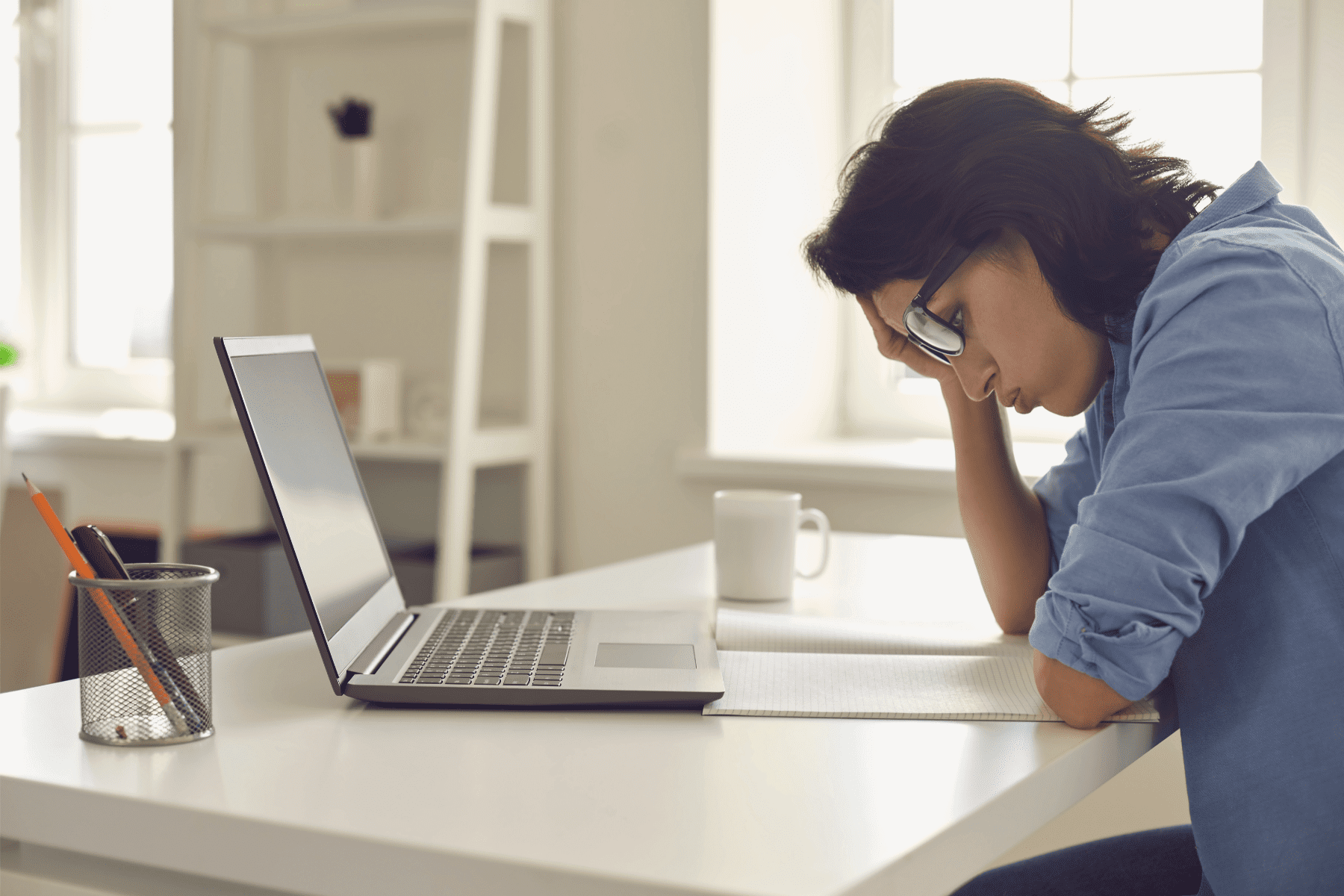The Google Ad Grant is an incredibly powerful tool for nonprofit organizations. Offering $10,000 worth of free ads per month, this program is a great way for organizations to boost traffic to their websites and increase awareness. However, in order to take advantage of this generous program, nonprofits must adhere to various compliance policies. These policies should not be taken lightly, as some violations can result in suspension from the program.
Google Ad Grants account management is very different from Paid Ads account management. Not only are there rules in place that do not normally apply to Paid Ads accounts, but common best practices to maximize Paid Ad performance can actually have the opposite effect in Ad Grants accounts. An expert in Paid Google Ads management may find themself struggling to see results when managing a Google Ad Grants account.
To make the most of your Google Ad Grant, you’ll want to follow best practices and stay in compliance with Google policies. Here are five common mistakes that you could be making in your Google Ad Grant account and how they can affect the performance of your ads.
Targeting All Countries & Territories
This mistake has been seen in countless Ads accounts. New campaigns will default to this geo-targeting, meaning it could simply be the result of carelessness. However, in many instances, specifically with some account management companies, this is done with the intent to conflate the account stats. Targeting the entire world is an easy way to quickly get a lot of traffic to the website and spend the full grant each month. Aside from the fact that this is a violation of Google policy that could result in account suspension, this type of geo-targeting is often not relevant to most organizations.
For locally-based organizations, virtually all of this traffic will be irrelevant to them. For organizations that do want a larger reach, this will include countries that they may not want to target or prioritize and may result in less meaningful conversions. For example, someone in India signing up for a program that is only available to people in the United States. The conversion will still be recorded and credited to Google Ads, but the organization will have to toss out the application when processing it internally.
Your ads should only target relevant locations to ensure that traffic from ads aligns with your goals.
Using Single-Word Keywords
One of the biggest differences between Paid Ads and Grant Ads is that single-word keywords are not allowed to be used in Ad Grants accounts (with few exceptions). This is because Google wants to ensure that traffic from Grant Ads is relevant.
These broad and generic keywords will capture a wide variety of searches, many of which will not be relevant to your organization’s mission. Single keywords are also more expensive, meaning they will easily max out the grant spend and bring in a lot of traffic every month. Spending the full grant is great, but it is not very valuable if the money is not spent on meaningful traffic.
Account managers that only have experience with paid ads may not know that this is a violation of grant policy and will use single keywords, which can risk account suspension.
Not Having Analytics Tracking
Many organizations have no way of knowing how effective their ads have been performing because they did not set up analytics tracking beyond tracking call conversions, even though this is a requirement to have for the Google Grant. Google requires that all Ad Grants accounts have at least one recorded conversion per month in order to maintain the grant.
Accurate conversion tracking can help you see what key actions searchers take on your website when they visit from a Google Ad. Strong conversion tracking can also help you fine-tune your intended audience, boosting the value of each and every click you receive! This is why Nonprofit Megaphone sets up custom Analytics Tracking and assigns an Analytics Specialist to every account that we manage.
Using the Maximize Clicks Bidding Strategy
While this is technically compliant with Grant policy (depending on when the ads were created), Maximize Clicks is not a best-practice bidding strategy. As the name implies, this bidding strategy focuses on getting as many clicks to ads as possible. This bidding strategy is great for new campaigns to help expedite Google’s learning period, but the Maximize Conversions bidding strategy is ideal in the long term for trying to get these visitors to convert.
Sometimes this bidding strategy is used because conversion tracking hasn’t been set up (although it should be, as required by the grant), and therefore Maximize Conversions isn’t an option. Other times, and often with paid account management services, this is done to cause a large increase in traffic that might not be meaningful. This will bring a high amount of clicks to the website, which will often spend more of the grant money but may result in less meaningful visits.
The Maximize Conversions bidding strategy prioritizes bringing meaningful traffic to the website, not just traffic in general.
Pausing Disapproved Ads Instead of Finding Solutions
Google Ad Grant policies are fairly strict, and someone without experience in managing Google Grant Ads accounts will likely not know the ins and outs of all these policies. When taking on new accounts, we often come across paused ads that were disapproved for policies that require a certificate or special approval. Inexperienced account managers will simply pause these ads in order to maintain account compliance, meaning the account is missing out on potential traffic from these ads!
As Google Ad Grants Certified Professionals, the Grant Managers at NPM know how to quickly and correctly contact Google Support in these situations, whether it be to apply for needed certifications, or to dispute wrongful ad disapproval.
Avoid These Mistakes With Expert Management
Hopefully reading this article has empowered you to avoid making these common errors. This is by no means an exhaustive list of mistakes that can be made in Google Ad Grants accounts. Additionally, following compliance guidelines does not guarantee that your Ad Grants account will perform to the best of its capabilities. Without expertise, it can take a lot of time-consuming trial and error to find what works best for your Google Ad Grants account.
If you would like to maximize your utilization of your Google Ad Grants account with the help of experts, our team can help! Nonprofit Megaphone specializes in managing Google Ad Grants accounts according to Google policies and best practices.
Connect with us today to learn how we can help equip your Nonprofit to Thrive!