There are many useful tools and applications out there for nonprofit organizations, but few are as vital as fundraising tools like Venmo.
Fundraising is the lifeblood of your organization. It’s how you raise money for your cause, but also how you keep the lights on so your organization can continue doing its work. With the evolution of technology and apps, fundraising has never been easier or faster. One of the best tools your nonprofit can adopt to help with fundraising is Venmo.
Most of you probably already use Venmo to send money to friends, pay rent, or make purchases online. Even if you’re not familiar with the app, we’ve got you covered. In this article, we’ll discuss what Venmo is, explain how to set up an account, and list all the ways it can help take your nonprofit fundraising to the next level.
What is Venmo?
For those of you who are not familiar with Venmo already, it is a peer-to-peer (P2P) mobile payment service much like PayPal (PayPal actually owns Venmo). You can securely send and receive money with friends, family, or businesses instantly, and all through an app on your phone, making it easy to pay people back or split the bill on dinner.
Venmo has grown in popularity over the last several years, especially among younger generations. Balancing Everything states that:
- Venmo had over 50 million active users in 2019
- Over 7 million of those users are in the 18-34 age range
- The app processed nearly $160 billion in total payment volume in 2020
This data all points to something that your nonprofit should take note of: Venmo is quickly becoming the preferred method to send and receive money.
In order to send money in Venmo, you link your bank account, debit card, or credit card to your account. You can choose a default payment method, but every time you send money through the app, you will be given the option of which payment method you would like to use, creating flexible payments for those who use various cards or accounts.
When you receive money from someone, you can also initiate a transfer directly to your bank or choose to keep the money in your Venmo account for the next time you need to pay someone else.
How Do You Set Up Venmo for a Nonprofit?
Now that you know more about Venmo, the next step is to set one up for your nonprofit organization, if you haven’t already done so. Unfortunately, Venmo does not yet support nonprofits in the same way that PayPal does, so you cannot create an account for a specific nonprofit organization. However, there is a private beta-test Venmo is performing with a closed group of nonprofit organizations, so the option could be coming in the future.
For now, you’ll have to create a normal Venmo account for your organization, just like your personal account. Make sure to create a separate account for your nonprofit so you don’t accidentally use your own. Use your organization’s image and name so your supporters will know it is the right account.
If you still have questions about Venmo and creating an account, visit their website to learn more info.
How Can Venmo Take Your Nonprofit to the Next Level?
While you can’t set up a nonprofit organization account yet, Venmo still offers plenty of benefits for your nonprofit. Here are some of the reasons why using Venmo will help take your organization to the next level:
1. Ease of Use
Incorporating Venmo into your nonprofit’s set of tools will allow your donors to make easy, secure donations directly from their phones, whether they are with you at a fundraising event or at home reading your latest newsletter. Through the easy-to-navigate app, your donors can complete their transactions in a matter of seconds without having to fill out sensitive payment information, insert a credit card, or write a check.
Another benefit of using Venmo is that your supporters won’t always need to search for your account in the app. Venmo provides each user with a QR code that can be shared. Once the QR code is scanned, it will redirect the user to your Venmo page, allowing you to connect accounts and transfer money immediately. Be sure to use this feature to its full extent by adding this QR code to emails, newsletters, and fundraising documents alongside your Venmo handle (@blank-blank-blank). This makes touch-free donations quick and easy. All your donors need to do is scan, donate, and boom, done!
Venmo is also a payment option through PayPal Checkout. If your organization is using PayPal Checkout, your supporters will be able to choose Venmo as their payment option when completing their transaction. This allows donors to give via Venmo directly from your website and without needing to navigate to the app on their phone.
2. Audience
While more and more people are turning to digital applications as their preferred method of sending and receiving money, Venmo is still the newest and most popular option for younger generations. This is a great way to reach new potential donors who might not have considered giving before due to the inconvenience of donating, such as the time it takes to enter sensitive payment info. With Venmo, they may be more willing to make a donation because they can donate instantly.
Venmo users also tend to keep funds in their Venmo account for the next time they need to pay someone back. This makes the likelihood of donating even greater for them because the money is already in their account. They don’t need to transfer funds from a bank or card, so they may feel more inclined to donate since the money is already sitting there waiting to be used.
3. Involvement
The potential new audience you can reach through Venmo also factors into the involvement you can have with your supporters in the app. Venmo has a social media type of feed that shows your friends and who they are sending money to (this can be changed by setting your account to private) and allows people to like or comment on it. While this may not seem like much, it can be a useful tool to your nonprofit as a way of creating more involvement with your donors.
Through this feature, you can easily see all of the donations being made to your organization and instantly like or comment on them. This is a great way to quickly thank your supporters right after they donate. You can even use GIFs, pictures, and emojis to communicate your gratitude to your donors. They can also comment back, leading you to a new type of involvement with them that you didn’t have before.
Another way you can make use of this feature is to livestream your Venmo feed, either during an in-person or virtual fundraising event. This way, all of your supporters attending or viewing the event can see the donations coming in and respond as well. You can thank each donor directly for their donation and everyone else viewing the feed will be able to see it. This also leads to the phenomenon of social proof which is when people look to others to figure out what the right thing to do is in a given situation. This means that when people see a livestream of donations coming in, they will be more inclined to donate themselves and be a part of what everyone else is doing. Be sure to take your interactions with donors to the next level by using features like this within Venmo to their full potential!
4. Fees
The final reason why using Venmo will be beneficial to your organization is because it will provide you with more money. Well, Venmo isn’t going to just give you money, but your nonprofit will receive more through donations because of the way their fees are set up.
Here is a breakdown of the fees for all Venmo accounts:
- $0 to sign up, $0 monthly fees, $0 fee when sending money with a linked bank account or debit card
- There is no fee to transfer to your bank (this usually takes 1-3 business days)
- There is only a 3% fee when sending money with a linked credit card
- If you need money more quickly you can do an instant transfer for a 1% fee (minimum $0.25 and maximum $10)
- When receiving donations, there are no processing fees for the first 30 days; after that, Venmo charges a 1.9% + $0.10 fee for receiving funds.
Compared to other mobile payment services, Venmo is at the top of the list in terms of saving your organization money. With very limited transfer fees and $0 fees when sending money, Venmo provides your nonprofit and your supporters with the perfect platform for donating. This ultimately means more of donors’ money is getting to you and, therefore, going toward your mission.
While Venmo offers nonprofits several useful tools for fundraising, it does still lack some of the things your nonprofit would need, like invoices and tax receipts. Since Venmo is also part of the PayPal family, consider using both apps in conjunction to handle all of your nonprofit’s fundraising needs. If you haven’t already, create an account for your nonprofit organization today to reach the next level!
Interested in learning more about the Google Ad Grant and how you could be eligible for up to $10,000 in monthly ad credits? Read more to learn how to take advantage of this opportunity for your nonprofit!
By Dom Lincoln
Please Note: Nonprofit Megaphone is not affiliated with Venmo and we do not offer services regarding this platform.
.svg)


.svg)
.svg)
.svg)

.avif)






















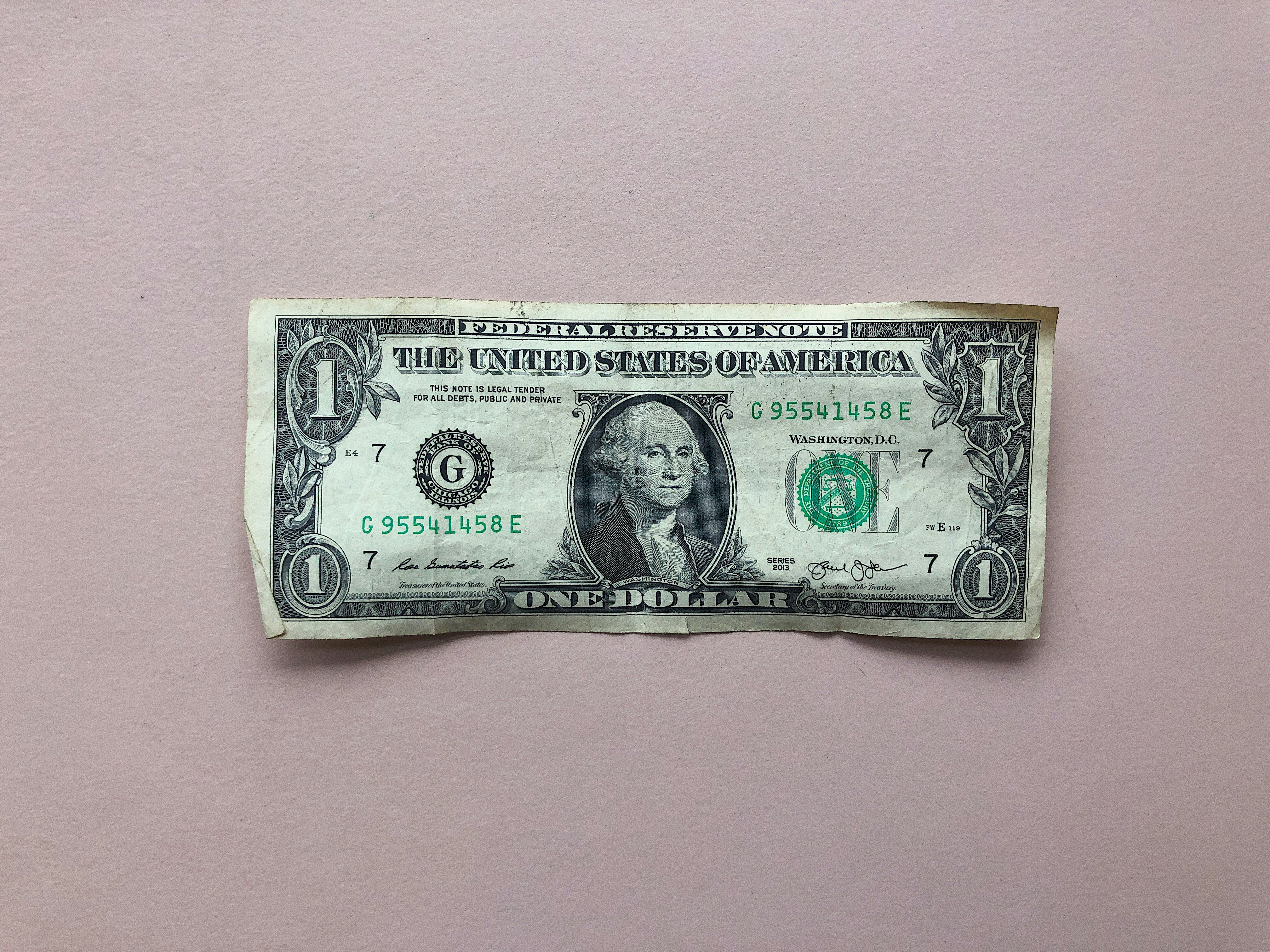




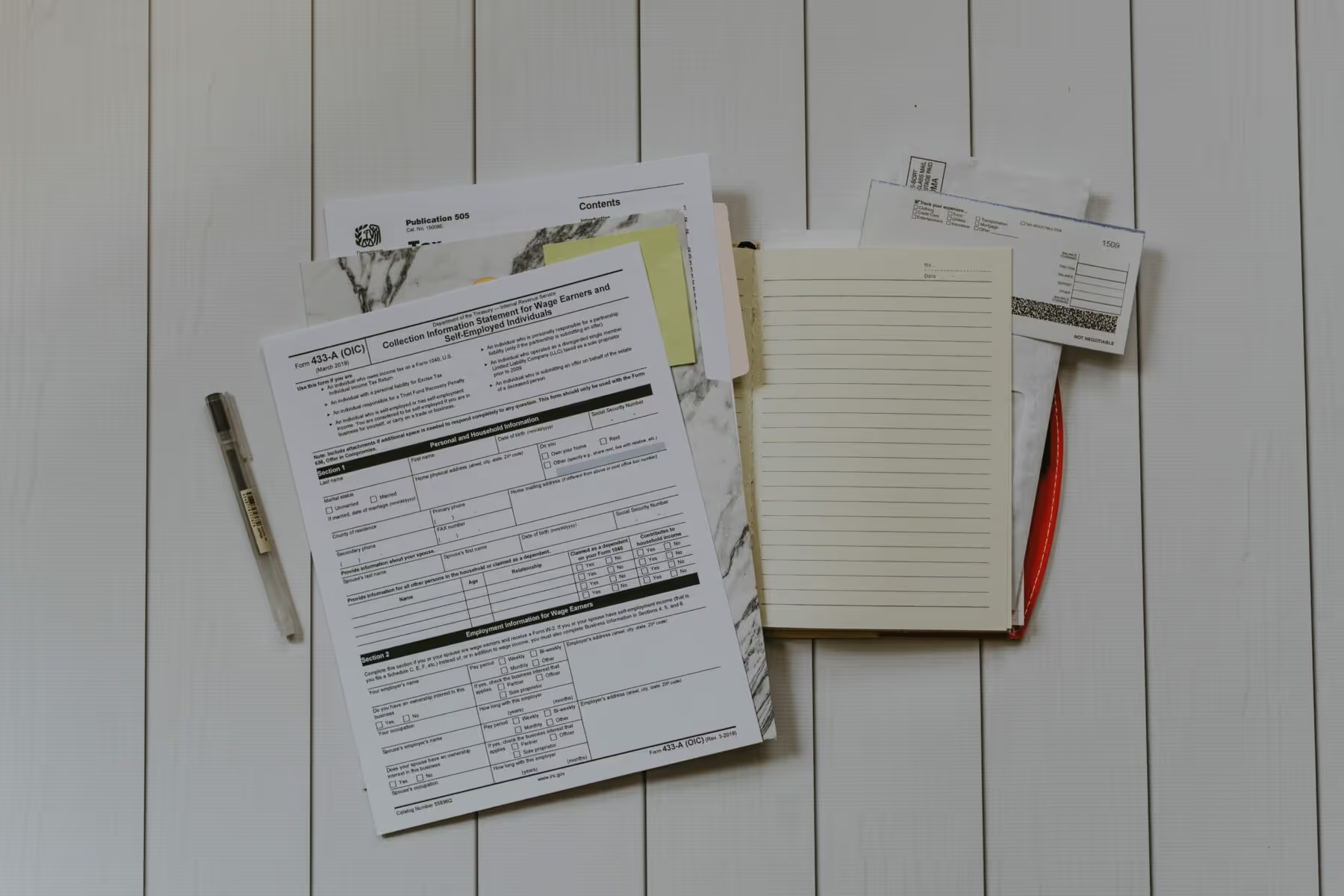

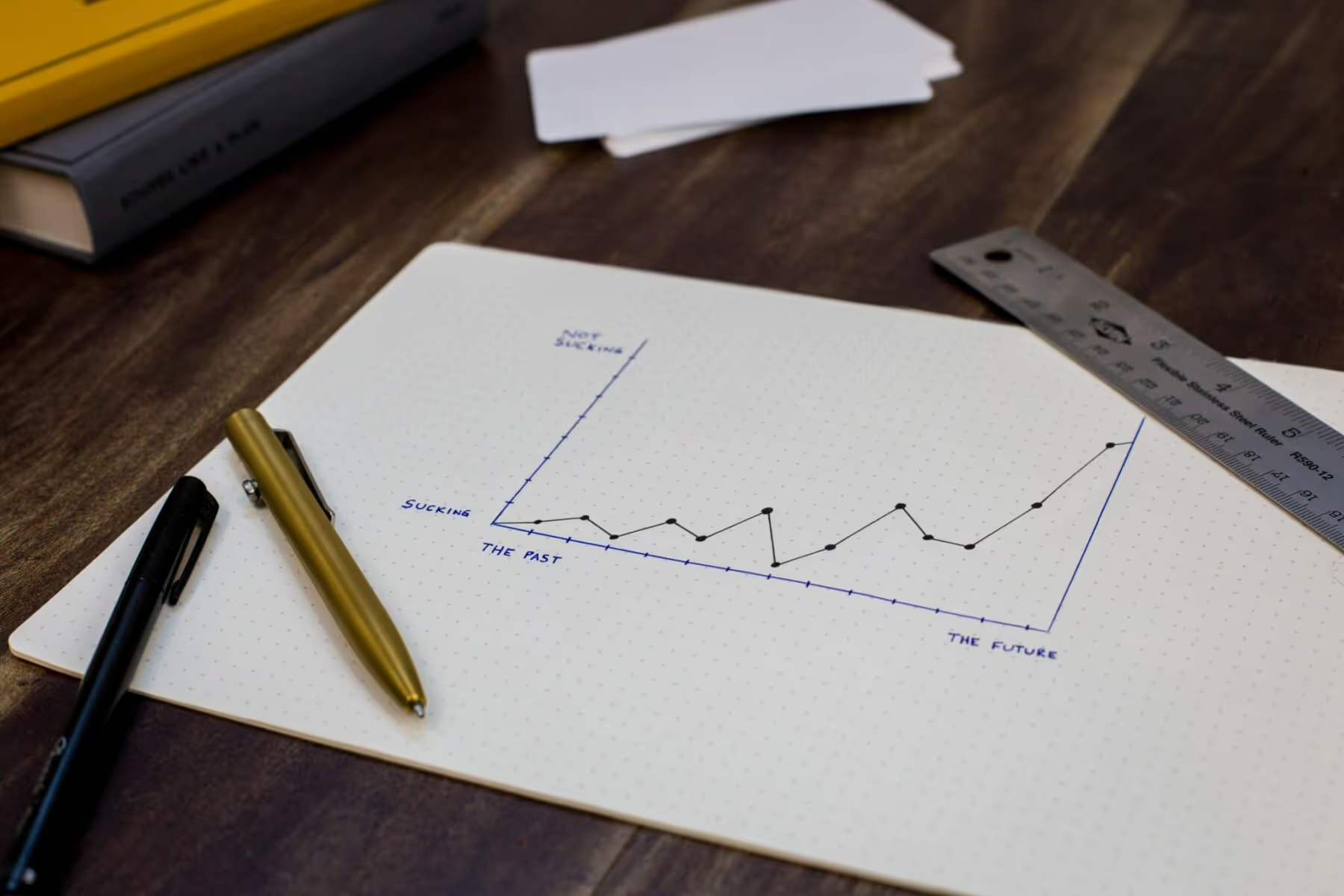








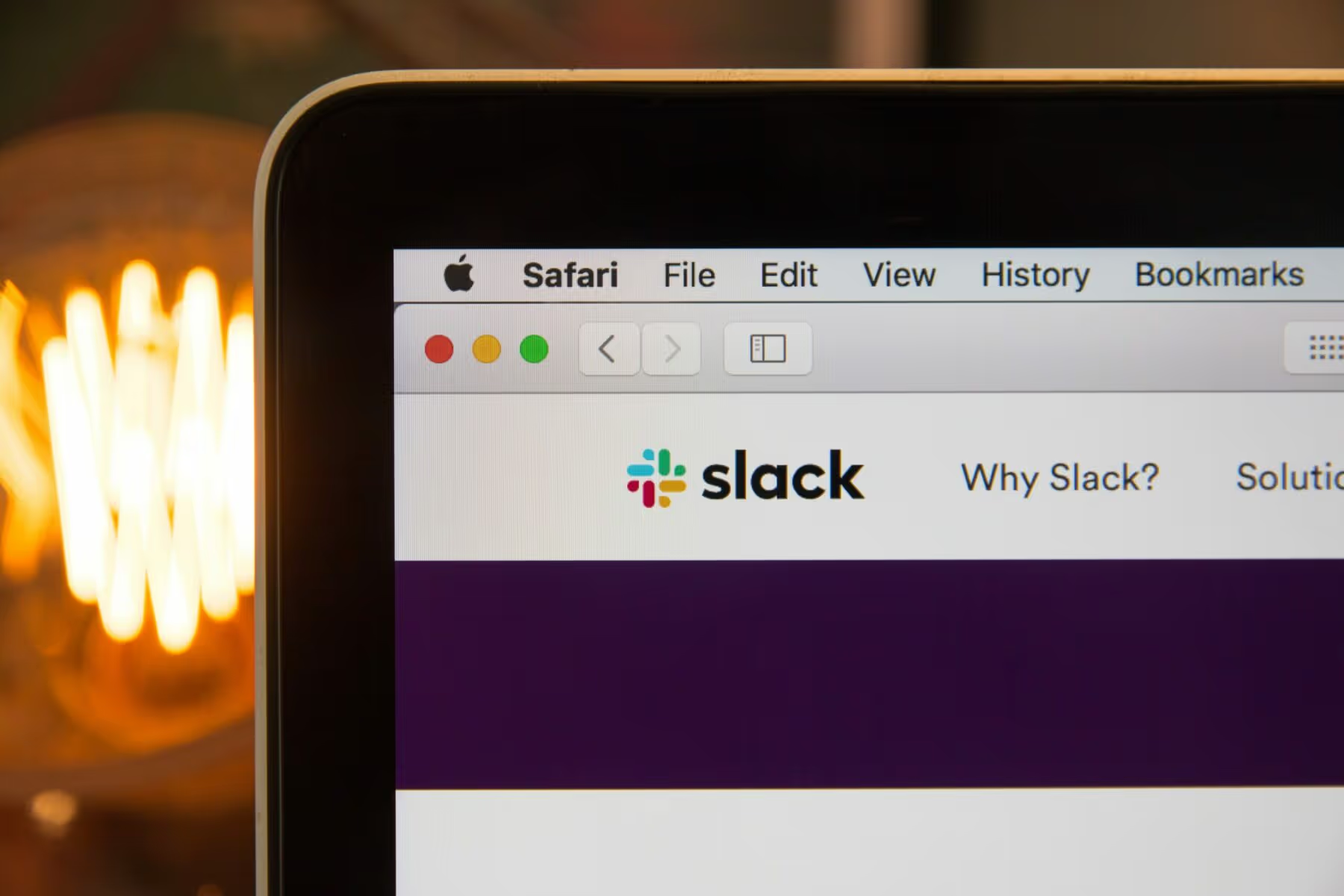


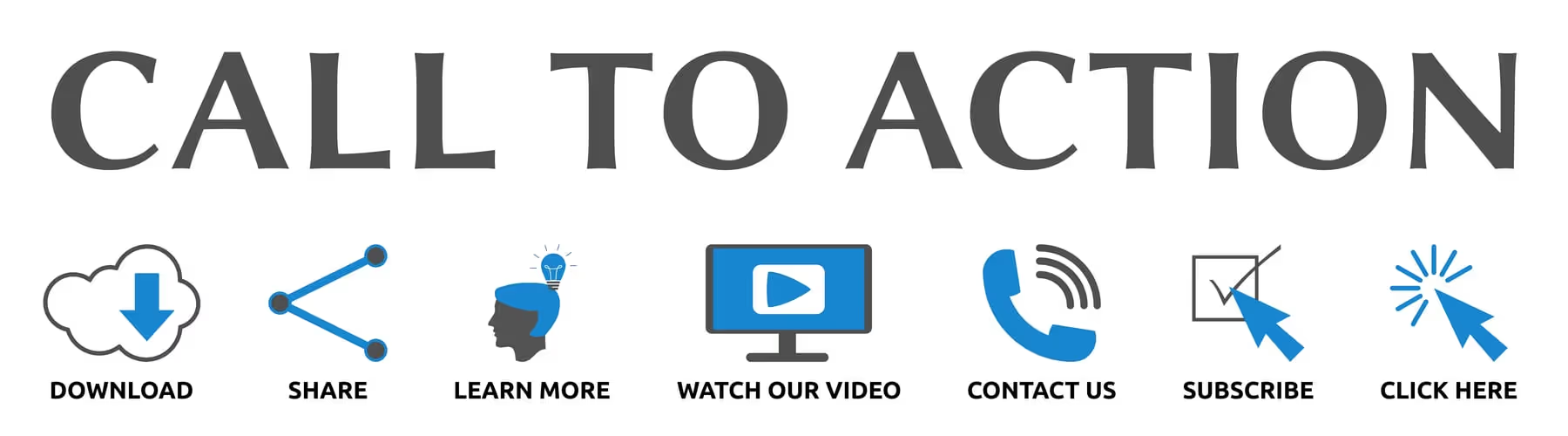









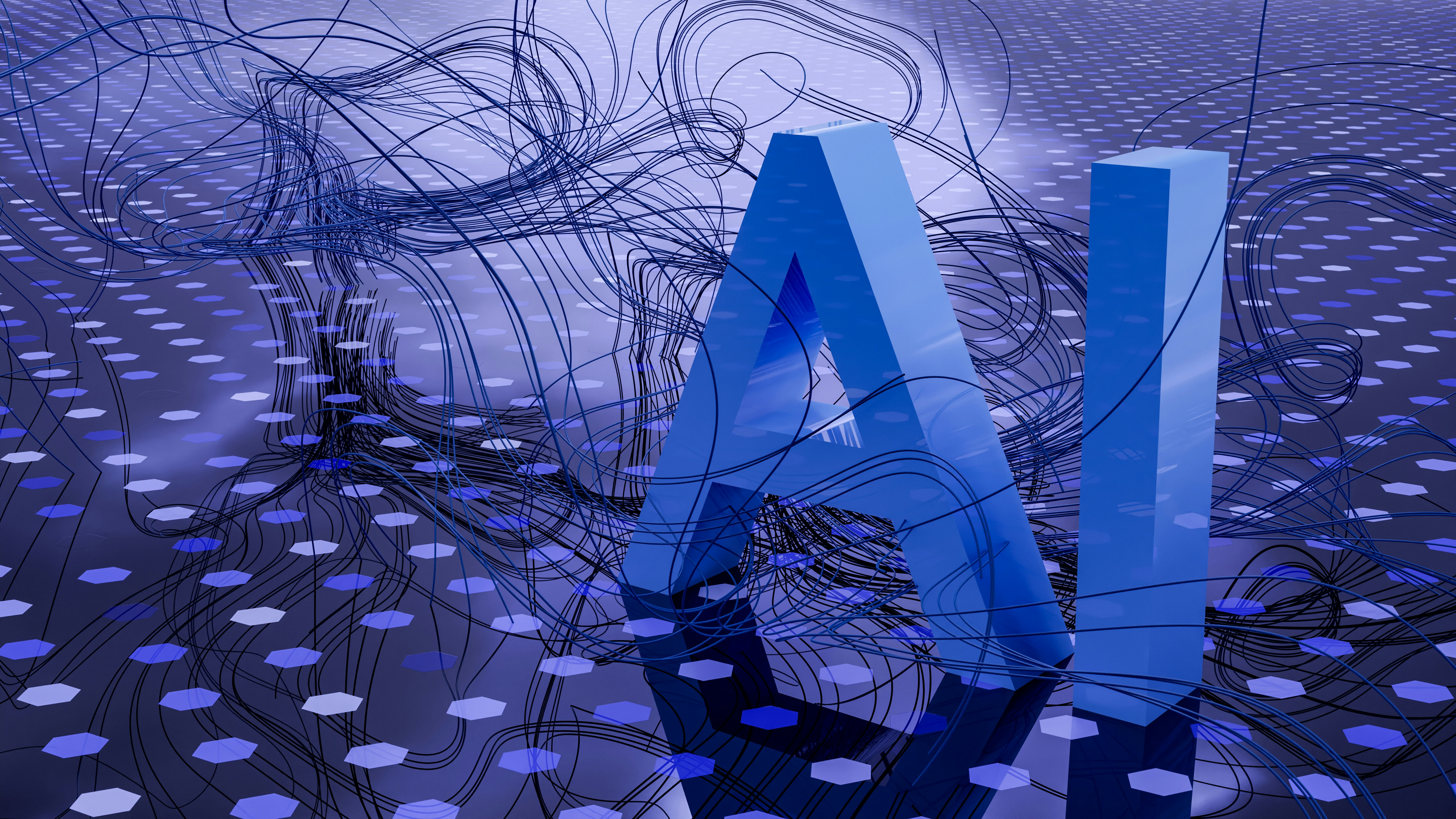


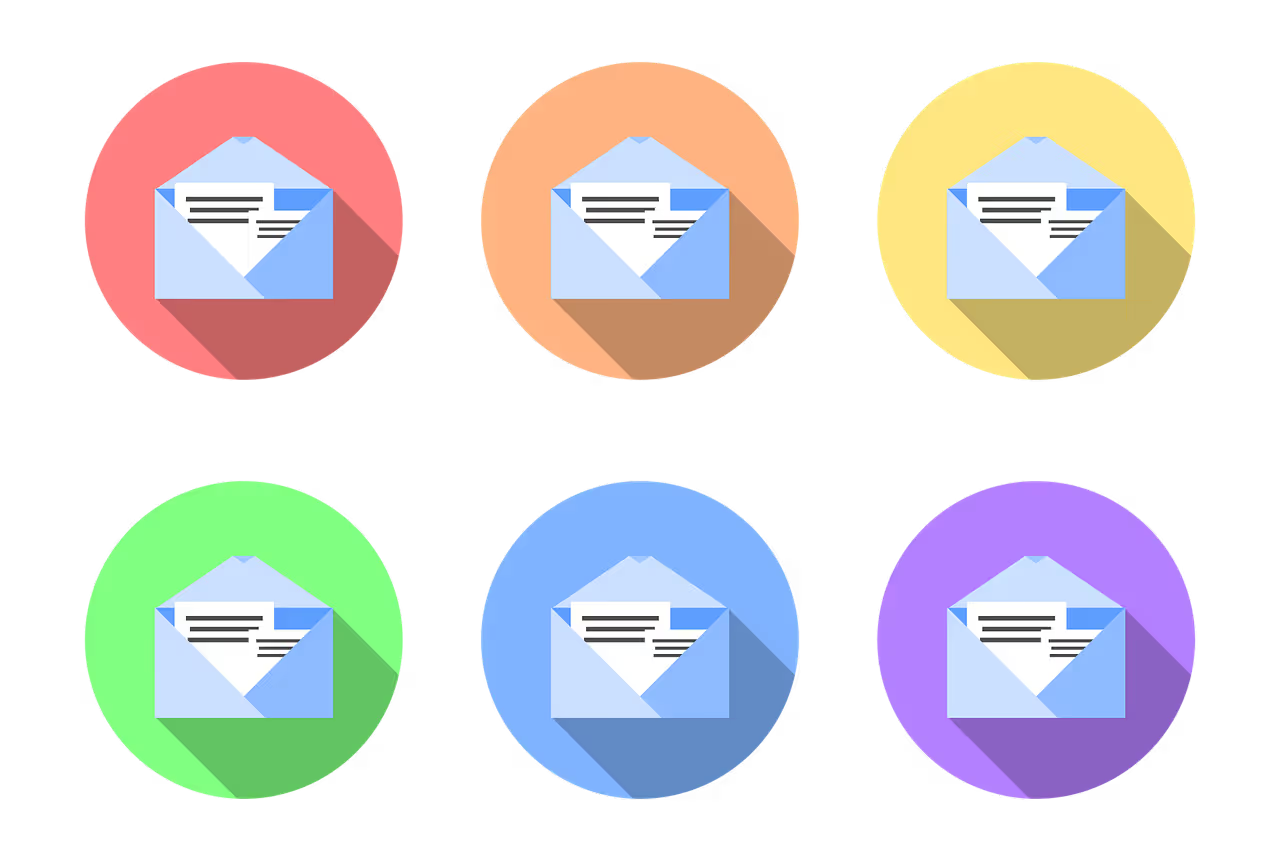






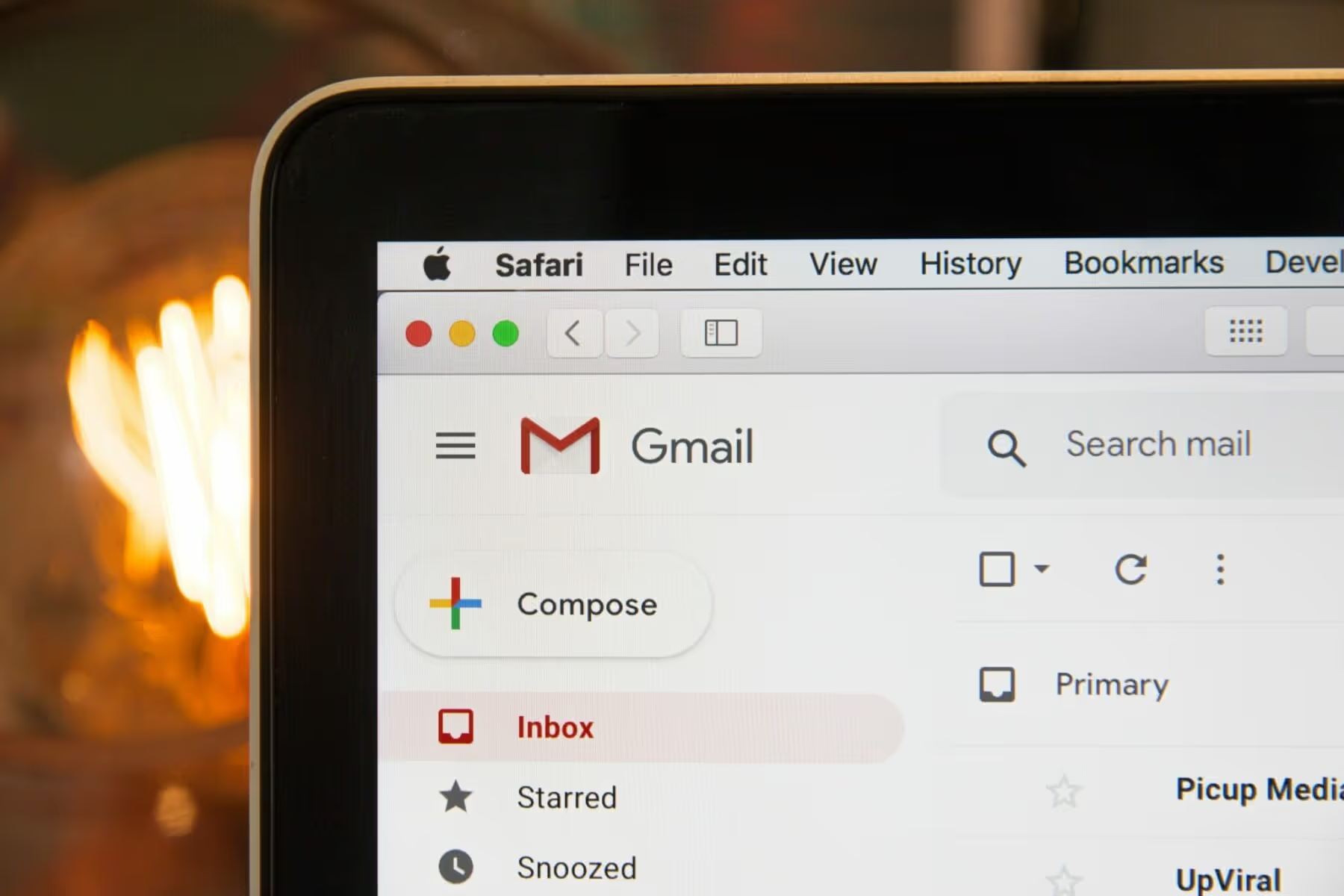



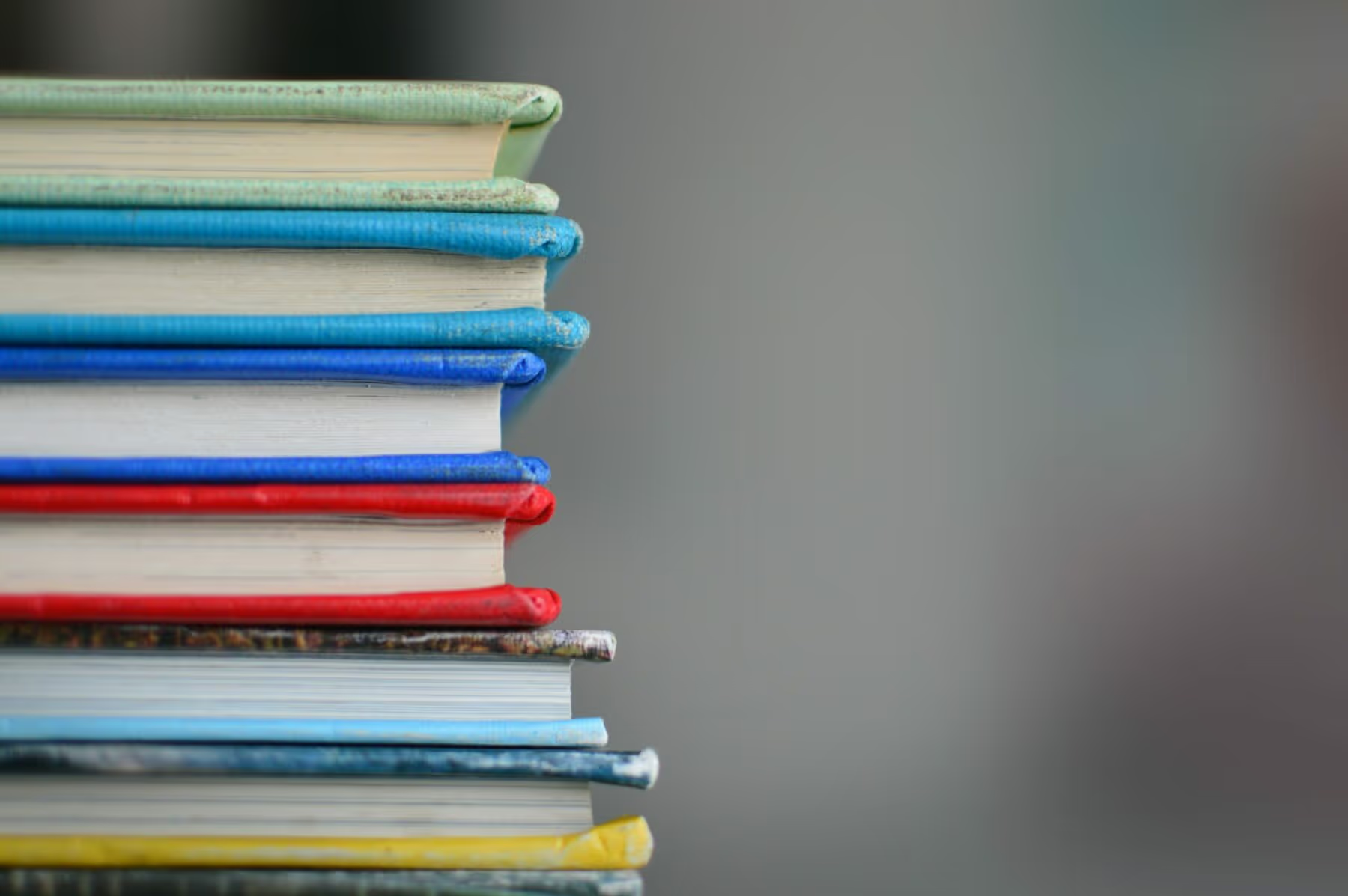


























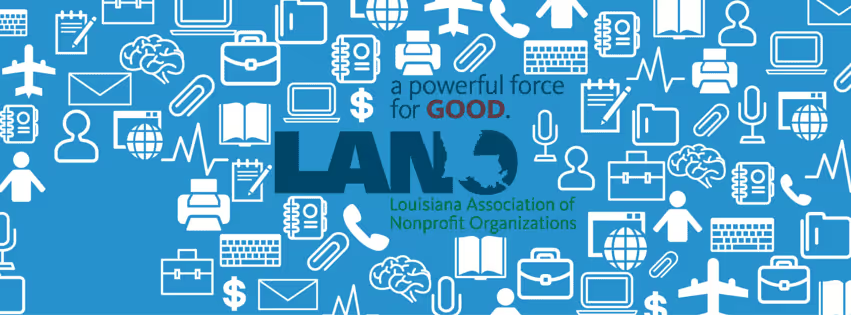












.svg)
.svg)
.svg)
.svg)