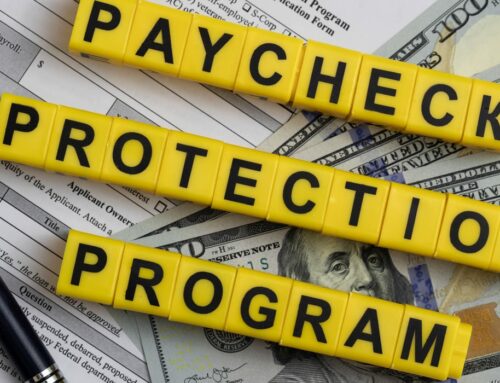We are excited to announce NPM’s migration to Invoiced.com for all future client invoicing! This new system has a number of benefits for our clients, including access to a new Client Billing Portal where you can view and download all your invoices and past payment records in one place.
We put this FAQ together as a helpful resource!
What email address will invoices come from?
no-reply@invoiced.com. Please add this to your Safe Sender list!
What are the benefits of this new system?
- Client Portal: You will now have an NPM Client Billing Portal where you can:
- See all past/current invoices and payments
- Download PDF copies of anything you might need
- Update your information on file as desired
- PDF Copies of Invoices will now be attached to all invoice emails in case you need them.
- Our W9 will be linked to from the footer of invoices, for your convenience.
If I have questions, can I still email invoices@nonprofitmegaphone.com?
Yes!
Are there additional fees for these new features?
No!
How can I access my Client Billing Portal?
- Wait until you receive your first invoice from us through the new system via email
- From that email, click the button to view the invoice
- On the page that opens, click “My Account” in the top left corner:
Do I need to create a username and password to access my Client Billing Portal?
No login needed! The portal uses a “magic link” to log you in automatically. You can access this link by viewing an invoice (as shown above), or if you need help finding this link, simply email us at brittany.odom@nonprofitmegaphone.com or invoices@nonprofitmegaphone.com and we will send it to you.
What does the Client Billing Portal look like?
The Client Billing Portal is shown below. From this portal, you can:
- Update your billing details
- Add or change a saved payment method
- Pay open invoices
- View all invoices
- View or download an Account Statement
I can’t find the link to my client portal
Simply email brittany.odom@nonprofitmegaphone.com or invoices@nonprofitmegaphone.com and we will send you your unique link.