Interested in learning about how Google Analytics 4 can boost your nonprofit’s performance? Book a call with Nonprofit Megaphone today!
Since Universal Analytics (UA) was phased out and replaced by Google Analytics 4 (GA4) in 2023, nonprofit marketers have been facing a steep learning curve. That’s because this transition isn’t simply an upgrade; it represents a fundamental transformation in how data is collected, processed, and understood. Understanding the new architecture of Google Analytics is critical for nonprofits aiming to accurately measure website performance, inform their campaigns, and make data-driven decisions.
Here’s everything you need to know about Google Analytics 4 vs. Universal Analytics.
1. A New Data Model: Measuring Events Instead of Sessions
UA was built on a session-based model, aggregating user activity into sessions composed of pageviews and interactions grouped over a set timeframe. It counted both page loads and interactions within that visit.
GA4 is fully event-driven. Every interaction — including pageviews, clicks, and form submissions — is captured as an event with associated GA4 event parameters. GA4 event tracking allows nonprofits to track and understand nuanced user behaviors, such as scroll depth or video engagement. It fundamentally affects how you set up campaigns, interpret behavior, and attribute success.
2. Automatic Event Tracking Replaces Manual Setup
In UA, tracking custom conversions, such as ebook downloads or form submissions, required manual tagging, often involving Google Tag Manager (GTM) or editing site code.
GA4 streamlines this by including four event categories: automatically collected, enhanced measurement, recommended, and custom events. Some events, like scroll tracking, file downloads, and video interactions, can be switched on without coding. But tracking complex or nonprofit-specific actions still may require GTM or a tailored setup.
In short, GA4 embeds structure and easier tracking, but nonprofits still need to ensure critical actions are measured precisely.
3. Providing Greater Privacy and Cross-Device Consistency
UA depended heavily on cookies, which often fragmented user journeys across devices or sessions. GA4 is designed to be more privacy-conscious: it uses first-party cookies, anonymized identifiers, and AI-based modeling to fill in gaps, supporting compliance with the General Data Protection Regulation (GDPR) and modern privacy standards.
Moreover, GA4 seamlessly tracks across web and mobile apps within one property, eliminating the need for separate UA properties. This unified model offers nonprofits a clearer understanding of supporter behavior across platforms.
4. Reporting: Detailed Explorations Insights Rather Than Built-In Reports
UA offered an extensive library of pre-built reports structured and sorted into familiar categories like Acquisition, Behavior, and Conversions.
GA4 offers a leaner standard interface, with core sections like Engagement, Monetization, and Retention. In-depth insights often emerge from Explorations reports, which are customizable but more technical. Many nonprofits find this shift sharp; there’s flexibility, but it demands more effort and some Google Analytics 4 training to retrieve actionable insights.
5. Engagement Metrics: Engagement Rates Instead of Bounce Rates
UA’s Bounce Rate measured sessions where users left after viewing only one page, regardless of the time they spent on the page or how much content they consumed.
GA4 replaces this with Engagement Rate, considering interactions such as time on site, event triggers, and multiple page views. This offers a richer measure of audience interest and engagement.
6. Conversions: Goals Become Events
UA’s tracking of goals (destination pages, time on site, pages per visit, or events) was somewhat flexible, but limited to four types.
In GA4, all conversions are events. To track something like a form submission or donation button click, you define an event and mark it as a conversion. This approach is more flexible but requires more precision in setup.
7. Structural Changes: Shifting From Views to Data Streams
In UA, analytics could be structured via Accounts, Properties, and multiple Views, allowing filtered segments like internal traffic or sub-domain tracking.
GA4 simplifies hierarchy into Account → Property, then introduces Data Streams for the web or apps. It lacks Views, but relies on Data Streams combined with Explorations or external dashboards for segmentation. This shift may require nonprofits to rethink how they organize data access and filtering.
8. E-commerce: Transactions vs. Purchase Events
UA automatically captured e-commerce transactions, including product IDs and revenue, with minimal setup.
GA4 instead tracks purchase events. While it enables more granular data capture, nonprofits often need to ensure GA4 measurement IDs are specifically installed on checkout or payment pages. This process is often more complex and may involve assistance from platform support.
9. New: AI-Driven Insights and BigQuery Integration
Unlike UA, GA4 incorporates machine learning, enabling predictive metrics like purchase probability, churn probability, and projected revenue.
It also now offers native integration with Google BigQuery — even in its free version — allowing nonprofits to run powerful queries and build custom visualizations. This unlocks a world of data-driven storytelling and reporting, provided you have the technical capacity to harness it.
10. Data Retention and Privacy Controls
UA allowed flexible retention: up to 50 months or indefinite for user-level data.
GA4 limits retention to 2 or 14 months. It also features enhanced deletion tools, consent mode compatibility, and retention policies, offering stronger compliance and user privacy controls. These features better align analytics with evolving regulations, though they require nonprofits to plan data storage strategically.
What This Means for Nonprofit Marketers
GA4 offers far more adaptability, deeper behavioral insight, and robust analytics integration, but it’s fundamentally different. Its power comes with complexity. Fortunately, there are built-in migration assistants and tools to help you get started with GA4 as a whole.
For nonprofit teams:
- Expect a learning curve, especially when setting up custom events, conversions, and crafting Explorations.
- Basic metrics and site behavior still exist, but they’re often renamed or restructured.
- Capturing meaningful data requires planning and possibly technical support.
- The ability to predict donor behavior or trace multi-platform engagement opens exciting new doors — if you can manage setup and analysis.
Where to Get Support
If the transition to GA4 feels overwhelming, you’re not alone. This change demands more intentional setup, thoughtful implementation, and sometimes technical expertise, resources that many nonprofits may not have in-house.
That’s where expert support can make a real difference. Nonprofit Megaphone focuses on helping mission-driven organizations navigate GA4, refine tracking, and ensure that every form of engagement is captured accurately and meaningfully. When your team is ready to build smarter, more responsive analytics that fuel impact, reach out to Nonprofit Megaphone for the help you need!
.svg)


.svg)
.svg)
.svg)

.avif)


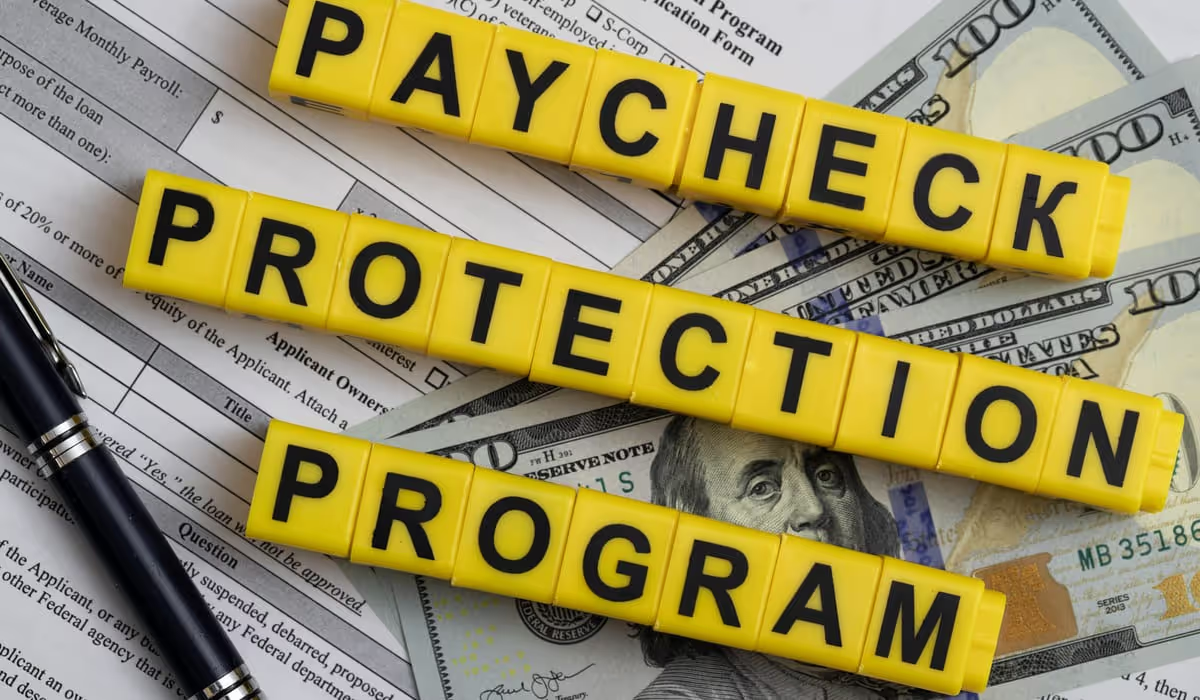







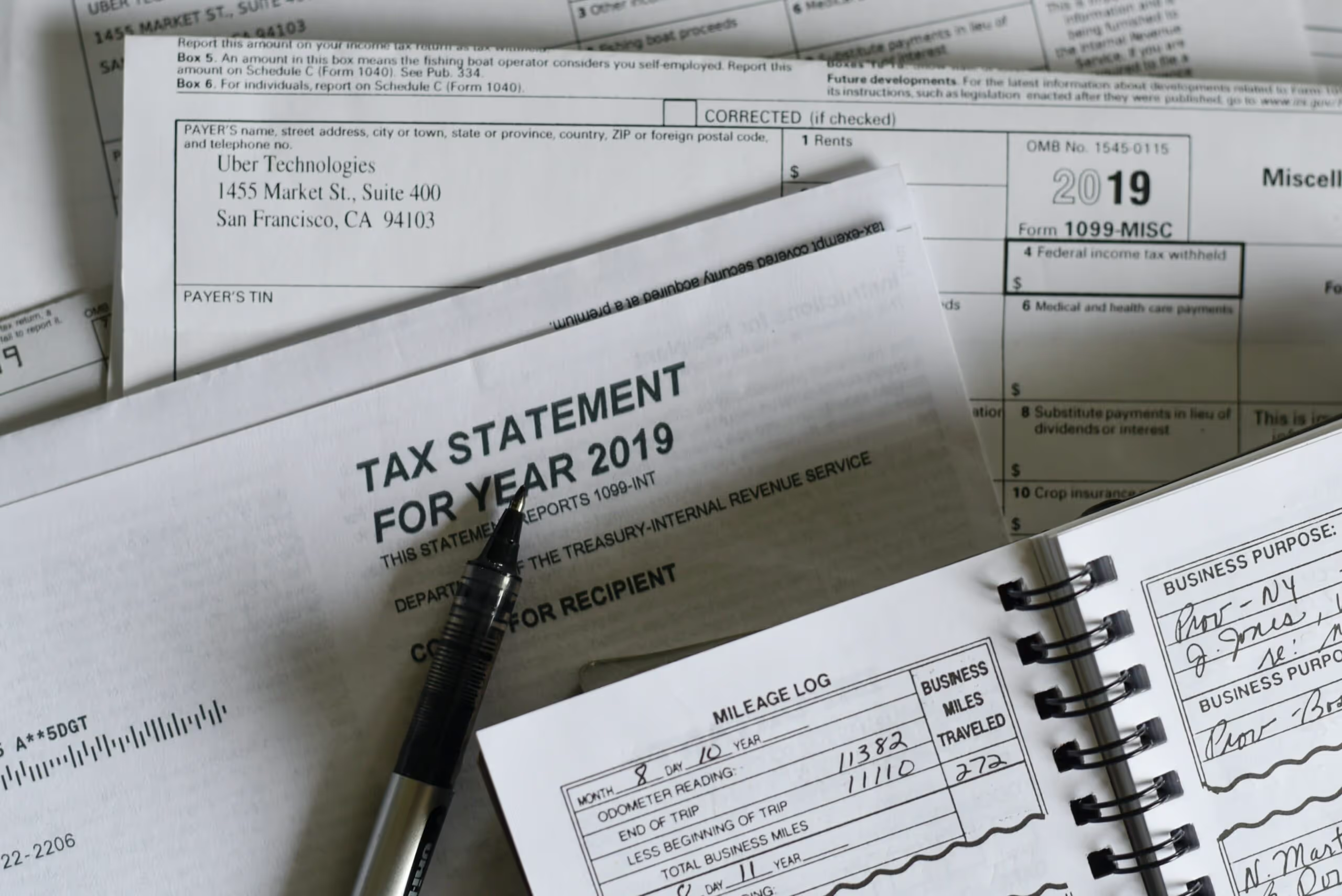






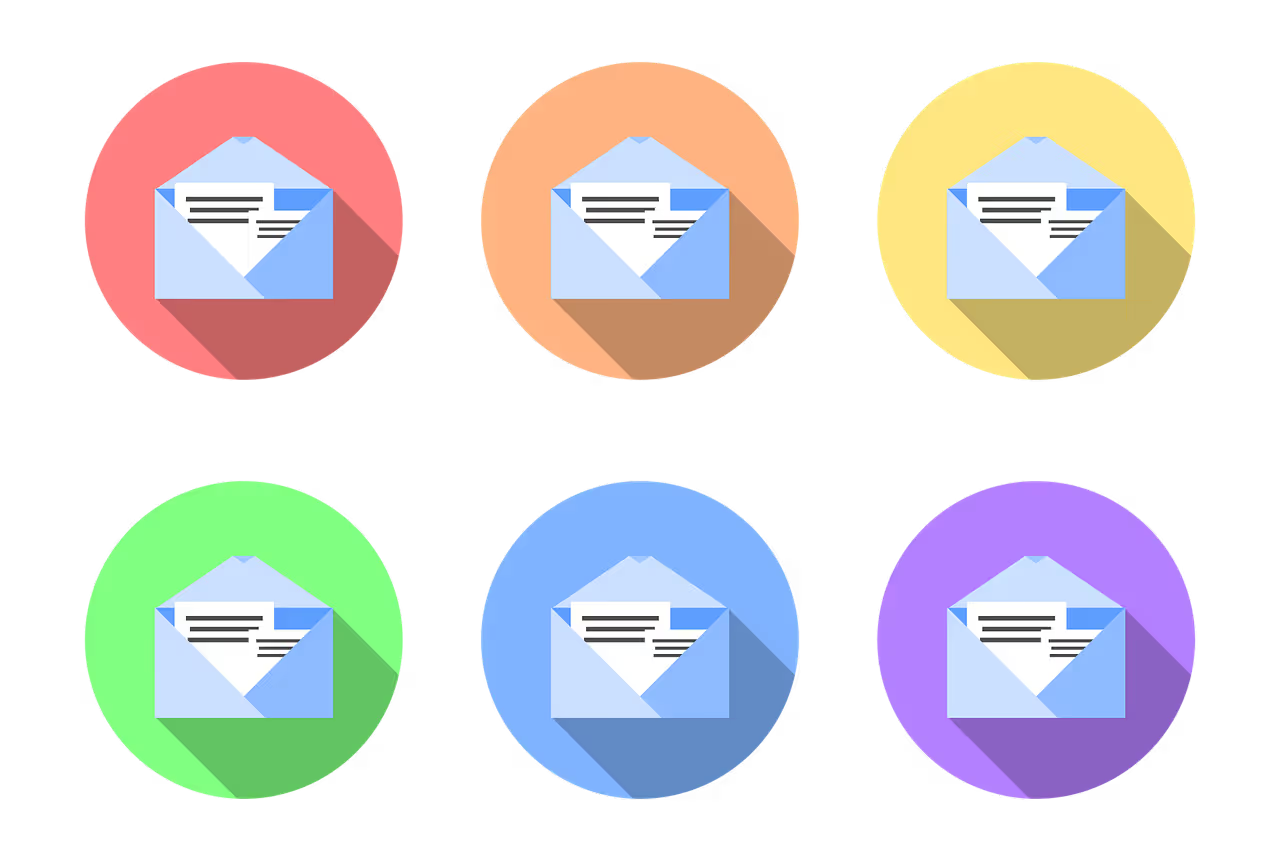



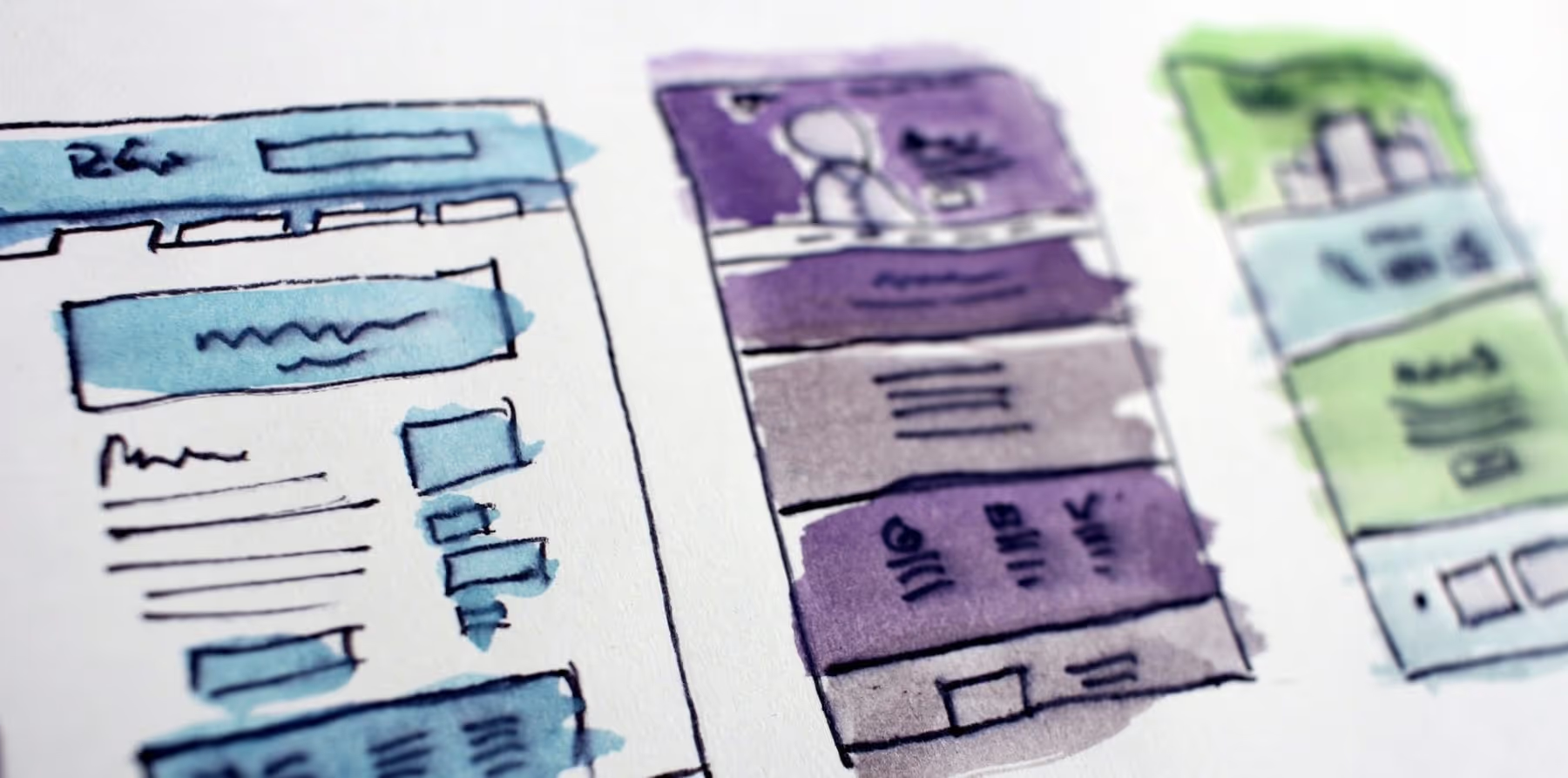
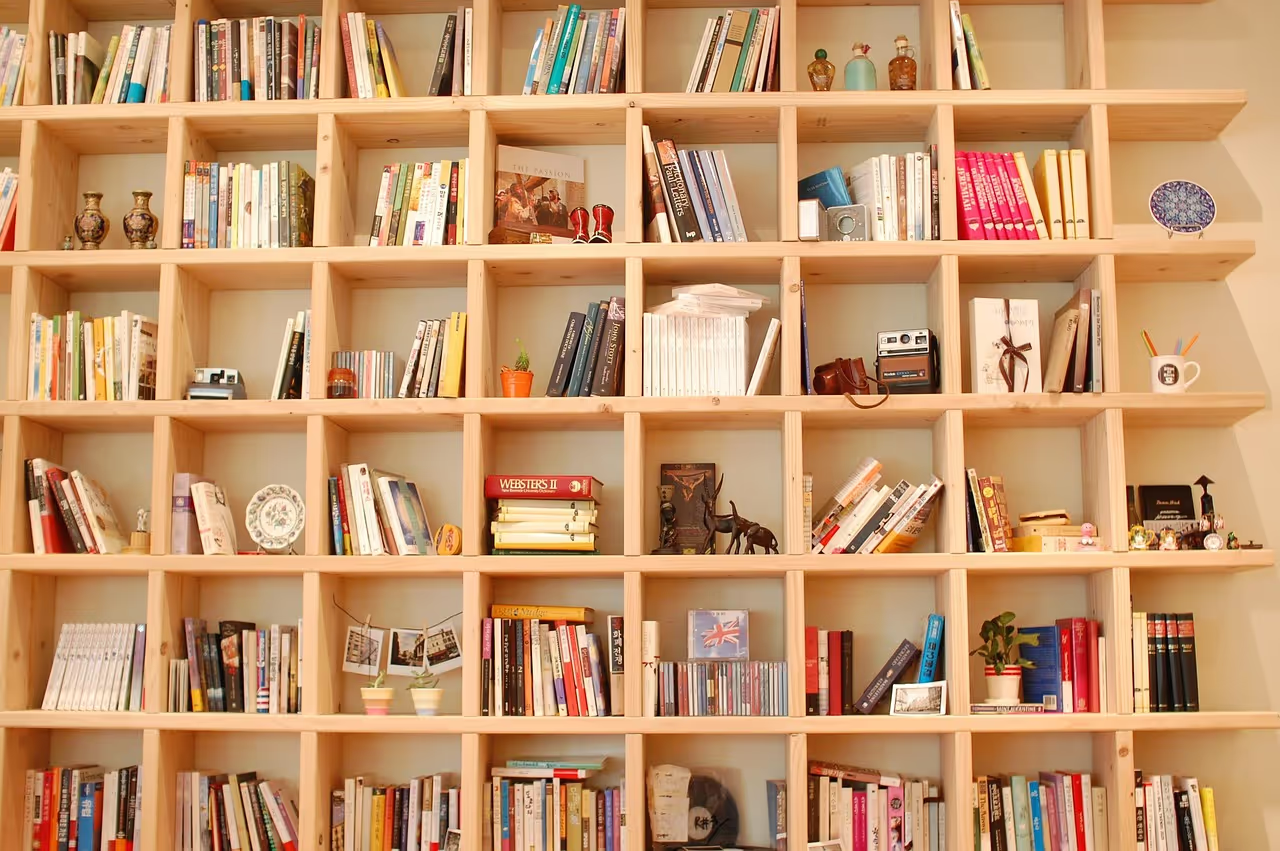


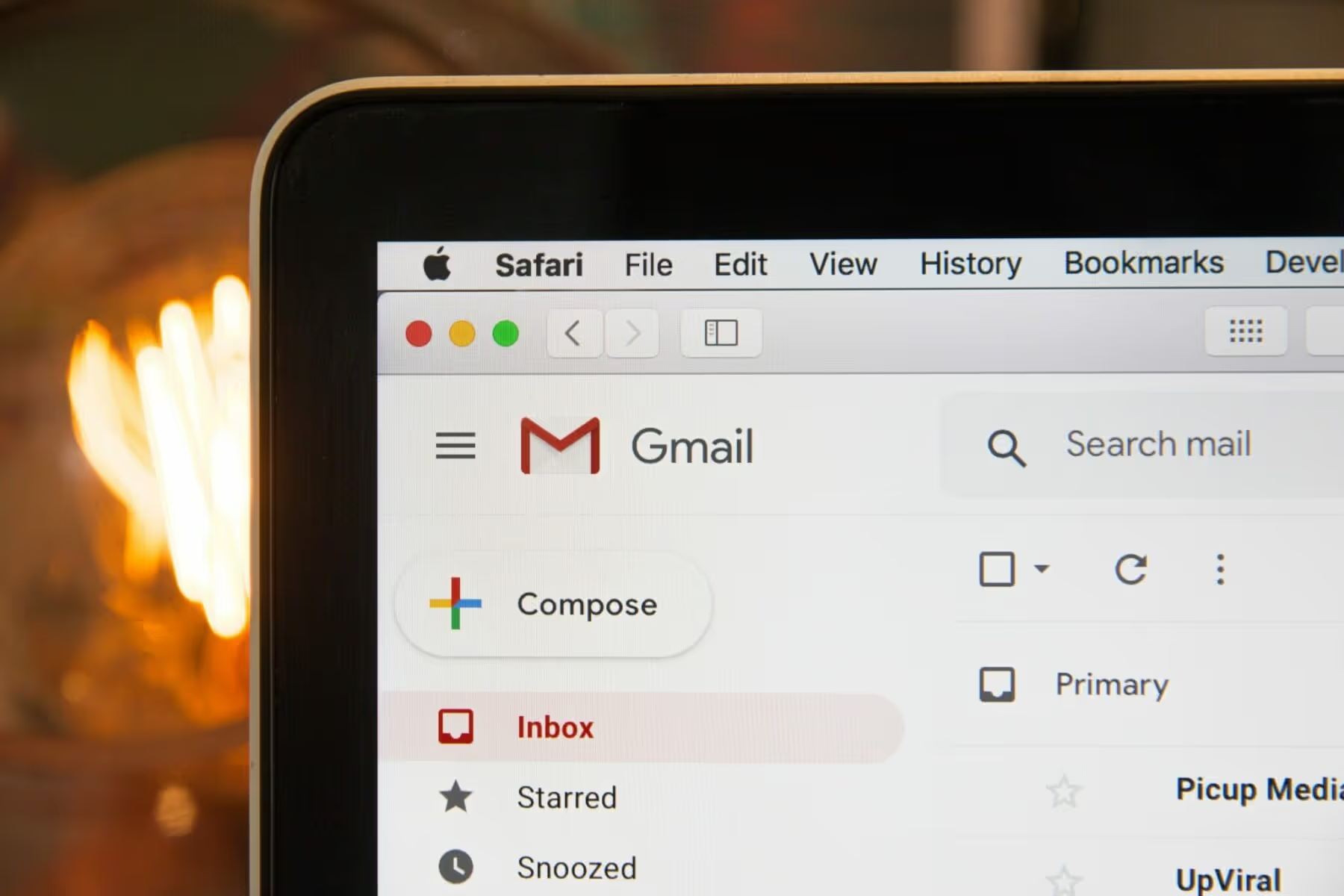



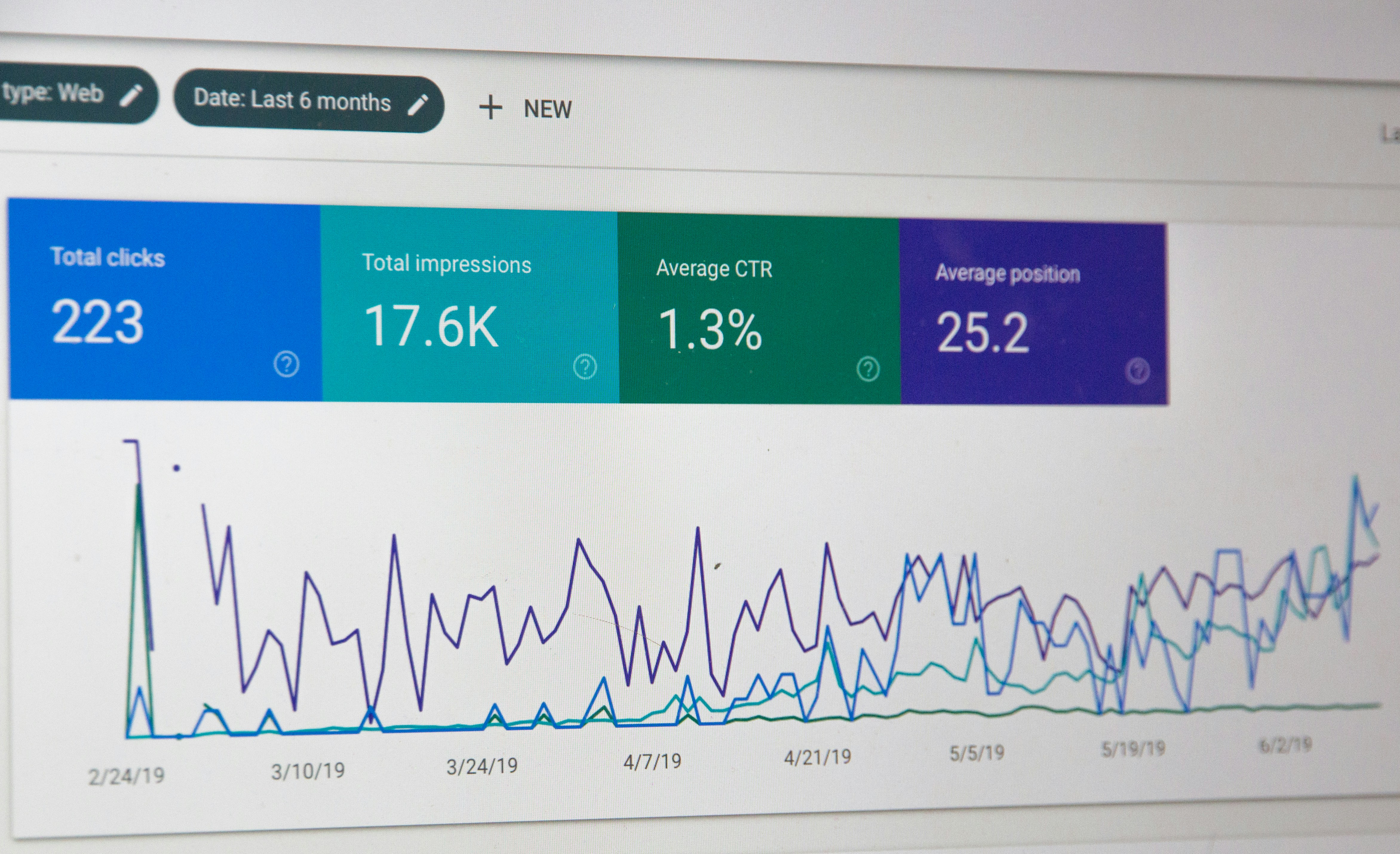


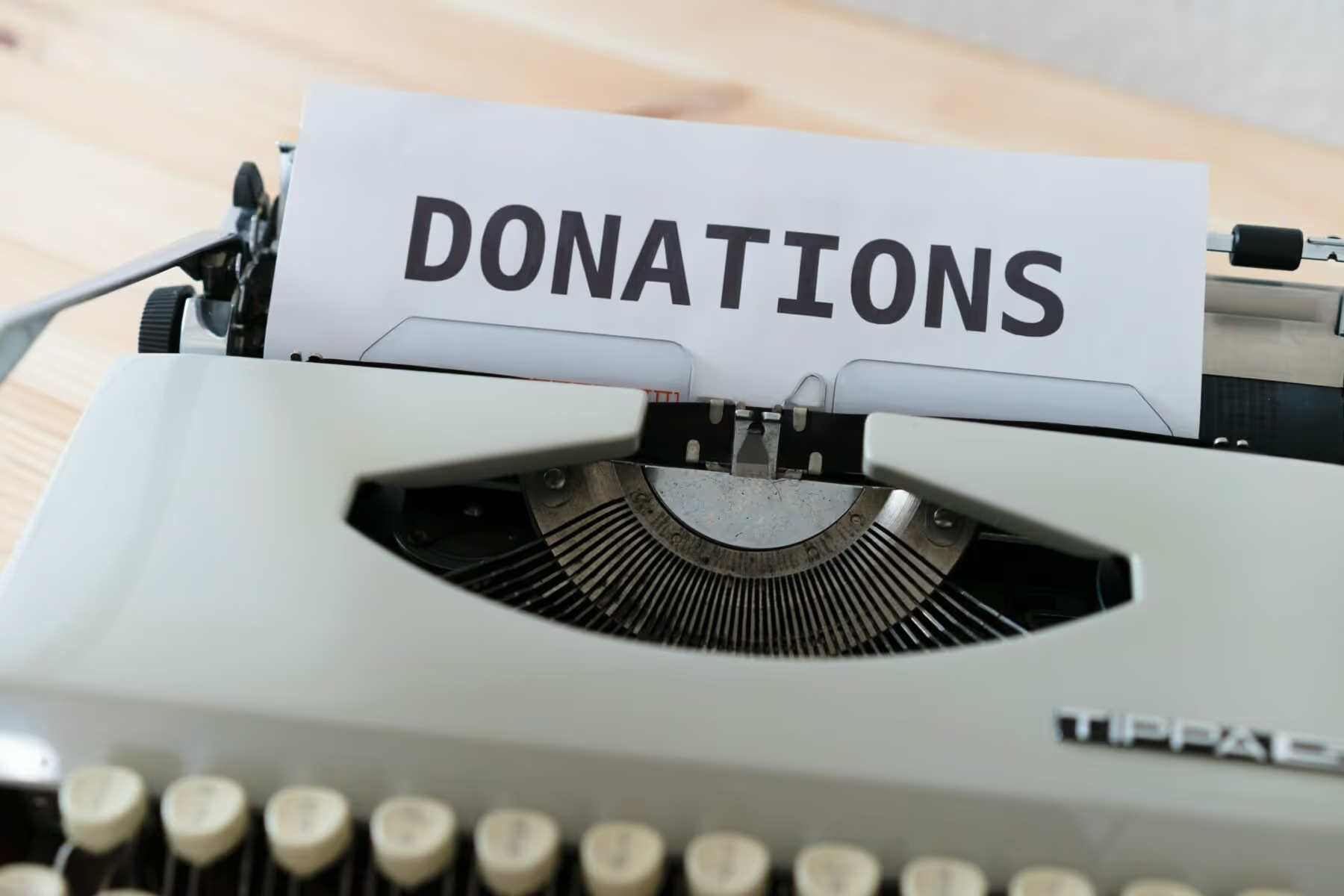





















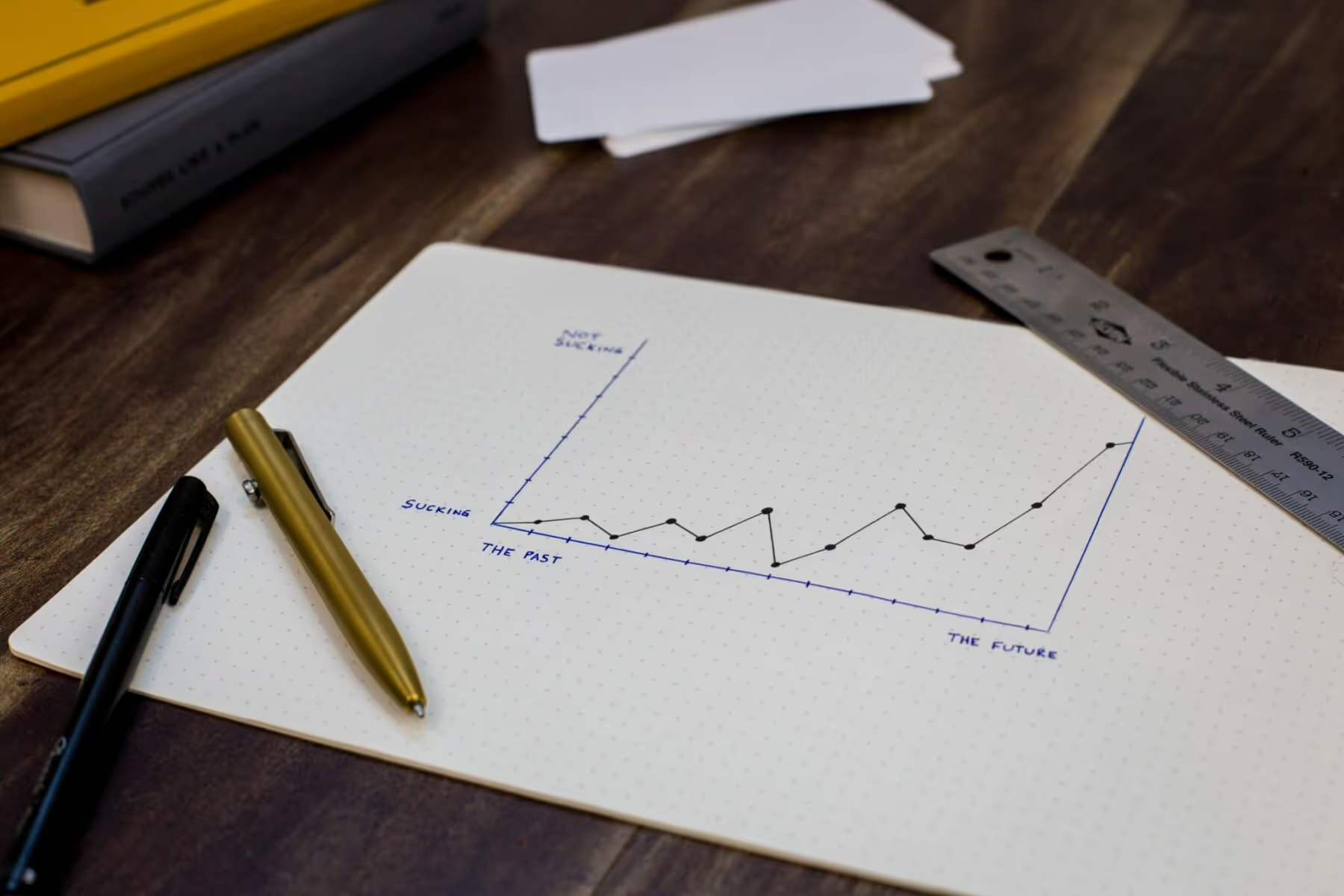






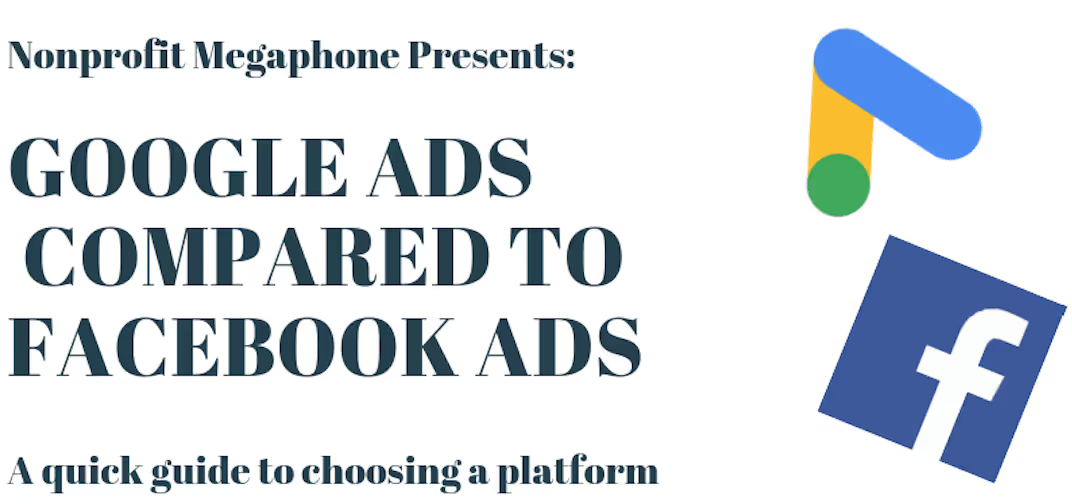



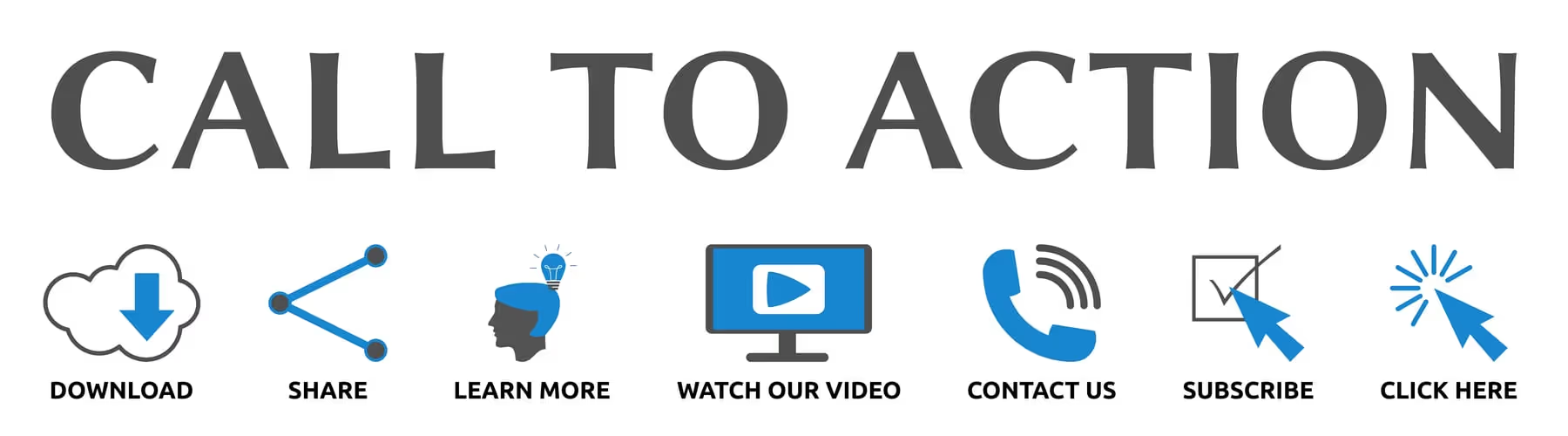


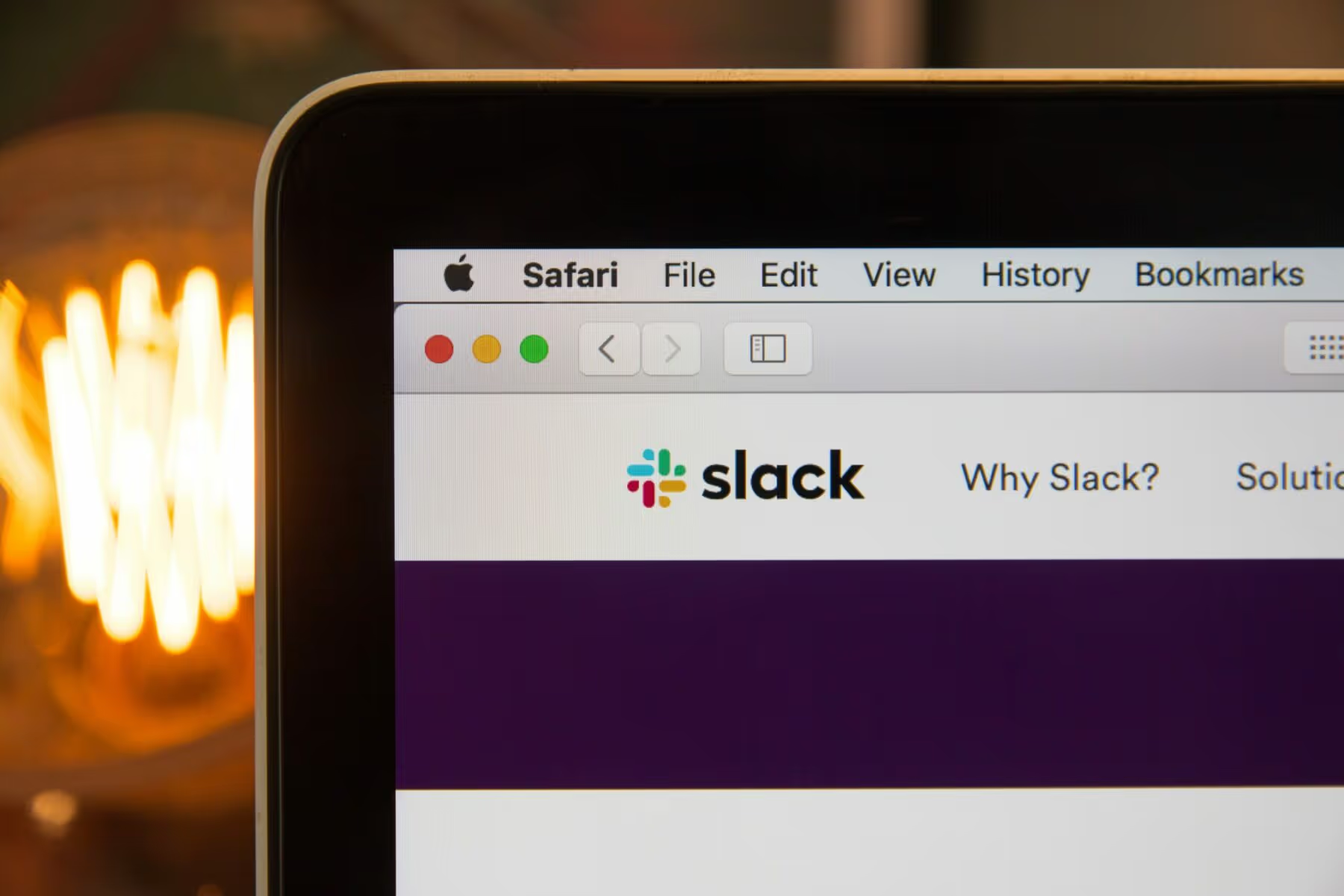
































.svg)
.svg)
.svg)
.svg)