Donating with the click of a button? Seems too good to be true.
However, Facebook makes this possible with their digital fundraising tools. While not a difficult process, there are a few steps your nonprofit can take to start maximizing Facebook donations. Let’s take a look at the process:
Create a Page for Your Nonprofit
Just like businesses have pages on Facebook, your nonprofit deserves one as well. This allows you to put all of your information in one place. You can link out to your website and provide informational content all while offering a place to donate—but we’ll get to that in a minute. Here are step-by-step instructions on how to set up a page. Be sure to mark your page as a nonprofit organization. Creating a complete and engaging page is key to drawing in donors. There are several things no page should go without:
- Profile photo with your logo and cover image showcasing your cause
Using unified branding helps those searching for your nonprofit find it faster, while also presenting a clean and more professional look. It also adds to the credibility of your page.
- Link to your website and share mission statement
Make sure visitors have a way to learn more about you and a credible website to click on. Including your nonprofit’s mission statement or tagline makes it easier for people to see what you’re about without having to scroll through all of your posts. Include your address and phone number to make it easy for potential donors to contact you with any questions.
- Engaging content
Make sure you’re sharing posts, videos, and staff intros so people want to ‘like’ your page and keep receiving notifications. It’s good to have a few posts up before you start fundraising so people aren’t coming to an empty page. Credibility is key when it comes to social media and people want to trust the page they’re donating to.
Register Your Nonprofit With Facebook Payments
Now that you have a page set up, you can apply for Facebook Payments. This also enrolls you in the Charitable Giving Tools Facebook provides. You can start your application process here. Essentially, registration validates you as a credible organization on the platform. This process can take two to three weeks to get approved, so start sooner rather than later. The best part is there is no fee to enroll or on donations collected. You will see 100% of the money go back to your cause.
Set Up a Donate Button
Next up, let’s add a Donate button to your page. This allows visitors to donate directly on your page. Donors can also make their payments recurring, allowing for more consistent fundraising efforts. Be sure to keep your page updated so these recurring donors see where their money is going.
Start Fundraisers
Individuals can now use the Donate button, but there are other ways to draw attention. You can set up your own fundraisers on your page based on a specific goal. You can also use the fundraise sticker on your Facebook stories to allow for easy support. Are you hosting a virtual 5k? Go live and allow people to donate while watching the video. Need $5,000 to launch a new after-school program for kids? Let your followers know and start fundraising virtually.
You can also allow others to set up a fundraiser for your nonprofit. You may have seen these in the form of someone asking for donations to a specific organization for their birthday. This lets their friends donate to a cause virtually. Many people opt for this rather than receive cards or gifts. There is also a fundraiser tab on your personal Facebook page that allows you to search fundraisers. This makes it easy for a supporter to select your cause as their birthday fundraiser. Remember, you must allow people to fundraise for your organization, so make sure your page settings are correct.
Giving Funds
Facebook also offers a unique option called Giving Funds. This is a group of featured organizations that have a similar cause. Ultimately, featured organizations are chosen by community leaders, but if you get on their radar it can be a big donation boost.
Receiving Payments
But how do you actually receive these donations? Payouts by Facebook Payments are ultimately processed through Network for Good. However, if you are enrolled in the PayPal Giving Fund, payments will be processed that way. Donors have the option to contribute anonymously, so their payments can be kept private.
Take Advantage of Big Fundraising Days:
Giving Tuesday
Giving Tuesday is a major holiday for nonprofits and charities digitally. Facebook matched millions of dollars of donations in 2020 and made it easy for people to get involved. Giving Tuesday is November 30, 2021, so keep a lookout for what Facebook will do this year. This is an important day not only to fundraise, but also to spread awareness surrounding your cause. Check out Facebook’s guide to learn more about the day.
Create Your Own “Giving Day”
Maybe your nonprofit focuses on mental health. Make World Mental Health Day a big deal! Focus on animal rescue? National Pet Day is your day. Start promoting early and create a repeat fundraiser every year. This gives people an exact day they can put on their calendar to look forward to. While realistically they can donate any day, having a nationally recognized day puts your cause at the forefront of donor’s minds.
Donor Retention
So you know how to get those fundraisers rolling, but now the challenge is keeping people engaged. There are several ways to do this:
- Show donors the numbers
I don’t mean in the stat report format. Create an engaging video or unique graphic to show them where their donation went. Let them know how much was raised, what new program it funded, or what individual it helped. People need a personal connection, even on a digital platform.
- Use hashtags
Pick a hashtag for each fundraiser and allow people to connect that way. Maybe a donor has a personal story they want to share, this hashtag will allow others with similar passions to connect. With their permission, you can even feature their story on your page. The hashtag serves as a mini-community and gives donors a way to share the love.
- Create “promo” videos for each fundraiser
Create some hype so that people get excited to donate. Video series will keep people checking in, but also allow them to share your posts to more potential donors. Creating promotional content is just as important as thanking donors after the fundraiser ends. Remember to start early, as there is endless content circulating Facebook so you want to grab people’s attention early enough to actually support the event you’re promoting.
- Offer unique content
Maybe you already have an Instagram with a high following. That’s great! However, posting unique content on each platform is important. Although there will always be some overlap in information, you want to make sure people have a reason to follow both pages. Focusing on fundraising events is ideal for Facebook because you can keep everything in the same place. Followers can be educated, donate, and receive appreciation all on this platform.
The Impact
According to Forbes, Facebook fundraising has already led to $2 billion in funds raised. March of Dimes raised over $6 million through Facebook alone. This is an astronomical number and it’s all through a single social platform. Maintaining an active profile and connecting with others allows for these digital relationships.
Facebook also provides Page Insights into your engagement. This allows you to see which audiences you’re reaching and tailor your content to reach a wider demographic. It also shows you which posts attract the most attention. Using Facebook analytics as a nonprofit helps you know how to best promote future fundraisers and donation opportunities.
All right, you made it! That was a lot of information, but utilizing your digital tools can have a major impact on your cause. To make it a little easier, here’s a checklist to help you get your page off to the right start:
____ Create a Facebook Page
____ Add logos and organization info
____ Create initial content to introduce your cause
____ Register with Facebook Payments/Charitable Giving Tools
____ Add a Donate button
____ Adjust settings to allow others to fundraise for your nonprofit
____ Set up your own fundraiser
____ Create content to keep people engaged
____ Thank donors and show results
____ Offer ways to get involved in the future
____ Study your Page Insights
.svg)


.svg)
.svg)
.svg)

.avif)
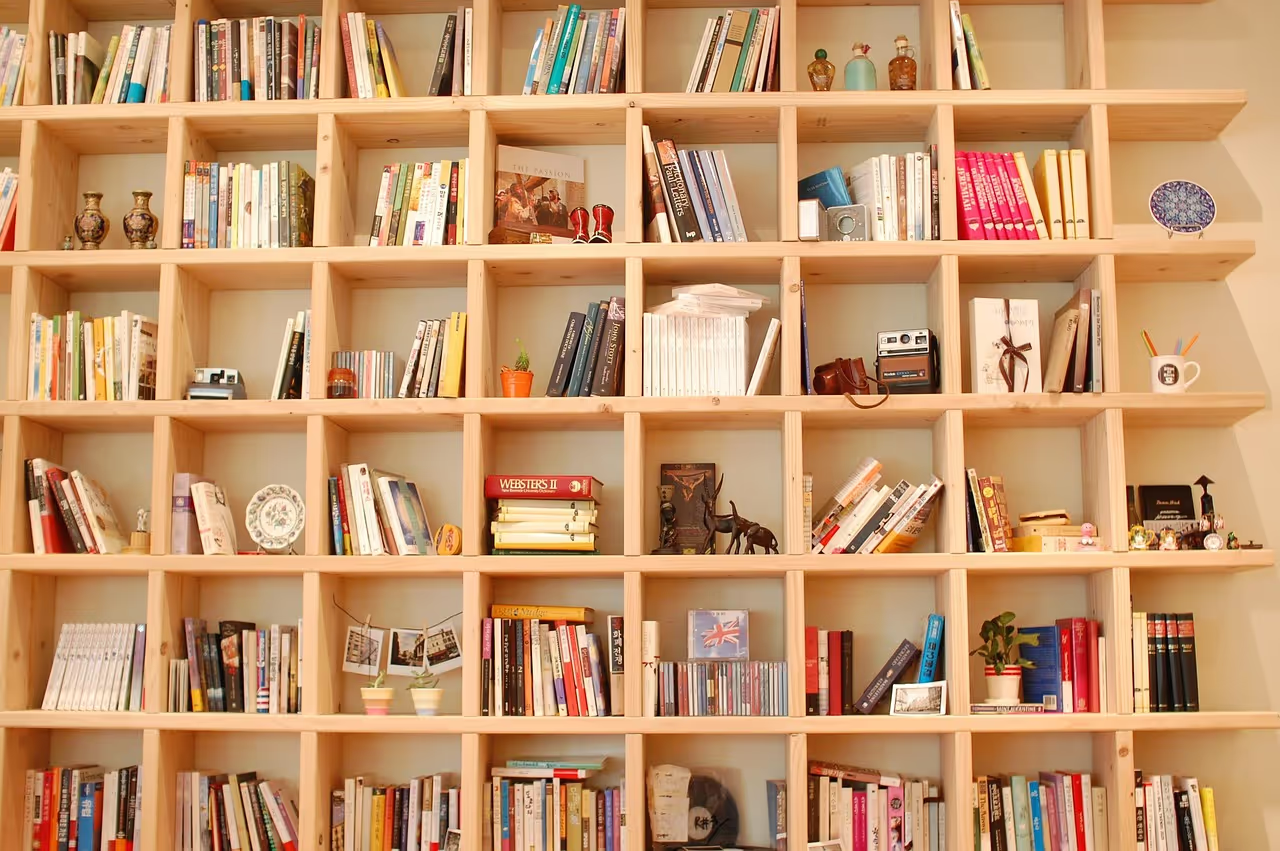
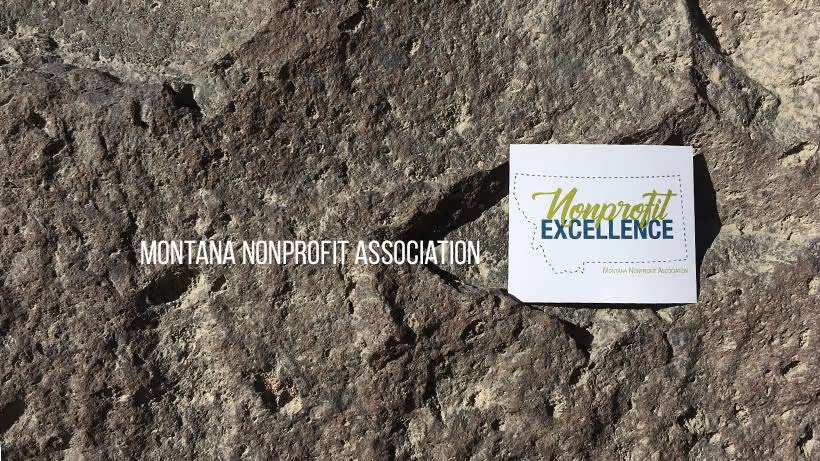



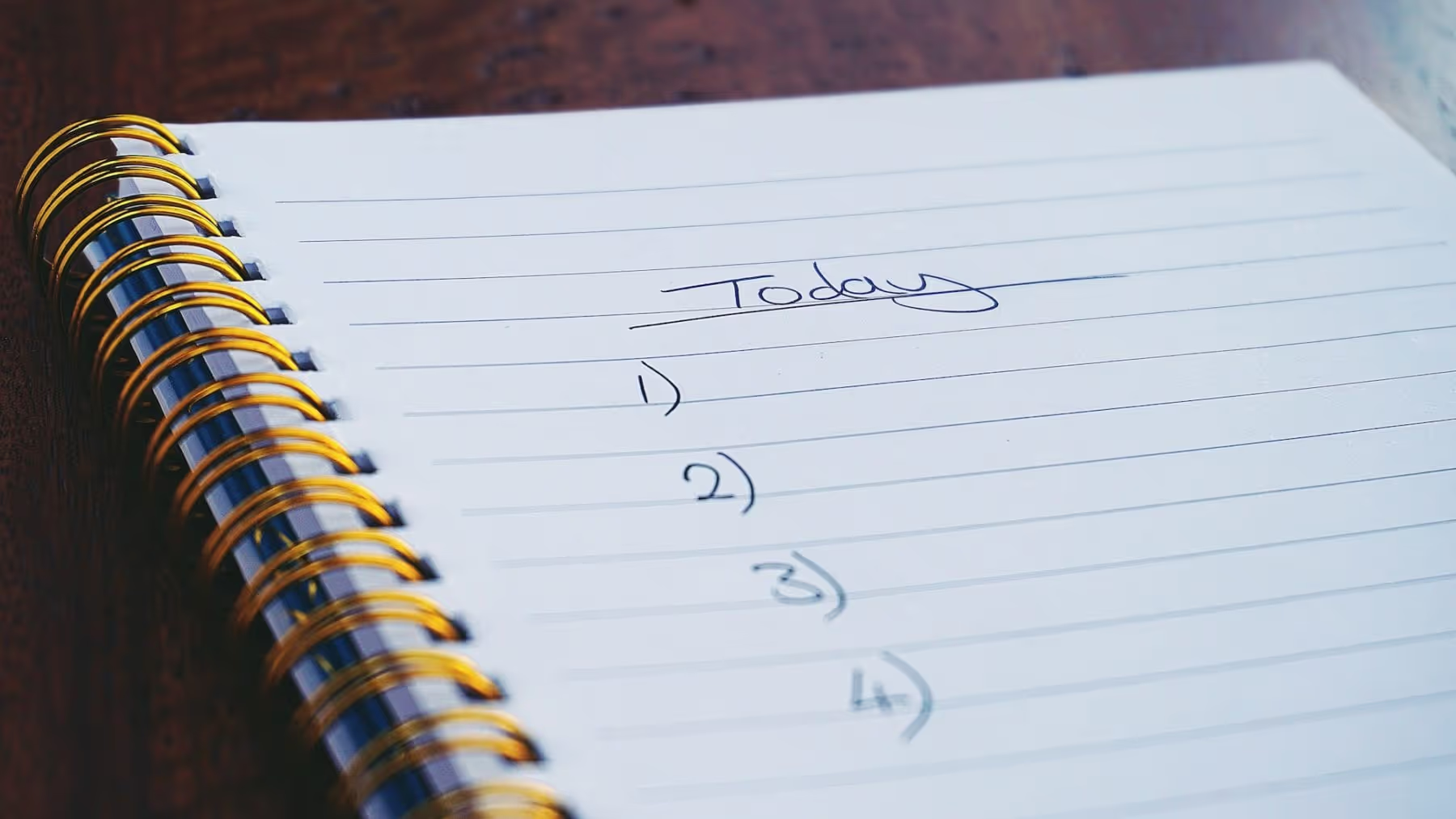


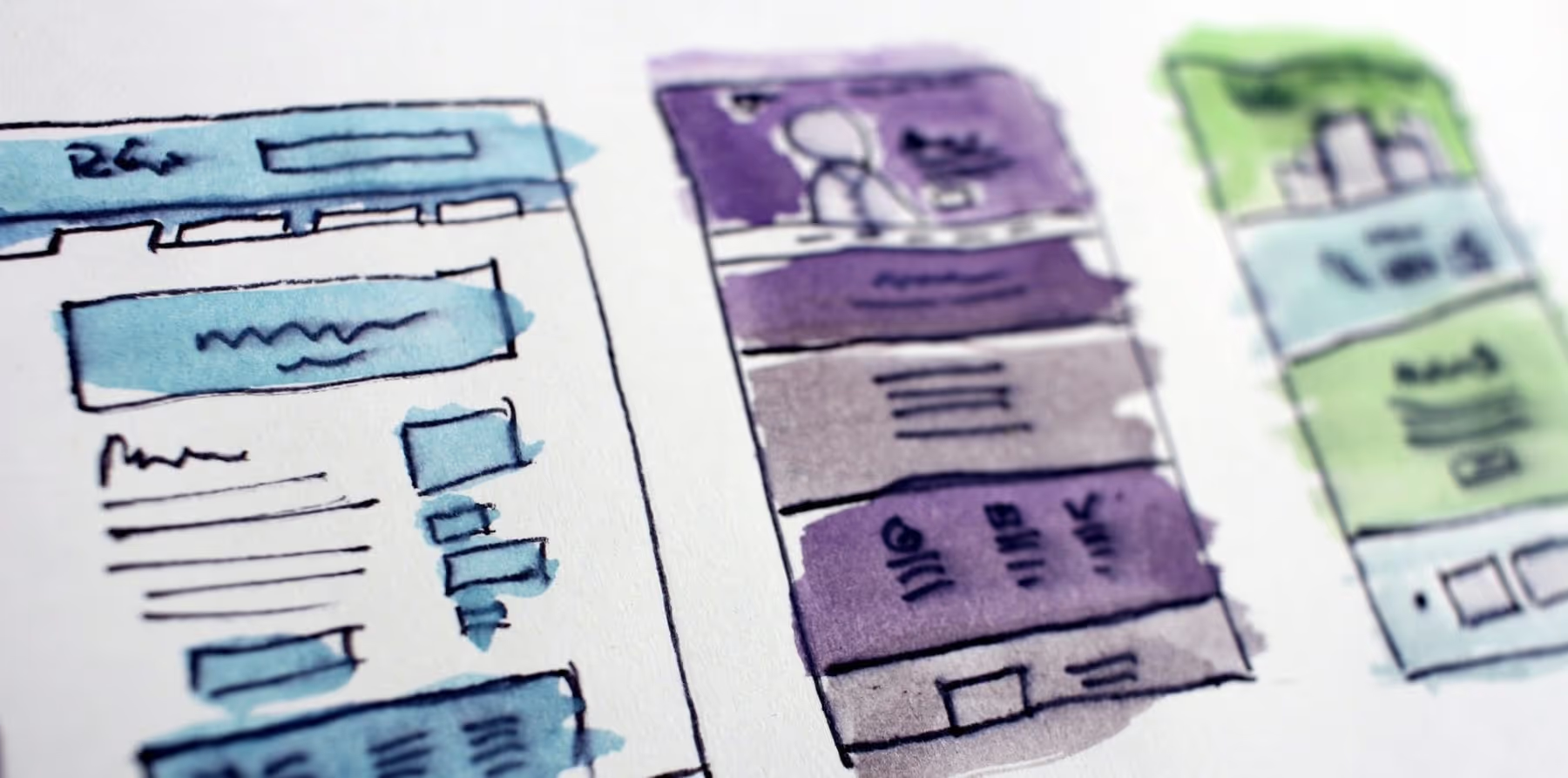










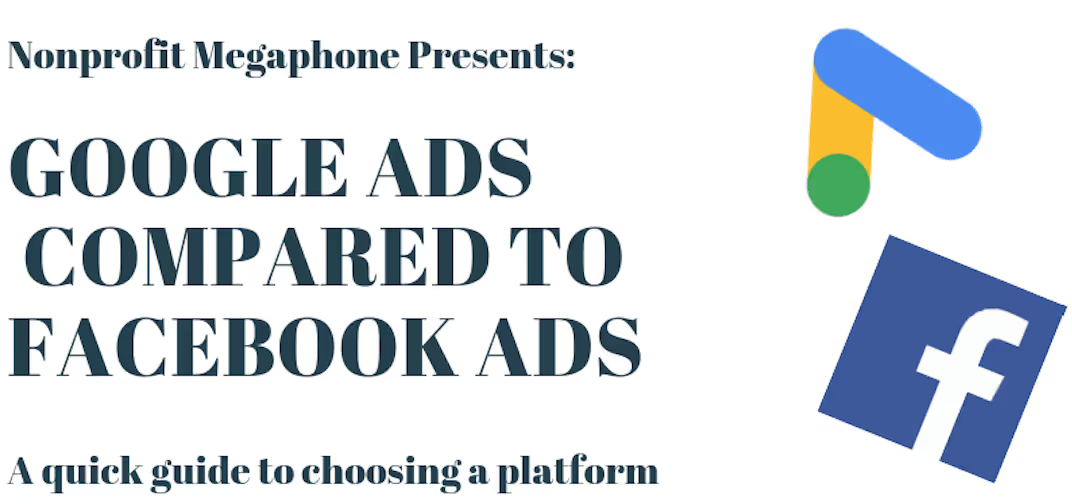

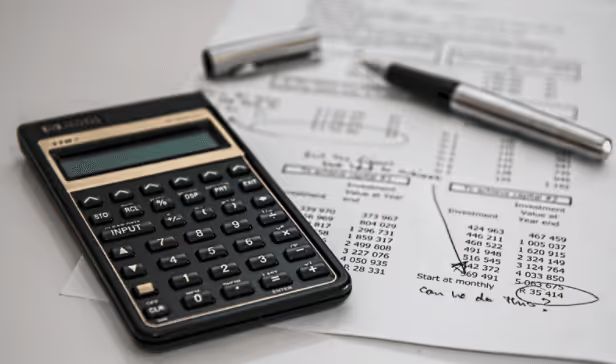















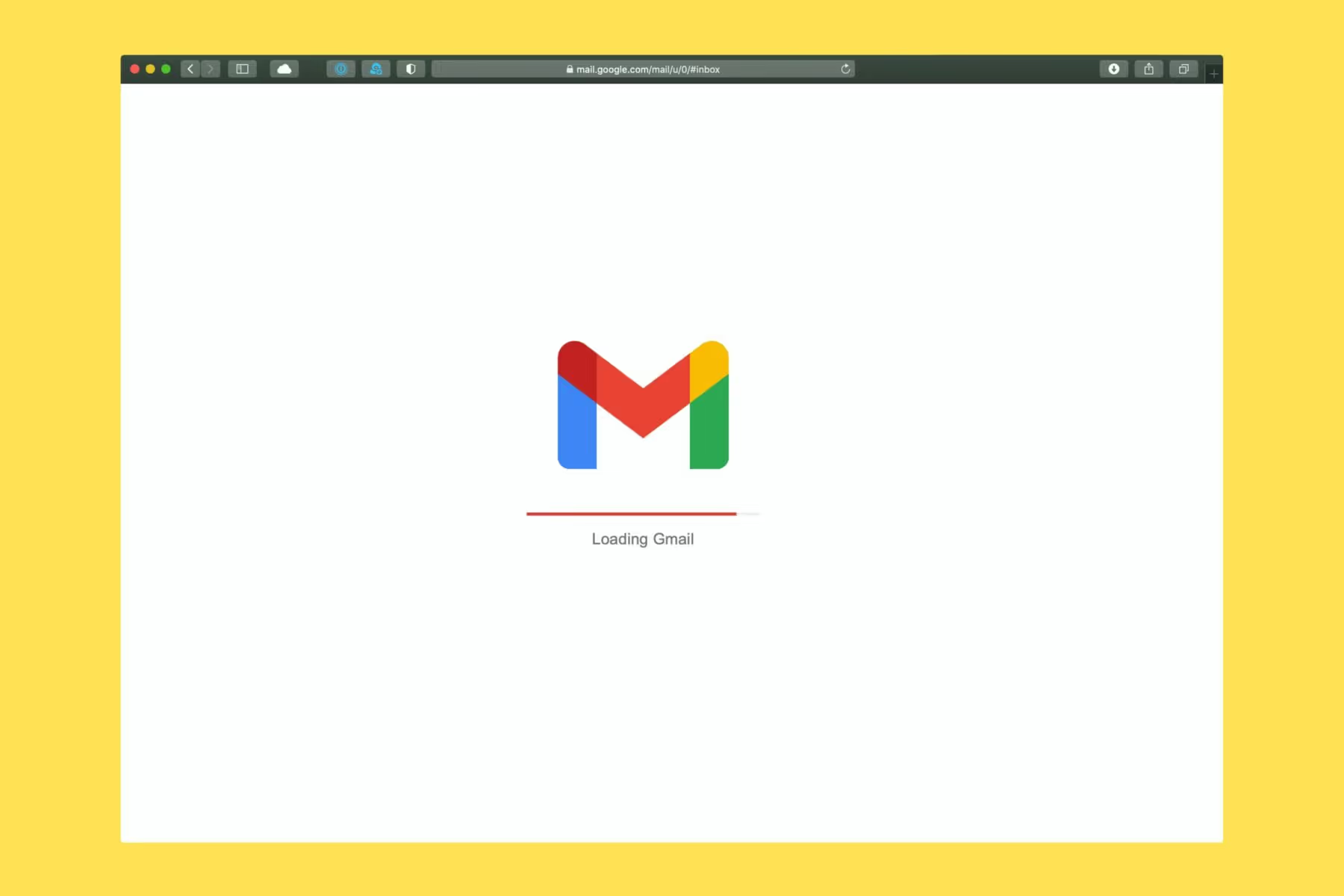



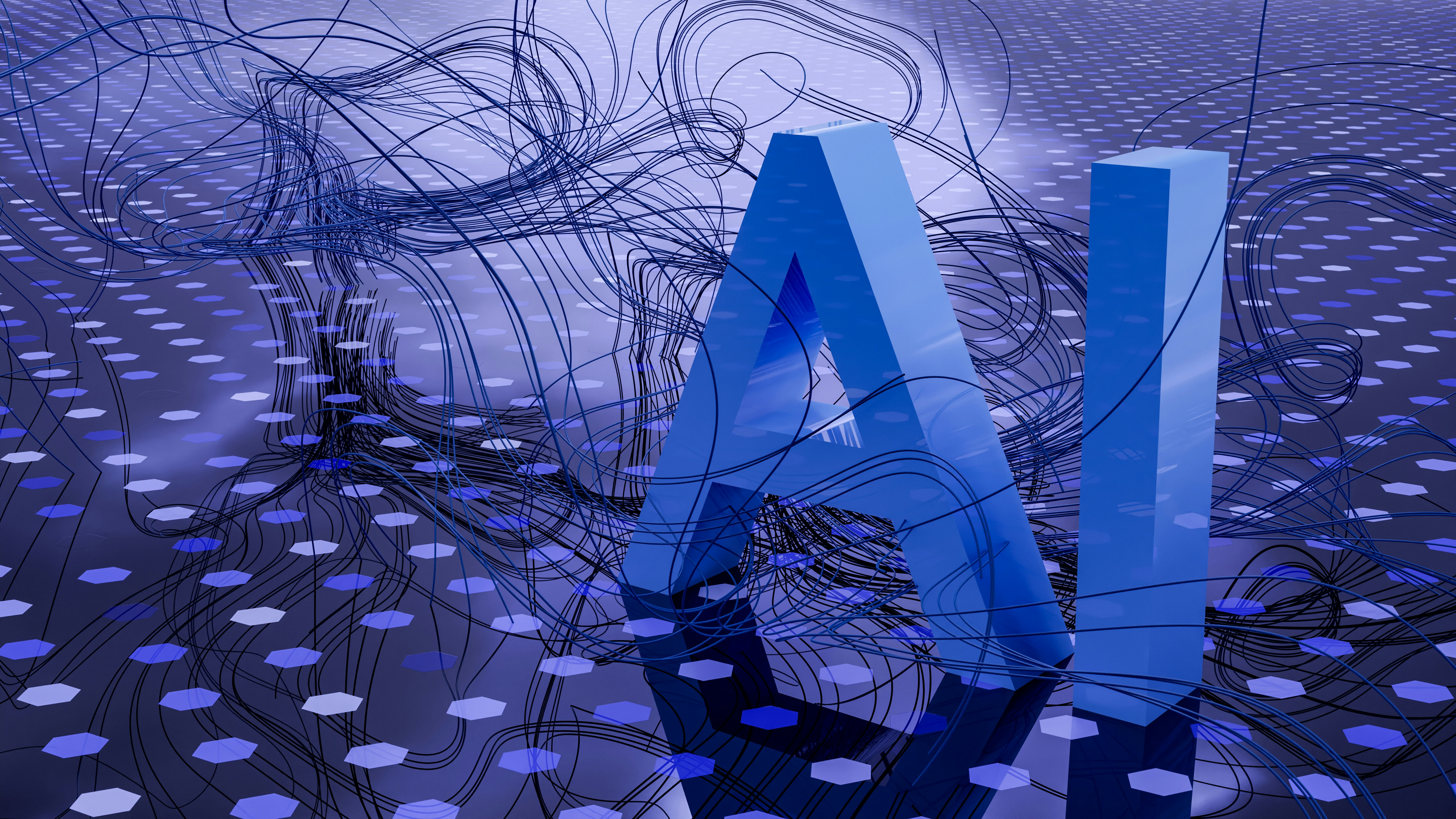






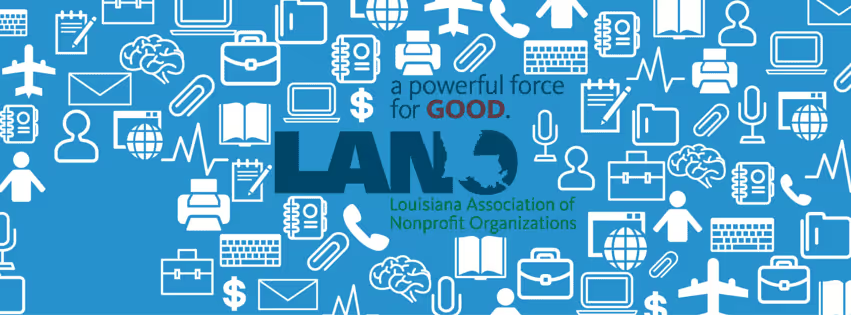





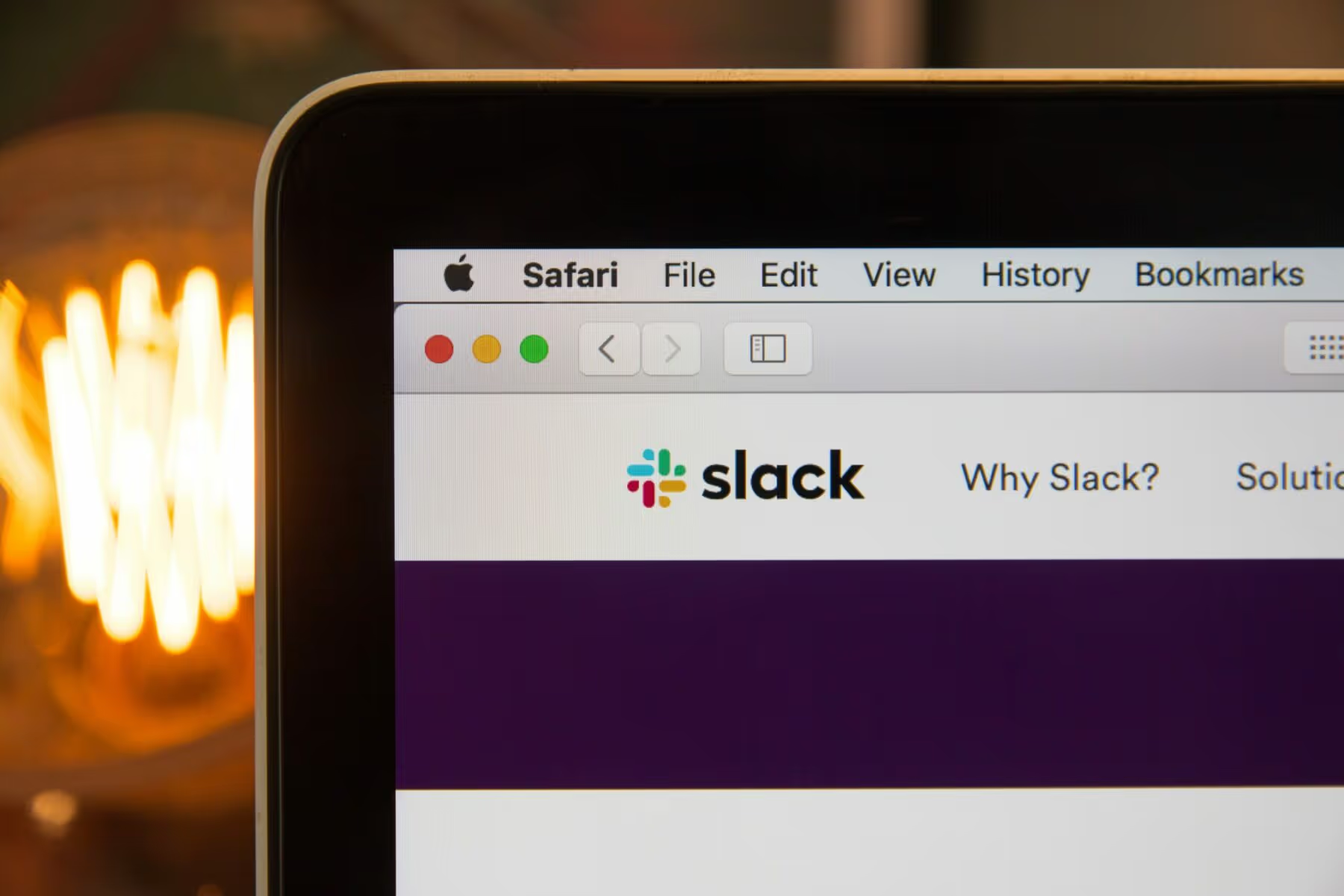







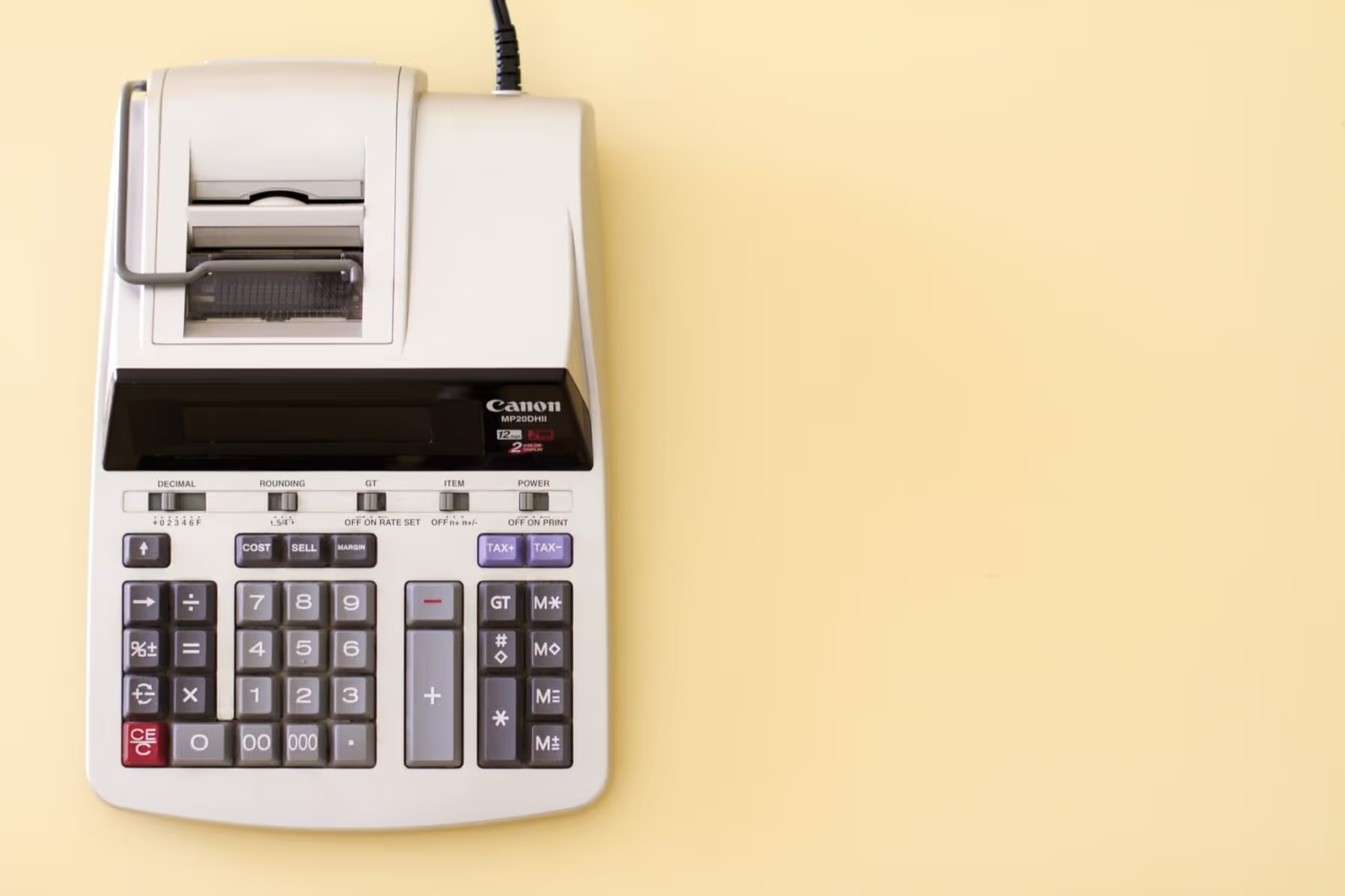





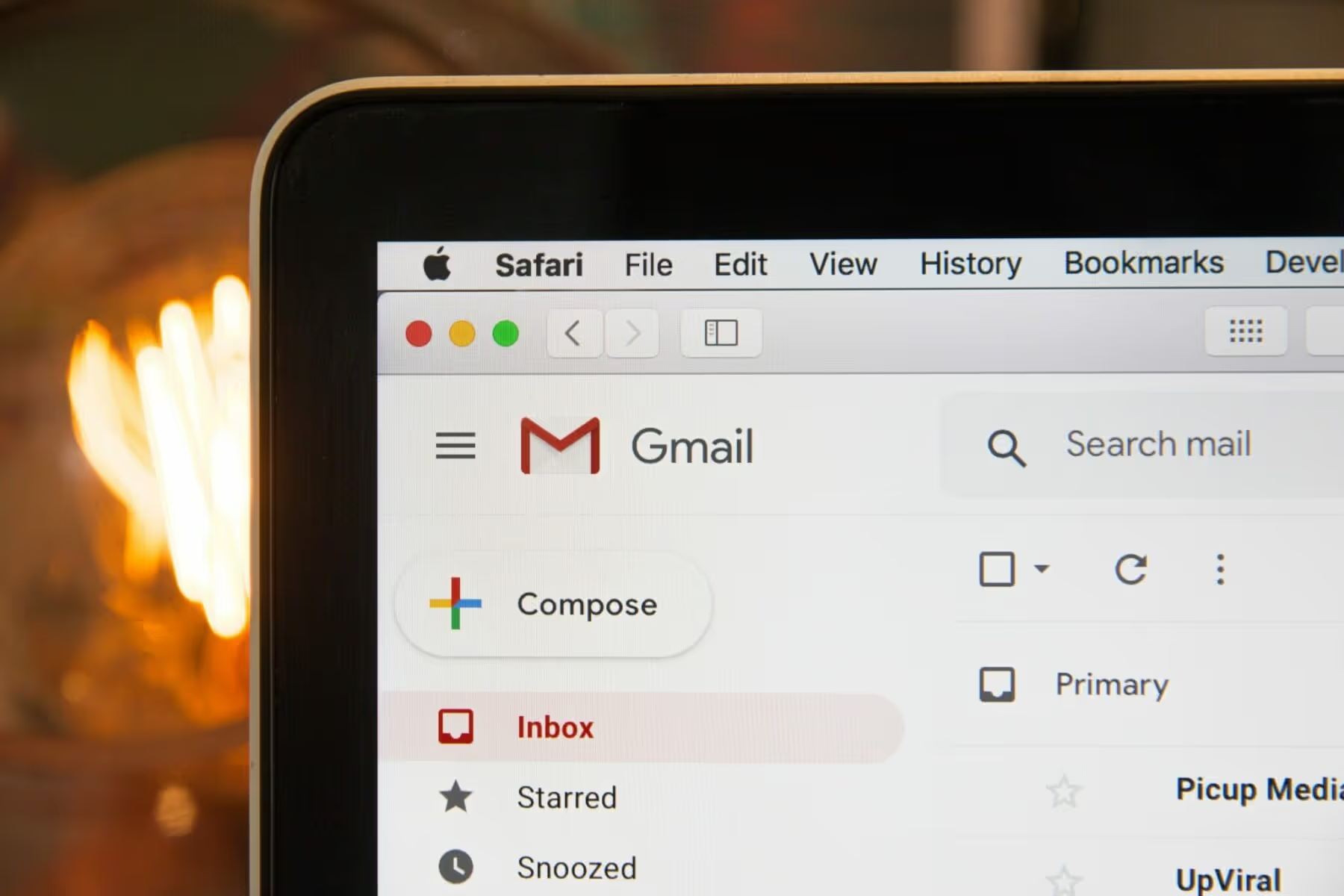


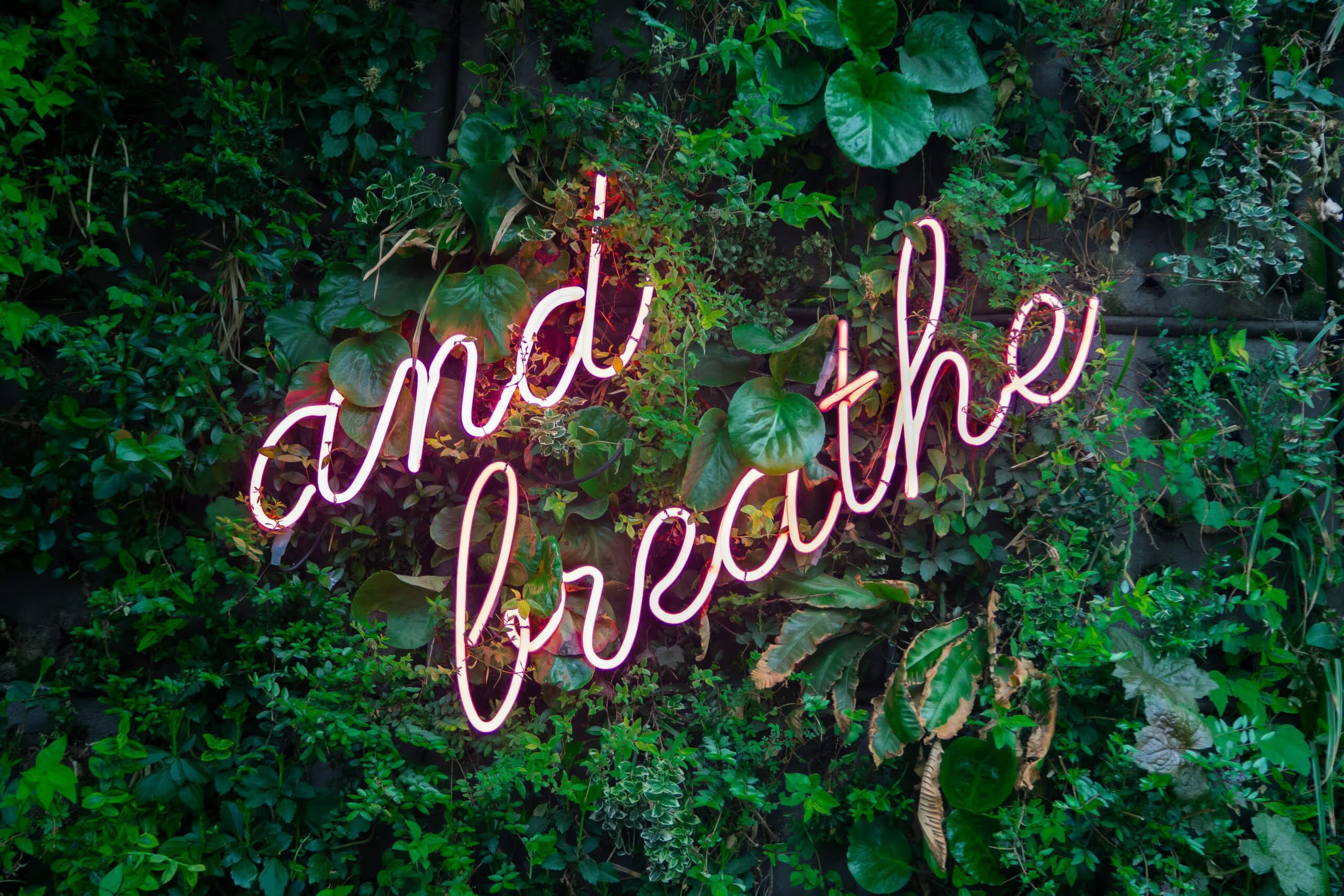

.jpg)







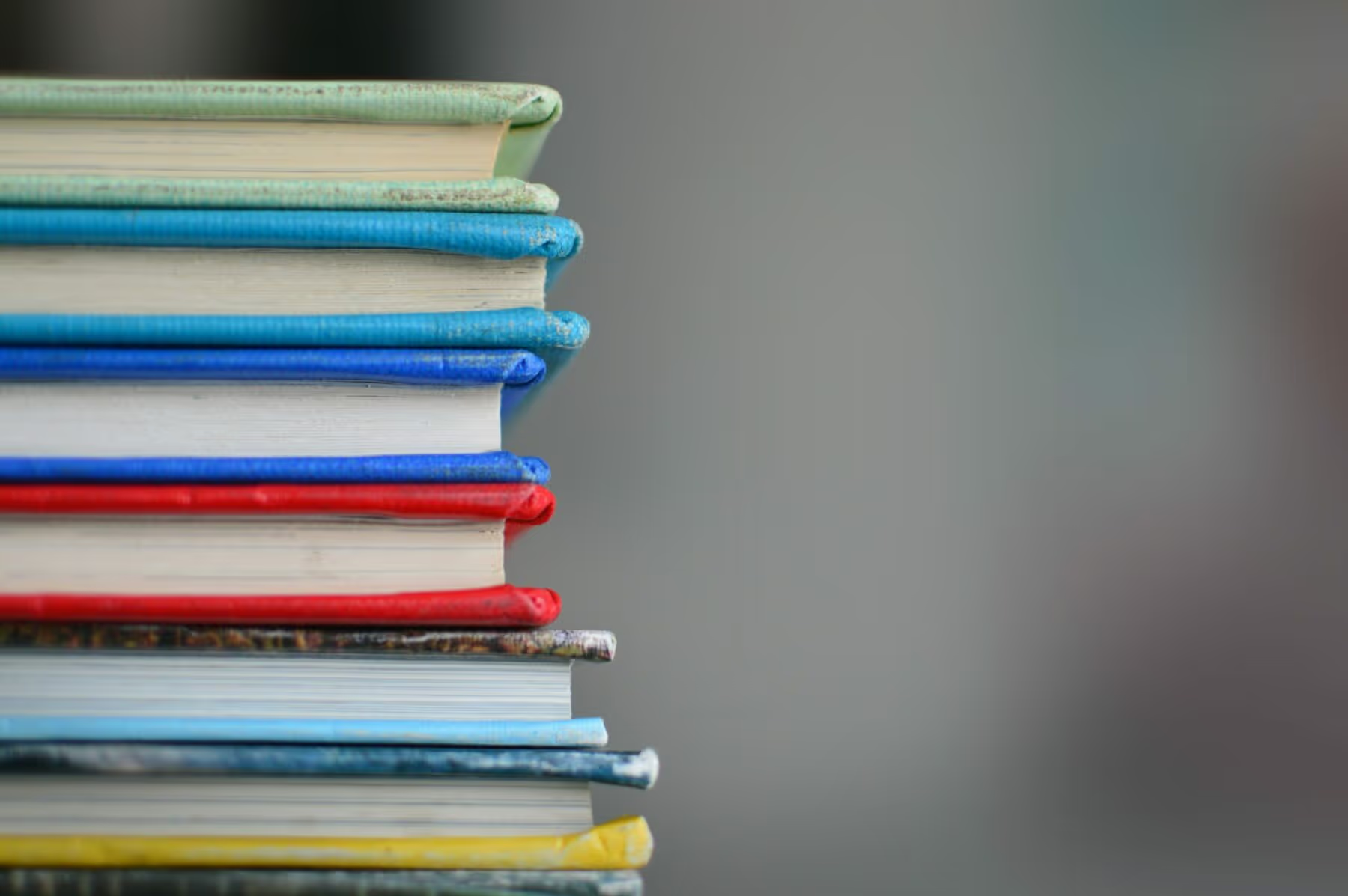








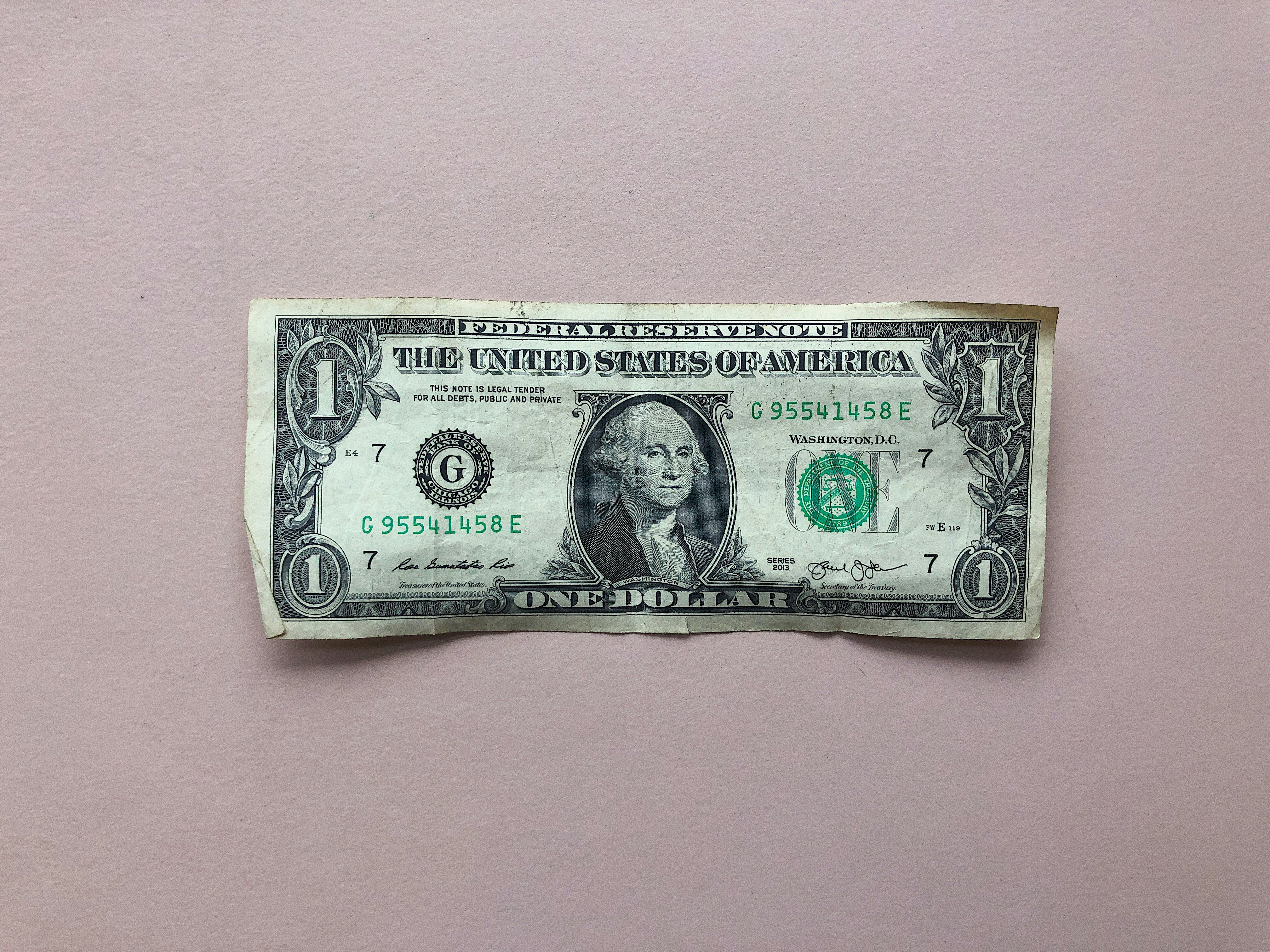










.svg)
.svg)
.svg)
.svg)