What is the Microsoft Ads for Social Impact Grant?
In the summer of 2022, Microsoft started offering a $1,000 monthly grant for eligible nonprofits to use for digital advertising. The Microsoft Ads Grant for social impact is similar to the Google Ad Grant, but nonprofits can use grant funds to advertise on different networks. These include the Microsoft Search Network (Bing, Yahoo, AOL) and Microsoft Audience Network (outlook.com, MSN, Microsoft Edge, Ecosia).
Microsoft has offered ad grants in the past, but this previously required that nonprofits contribute funds to participate. However, this is a pure grant program that does not require any financial investment by the nonprofit organization. An organization may add $800 of their own funds each month to spend on the ads for an increase in the Grant from $1,000 to $3,000 per month.
Key Benefits
- Grow awareness of your mission.
- Attract new donors and volunteers.
- Drive quality traffic to your website.
Unique Advantages of the Microsoft Ads Grant
1. Microsoft’s Advertising Audience
Microsoft data showed that Microsoft Advertising’s global search share in 2022 was 38% of the entire US search market. While Google still accounts for the majority of the search market, Microsoft accounts for 47 million searchers that are not reached on Google!
Not only is this a significant number of searchers, but Microsoft’s audience consists of demographics that statistically donate to nonprofits at high rates:
- 34% have a college degree.
- 53% are married or living with a partner.
- 35% have a household income in the top 25%.
Additionally, people searching on the Microsoft Search Network spend more money online than the average internet searcher by 26%.
As you can see, the Microsoft Ad Grant will allow your nonprofit to reach potential donors that may otherwise not have learned of your organization. This is an extraordinary benefit of adding the Microsoft Ad Grant to your marketing strategy.
2. Lower Cost Per Click
Since there is no secondary auction with the Microsoft Advertising Grant, grant ads are just as competitive as paid ads. This is an impactful benefit, as these ads will have a high potential reach.
The CPC (cost per click) is lower with Microsoft Advertising due to lower competition over keywords. Therefore, the $1,000 monthly advertising amount can yield comparative results to larger grants.
3. Fewer Requirements
The Microsoft Ad Grant is unique because it has fewer requirements for compliance than other ad grants available. For example, nonprofits are not required to maintain a minimum CTR (click through rate) to stay compliant with the Ads for Social Impact Grant.
Because Microsoft’s policies are less strict, more nonprofits will have the opportunity to use grant funds to grow support for their missions. This is exciting news since we can then increase the potential impact for both large and small nonprofits.
Restrictions of the Microsoft Ads for Social Impact Grant
- Ads may only appear on Microsoft-owned and operated properties and premium native properties on the Microsoft Audience Network. Grant funds will not apply to Microsoft’s Search Partner Network.
- Ads must point to approved domains and may not lead to landing pages that direct users to other websites.
- Ads can’t offer financial products, such as mortgages or credit cards.
- Ads can’t ask for donations in the form of large goods, such as cars, boats, or property.
- Grants will only apply if your Microsoft Advertising account is in Expert Mode.
Who is Eligible for the Grant?
Eligibility requirements:
- Have status as a 501(c)(3) nonprofit or non-governmental organization in the United States and be registered as a Microsoft nonprofit. Click here to register.
- Have a functional website that provides adequate details about your mission.
- Operate on a not-for-profit basis and have a mission to benefit communities.
- As of November 2022, these types of organizations are not eligible for the Microsoft Ad Grant: hospitals and medical groups, schools, childcare centers, academic institutions, and universities. (Philanthropic arms of educational organizations may be eligible.)
- Nonprofits must not have a policy or mission of discrimination in hiring, compensation, promotion, termination, retirement, training, programs, activities, and/or services based on race, color, sex, national origin, religion, age, disability, gender identity or expression, marital status, pregnancy, sexual orientation, political affiliation, union membership, or veteran status.
How to Apply for the Microsoft Ads Grant
- Register for Microsoft for Nonprofits here (the approval process can take 7-14 days).
- Create a Microsoft Advertising account.
- Apply for the Ads for Social Impact program here.
Similarities and Differences Between the Microsoft Ads Grant and Google Ad Grant
Similarities with the Google Ad Grant
- The Microsoft Grant and Google Grant both provide an incredible opportunity to grow awareness of your brand and mission.
- Pay-per-click grant funds are only used after a searcher clicks on one of your ads. Impressions are essentially free.
- Both are set up for conversion tracking, showing you what valuable actions a user takes after clicking on one of your grant ads.
- You can create unique, personalized ads that spread your website’s mission.
Differences from the Google Ad Grant
There are a few key differences between the Microsoft Grant and Google Grant.
The Ads for Microsoft Social Impact Grant:
- Allows the use of both search ads and display ads
- Does not have a secondary auction. Grant ads are just as competitive as paid ads
- Has NO 5% CTR minimum requirement
- Provides $1,000 each month in grant-spend compared to Google’s $10,000 per month
- Does not reach Google searchers but instead reaches those searching on Bing, Yahoo, AOL, outlook.com, MSN, Microsoft Edge, and Ecosia
- Allows the use of single keywords
FAQs: Nonprofit Microsoft Advertising
What happens if I don’t spend the full $1,000 in a month?
Each $1,000 coupon has a duration of 45 days. Every month, your Microsoft Advertising account will be credited with a 1,000-dollar coupon that automatically renews on the first day of each month. If the full $1k is not spent within 45 days, that coupon will expire. There are no consequences for not spending the entire amount but note that the unused funds will expire if they are not spent within 45 days.
What happens if I spend the entire $1,000 in less than one month?
If the $1,000 is spent before the end of the current month, you or your grant manager will need to pause all ads in the account until the funding recommences with a new coupon the following month.
What are Display Ads?
Display ads capture a user’s attention with large visual imagery that showcases your brand and mission. This leads to an increase in traffic and conversions on your website. These ads will be shown in distinct mainline and sidebar ad positions. However, they will not replace your text ad placements. Display ads are charged on a cost-per-click basis.
What are Action Extensions?
These are extremely handy! Action Extensions add a call-to-action button to your text ads. There are 62 preset action types to choose from (“learn more, donate, watch”). This extension is clickable and will appear next to your ad’s description. Also, Action Extensions can be used alongside other ad extensions.
These extensions are beneficial because they focus on the key action you would like users to take, leading to a higher CTR and conversion rate. In fact, Microsoft data has shown that using Action Extensions can increase conversion rates by 20%!
In which geographical locations will my Microsoft Ads be shown?
Microsoft Advertising allows ads to be targeted by country, state, county, ZIP code, radius, and/or location intent.
Should I consider professional management of my Microsoft Ads Grant?
Yes, and here’s why! While Microsoft has taken steps to simplify the application process and technology used with this grant, there are complexities to running successful, results-driven ads.
Just as the Google Grant provides expert training and certification for its management, professionals can become experts in the Microsoft Ad Grant as well.
Our team at Nonprofit Megaphone completes the yearly Microsoft Advertising training, earning the title of “Microsoft Advertising Certified Professionals.” This training involves taking courses and passing examinations in search advertising, native and display advertising, and shopping advertising.
We use our knowledge to run successful Microsoft ads for your organization, handle processes, and be a regular source of information to answer questions you’ll likely have along the way.
Should I utilize both the Google Ad Grant and the Microsoft Ads Grant?
Both of these grants are able to reach unique audiences, collectively building a large audience and potential supporters for your mission. Simply put, we can’t deny the value in advertising to the large percentage of Google users, nor can we underestimate the value in advertising to Microsoft’s 47 million searchers not reached on Google.
Since they are both offered as free advertising funds to nonprofits, the bigger question is, why wouldn’t you want to utilize both?
Combining these grants can dramatically increase awareness around your organization’s mission, drive traffic to your website, and attract new supporters.
Click here to view results that some of our clients have seen by combining the Google Ad Grant and Microsoft Ad Grant.
FAQs: Managing Your Microsoft Ad Grant with Nonprofit Megaphone
Who will manage my Microsoft Advertising Grant?
You will have a dedicated team to manage the Microsoft Ads for Social Impact Grant.
If you already utilize our Google Grant management services, your current team will manage both your Google and Microsoft Ad grants. You will not have a new point of contact at Nonprofit Megaphone and can continue reaching out to your trusted Impact Advisor with any questions about either grant!
Will this grant create any additional work for me?
There will be little, if any, work required on your part. Our team will acquire the Microsoft Ads for Social Impact Grant for you, set up conversion tracking, create your Microsoft search and display ads, and regularly manage your account according to best practices. If your organization does not already have Google Tag Manager, we will advise you on how to install the UET tag on your website.
How will I know how my Microsoft Ads are performing?
You will have a dedicated report for your Microsoft Grant Performance. There, you can see key stats such as clicks, impressions, CTR, CPC, conversions, and more. Your Impact Advisor will discuss how your Microsoft Ads are performing in Courtesy Calls.
If we’re already managing the Google Grant for you, you will be provided with two dedicated reports that will showcase both your Google and Microsoft Grant performance. With these reports, you’ll easily be able to see data for both grants, which will also be discussed in Courtesy Calls.
How are my conversions tracked?
Our Analytics Specialists will set up and maintain your conversion tracking in Microsoft Advertising.
Conversion tracking allows us to track online conversions such as engagement, visit duration, and custom events by setting up a Universal Event Tag (UET) tag on your website. This allows us to measure the impact of your campaigns and identify which valuable actions a user is taking after they click on an ad.
What if I don’t have Google Tag Manager?
If you don’t have Google Tag Manager, our Analytics Specialist will create a UET (Universal Event Tracking) tag in Microsoft Advertising. We will then forward the UET tag tracking code to you, and your web team will need to add the UET tag tracking code to your website manually. Your web team will need to add it to every page of your website in the head or body section.
Takeaway
As you can see, the Microsoft for Social Impact Grant is an exciting new resource for nonprofits of all sizes. Since this nonprofit grant is still relatively new, numerous organizations are missing out on this opportunity because they don’t know about it yet. Others are just learning about the unique benefits of the Microsoft Grant and how to utilize it successfully.
We hope that this guide will help countless nonprofit organizations like yours to thrive, whether you implement the Microsoft Grant on your own or partner with us.
.svg)


.svg)
.svg)
.svg)

.avif)


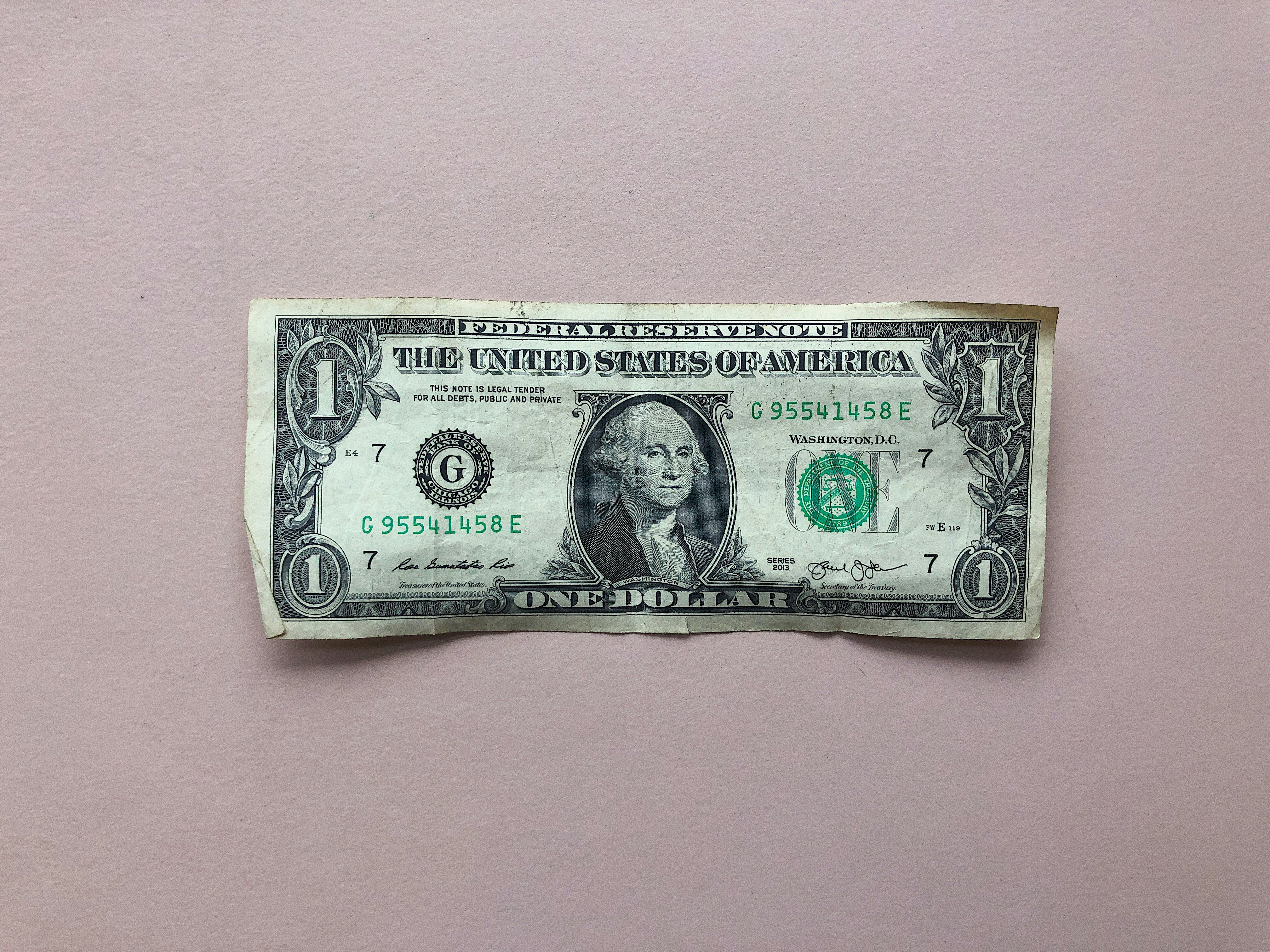




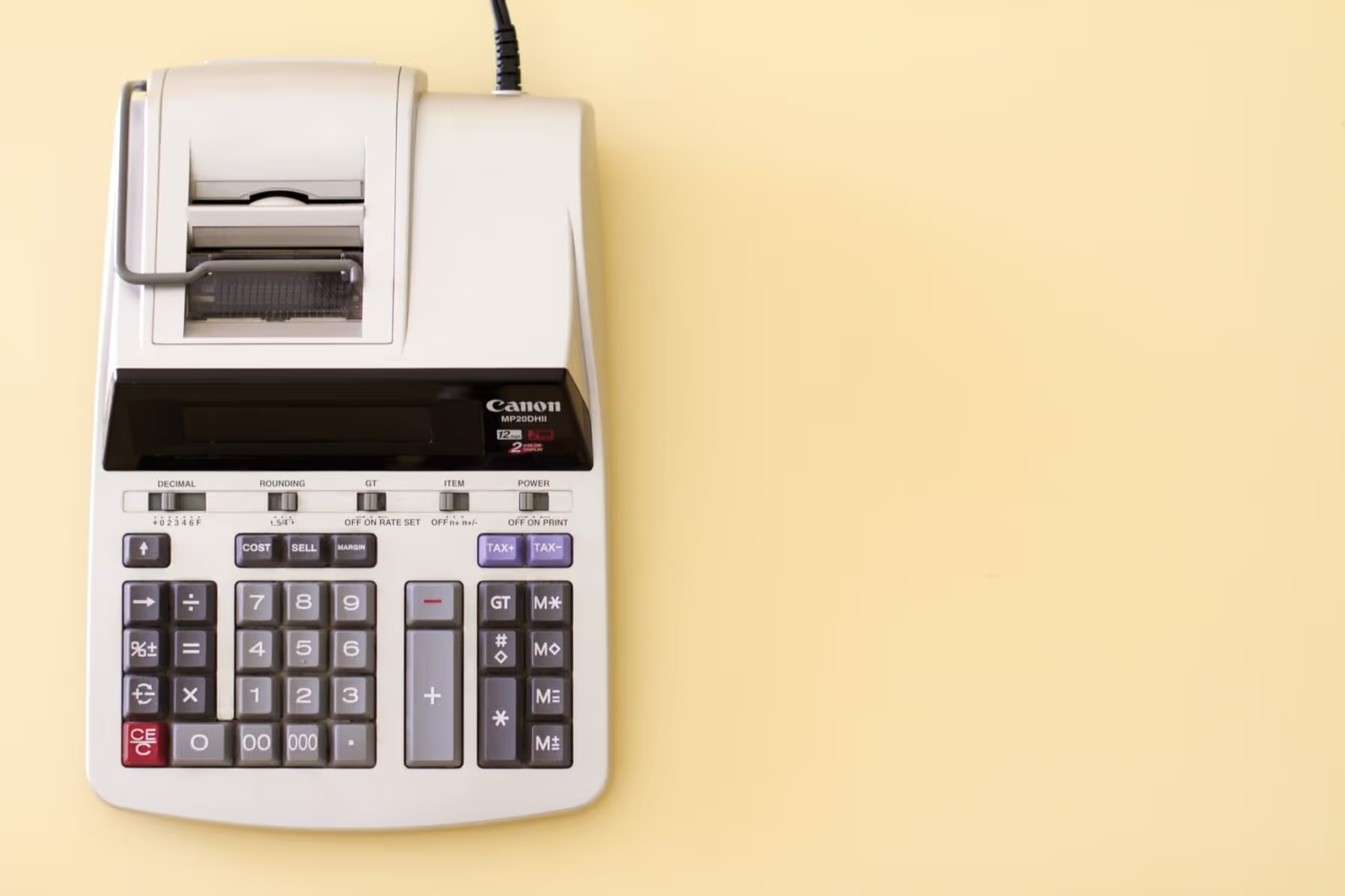


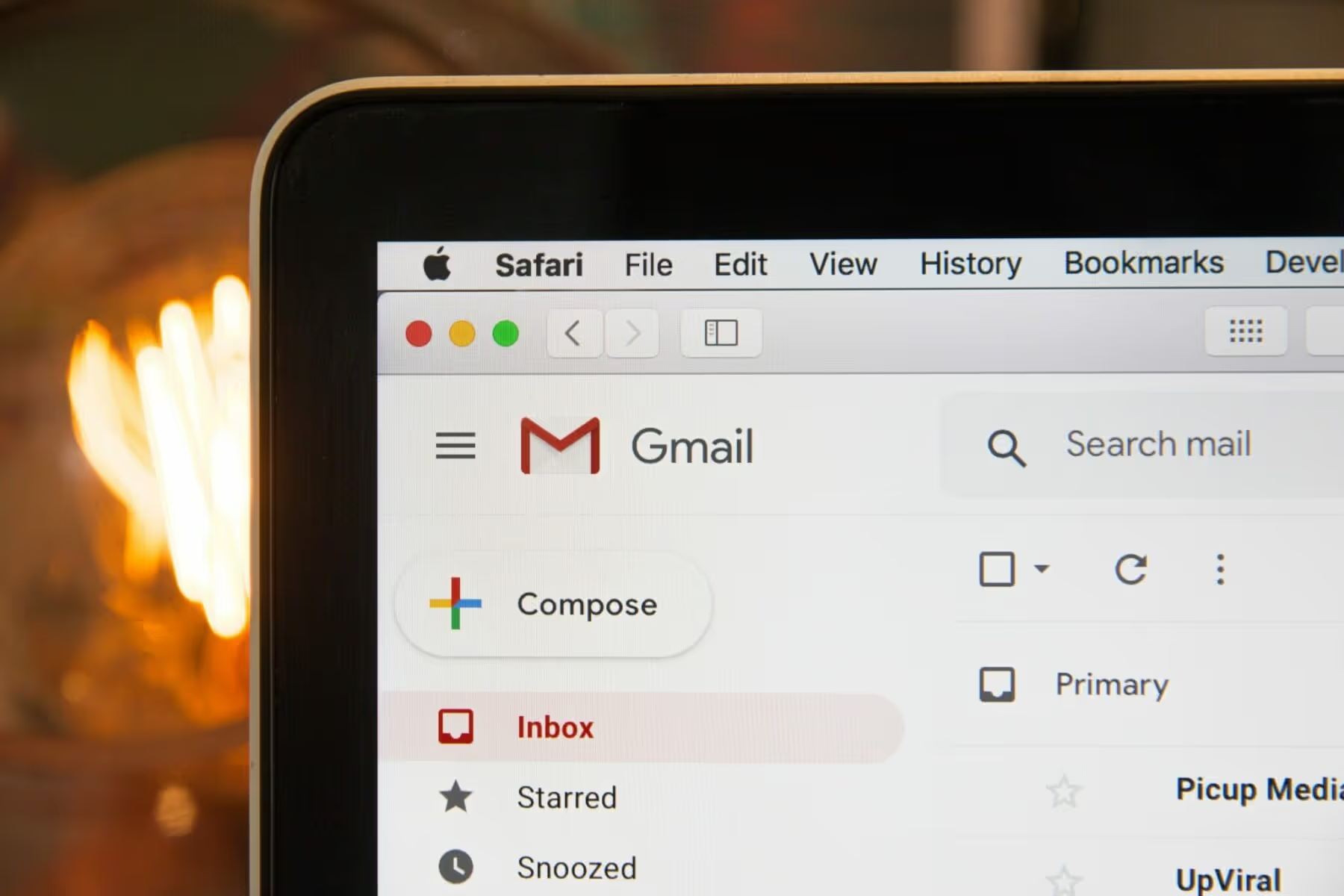






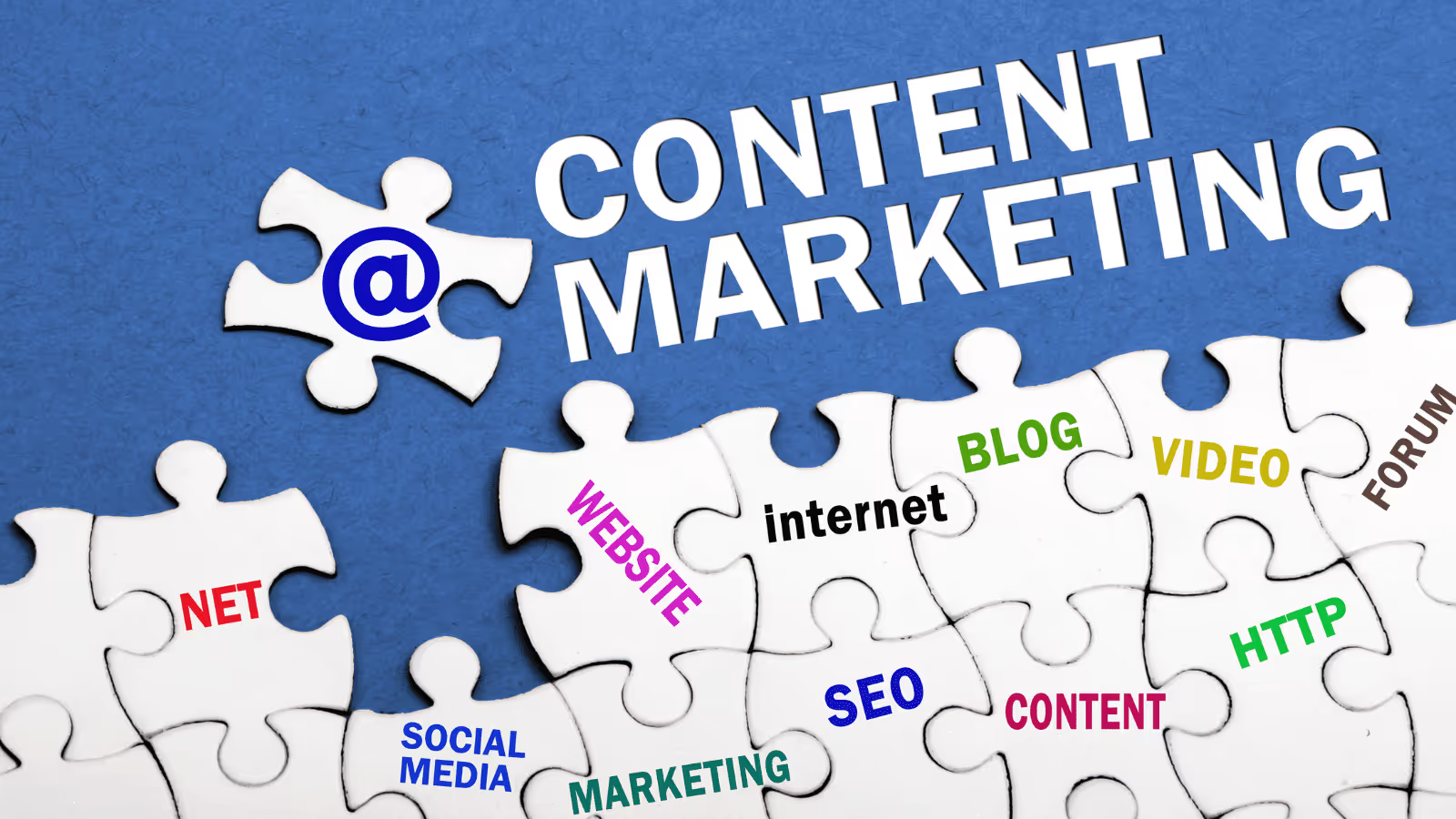




























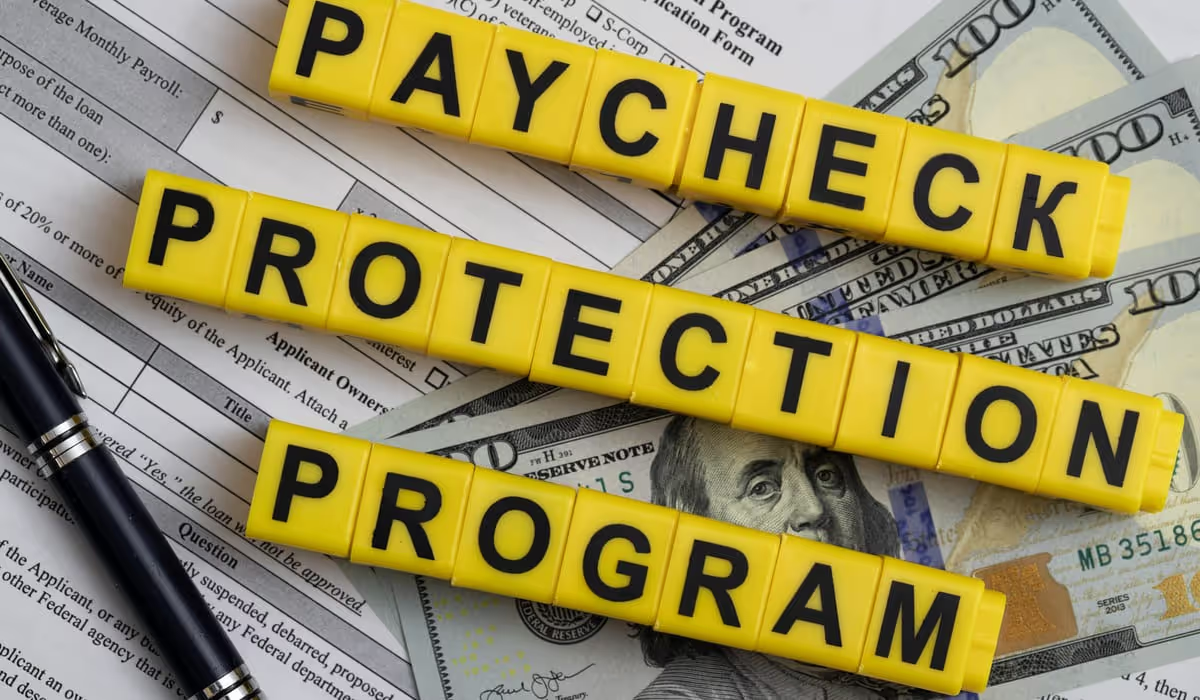



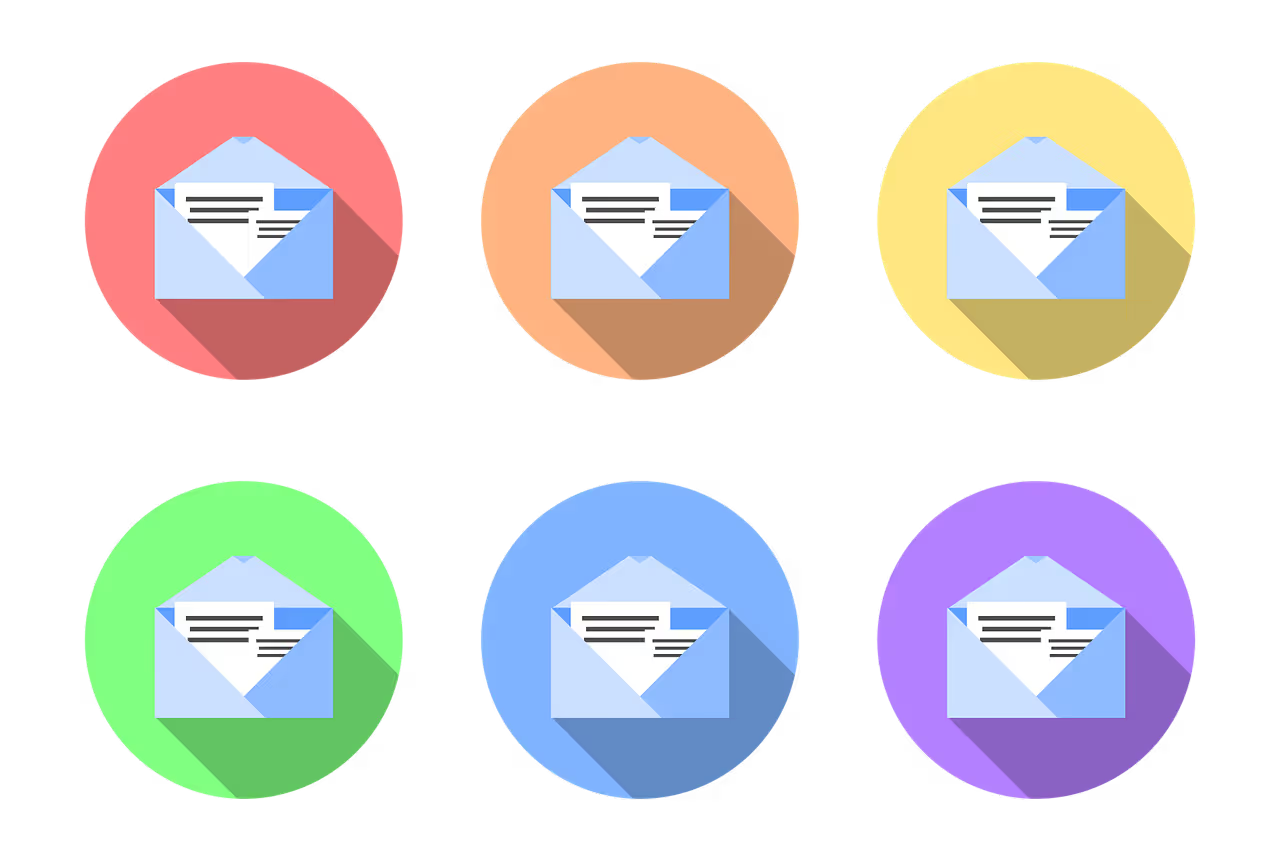






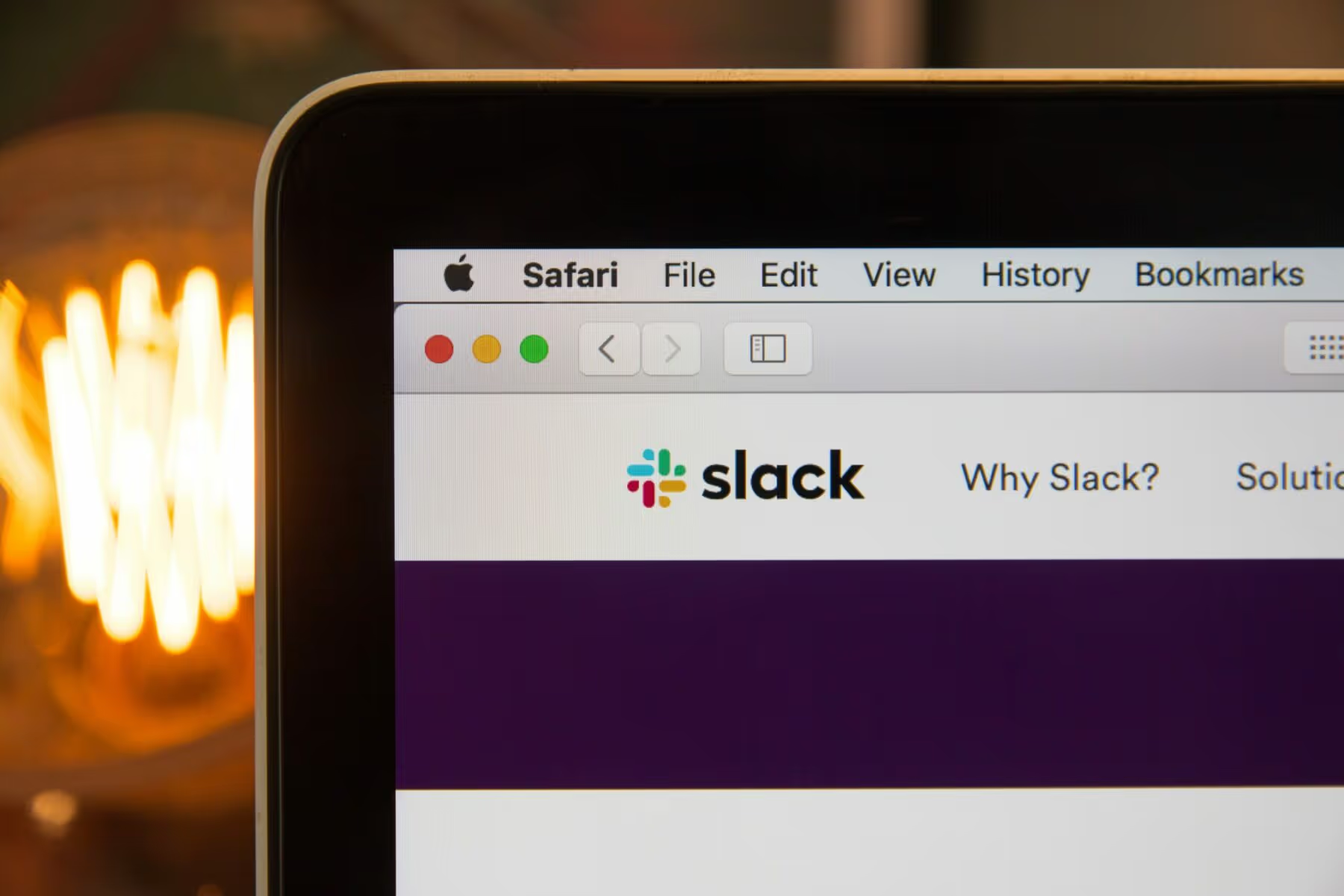






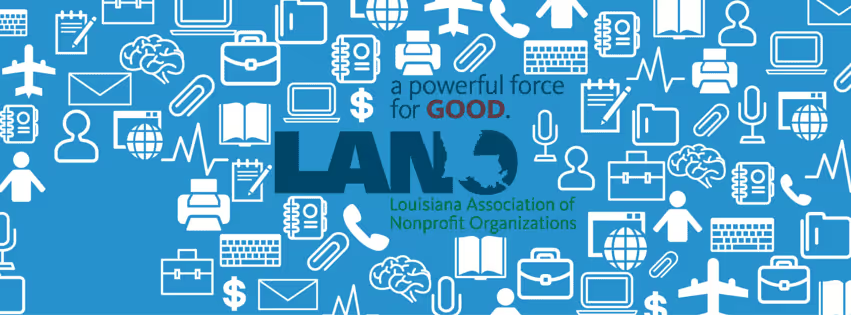







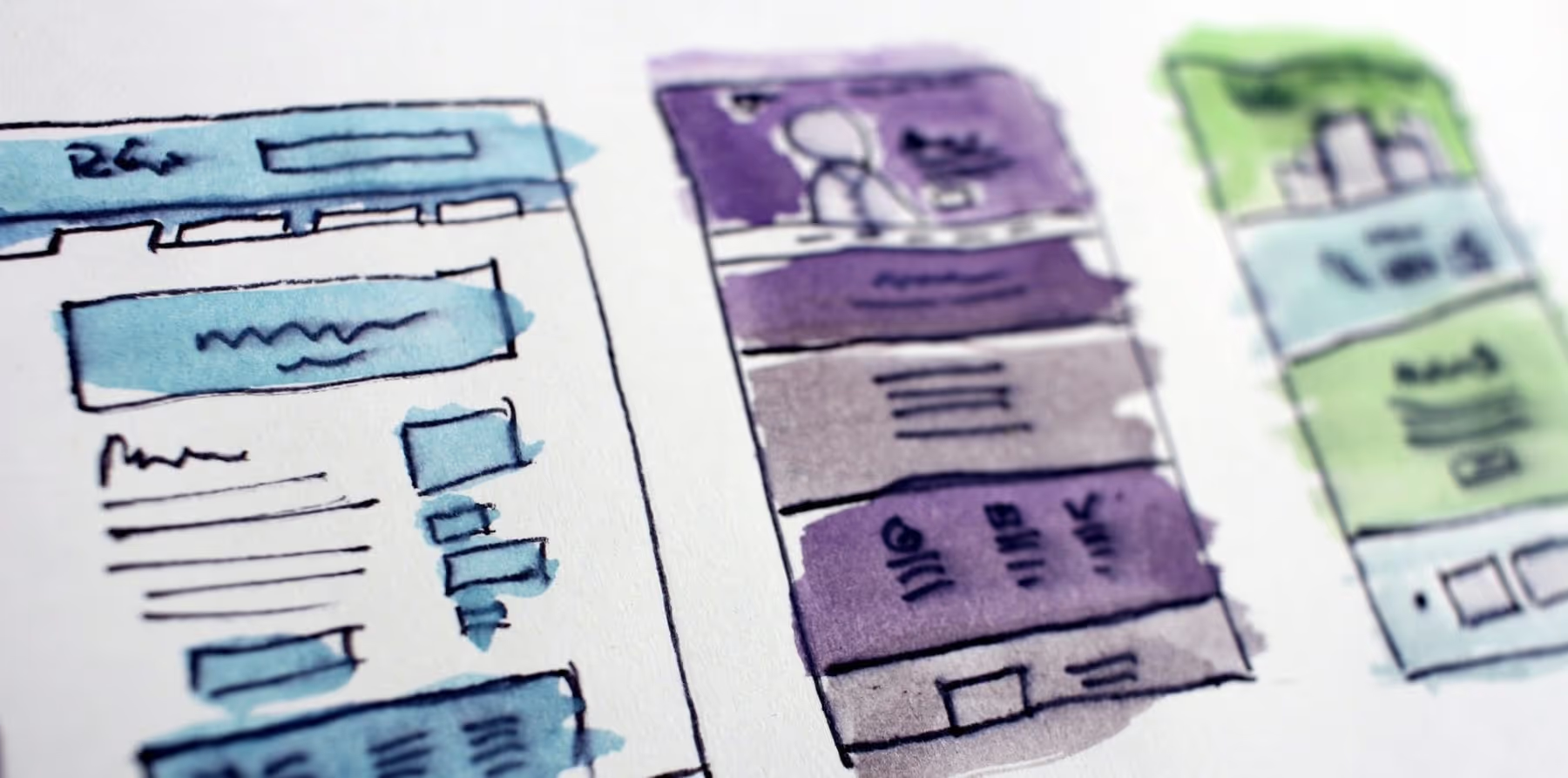


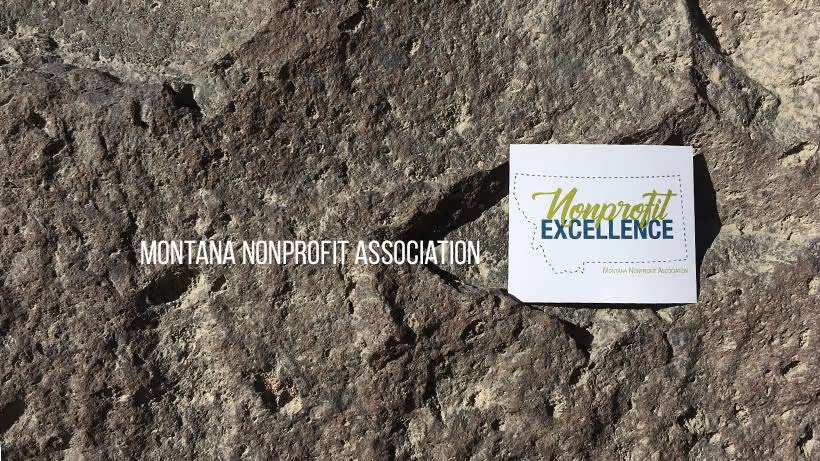



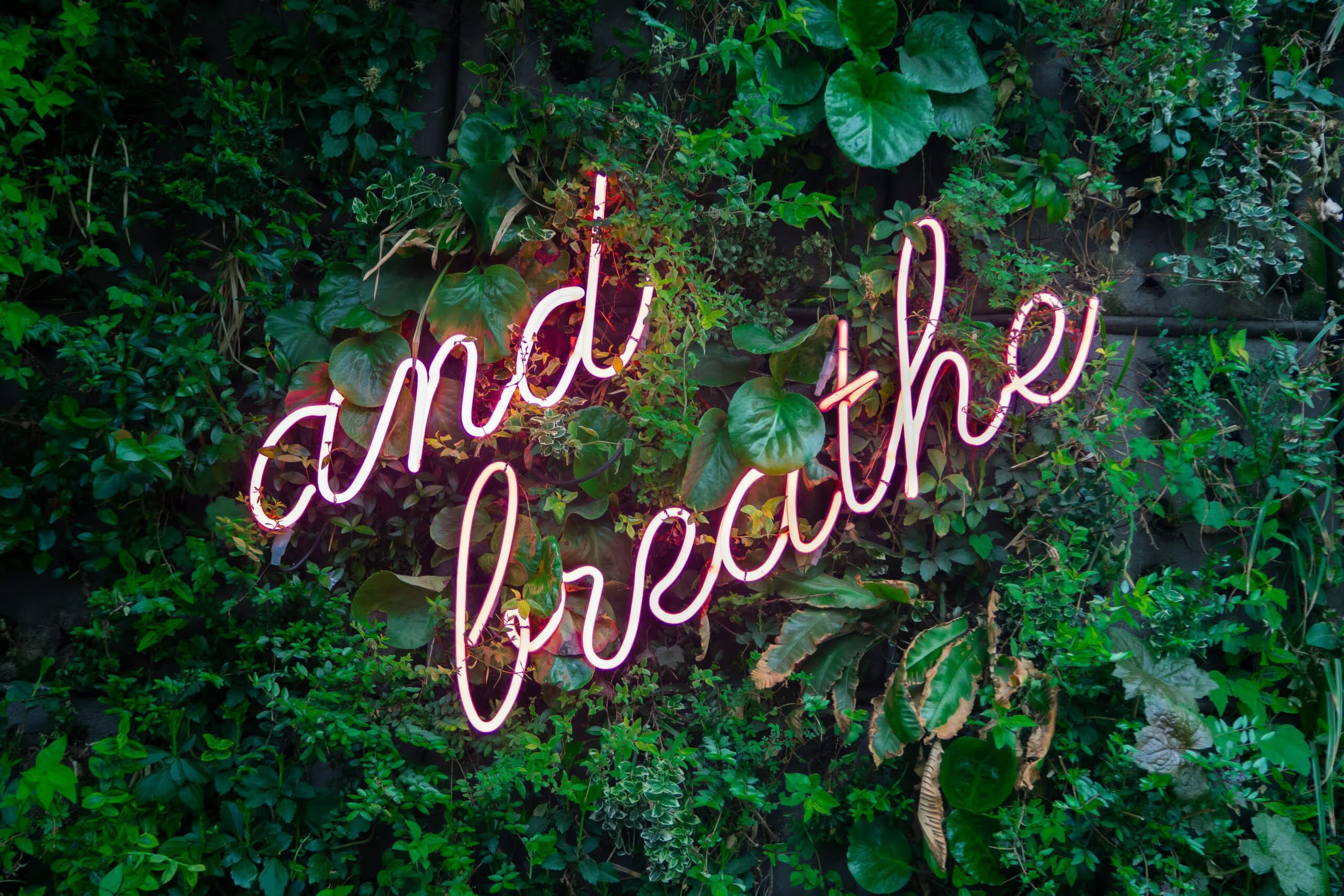



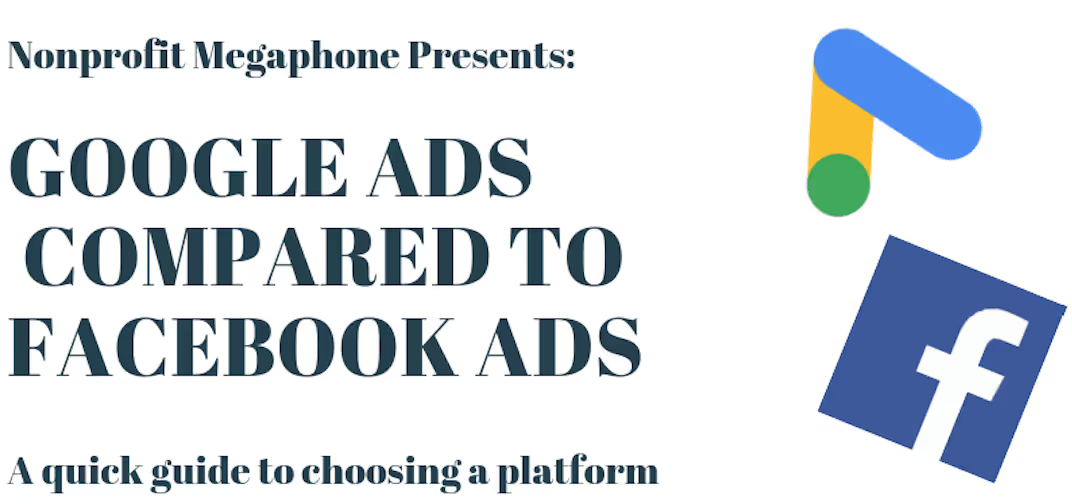



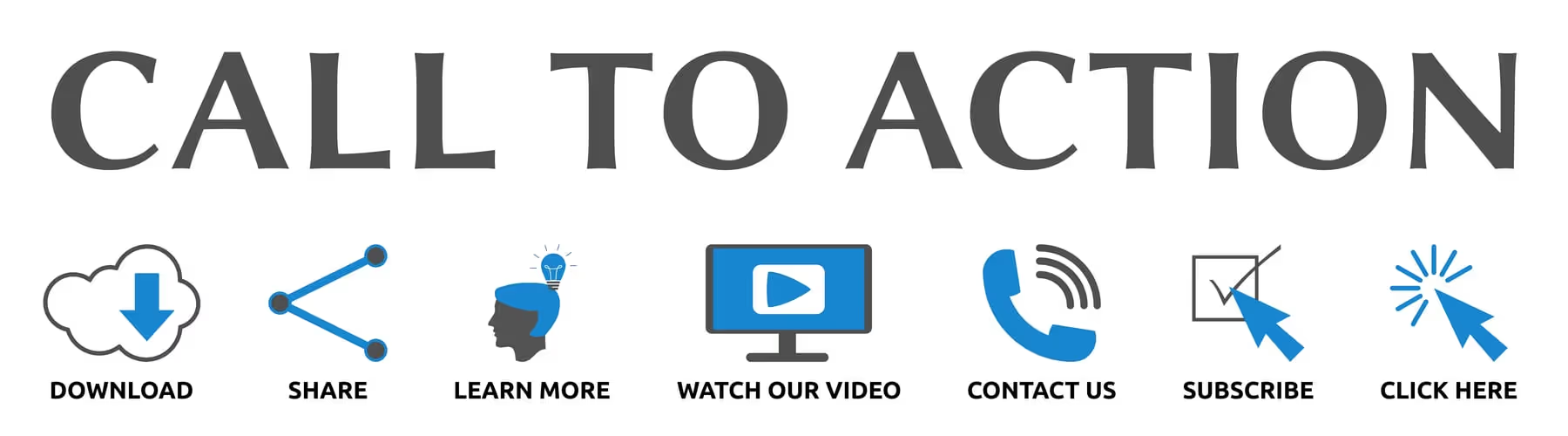





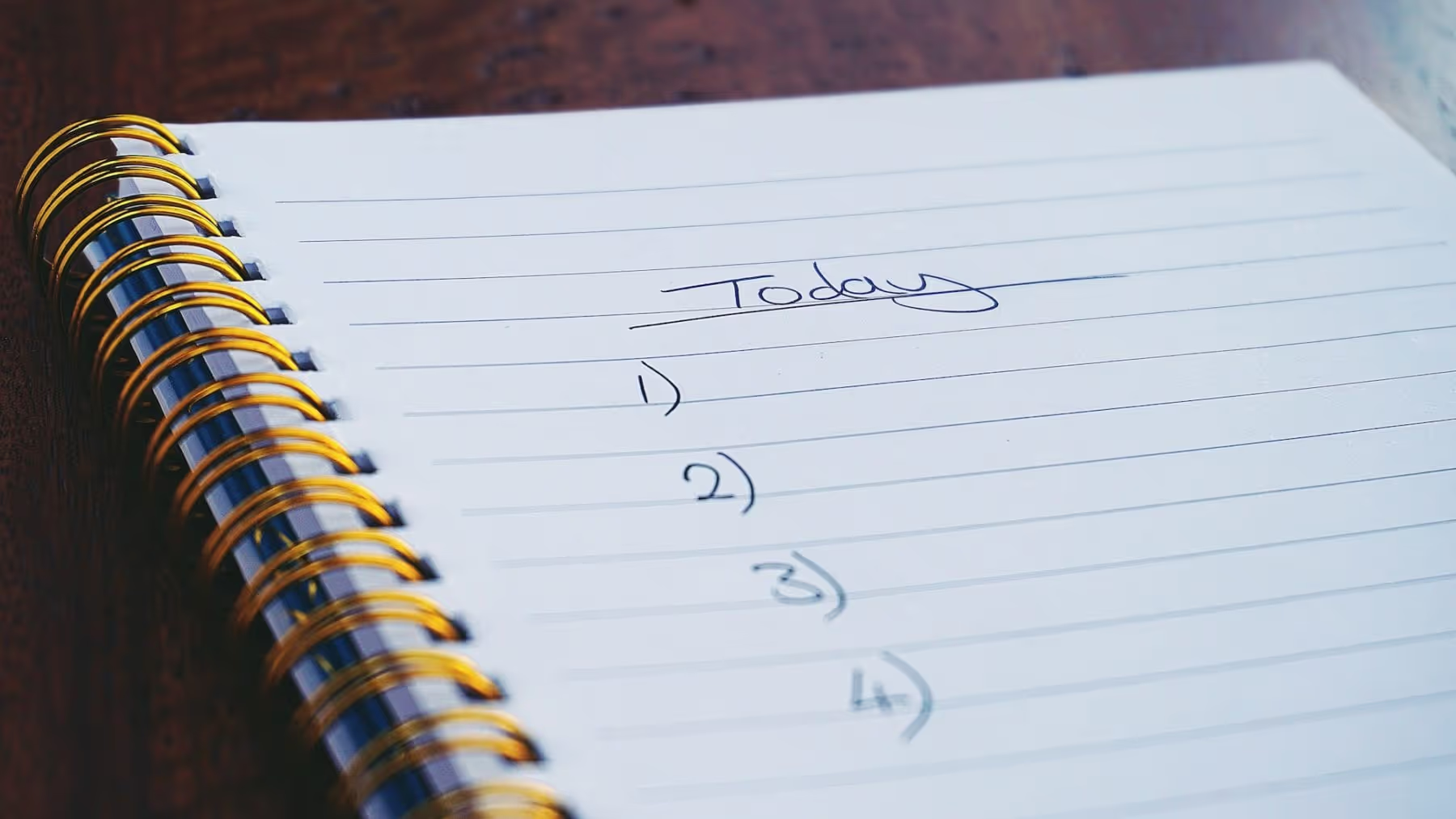







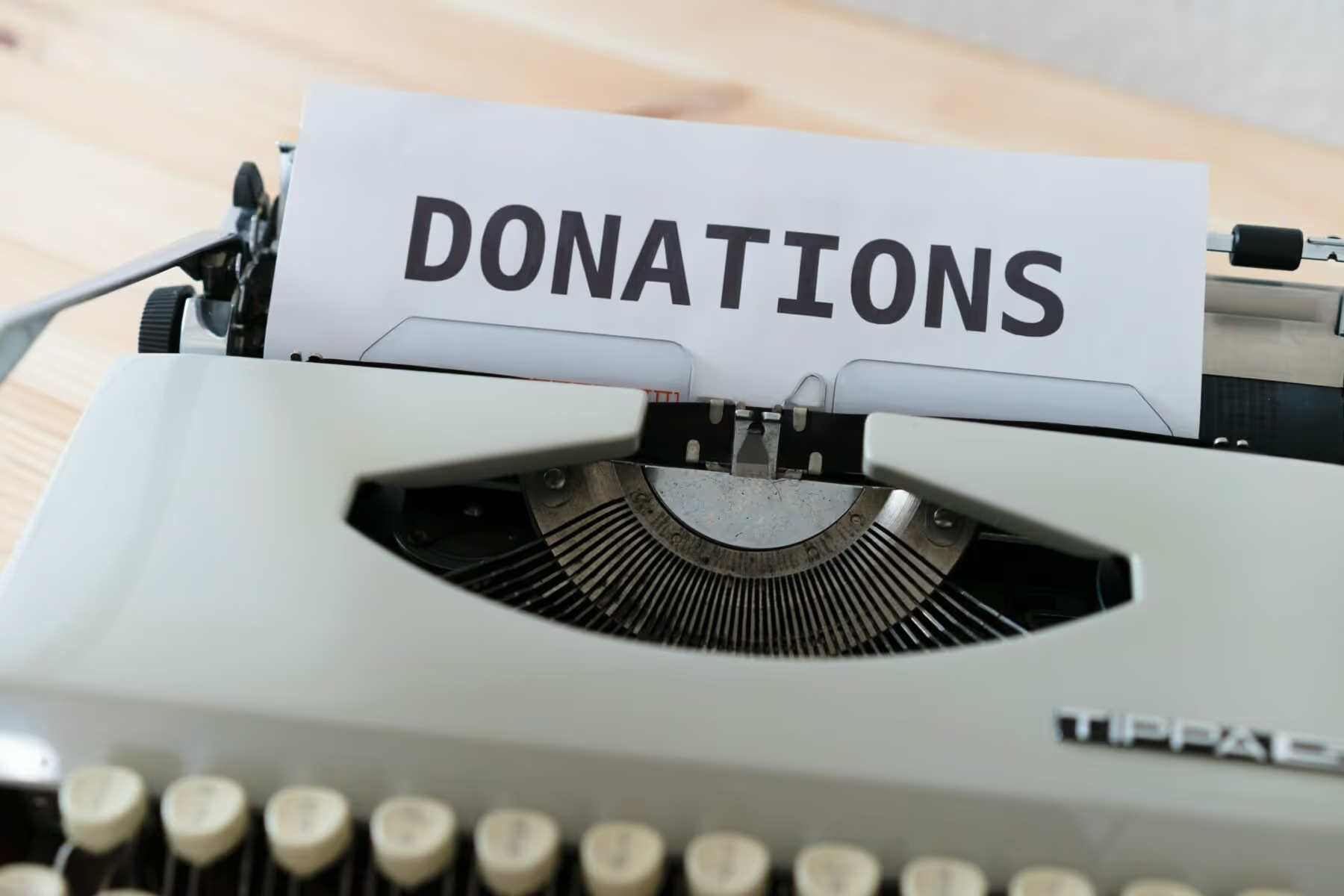




.svg)
.svg)
.svg)
.svg)