Even after several years, WordPress remains a powerful tool for content management for nonprofit organizations. WordPress currently features over 58,000 plugins to customize your website and provide easy access to social media accounts and payment options. On top of the 58,000 plugins, nonprofits can choose third-party plugins and services for additional functions and security.
With more options come harder choices: which plugins are right for your website? To help you find the best ones, we’ve compiled a list of the most popular WordPress plugins for nonprofit organizations. But before we dive in, let’s discuss what plugins are and some aspects to keep in mind while choosing them.
WordPress plugin basics
Plugins add features to your website that can benefit you, the viewer, or both. For every plugin installed, you also add code to your website or modify existing code. Not all plugins play well with each other; some can interact and cancel each other out if you’re not careful. These conflicts can form bugs, lead to bad loading times, or even break functions on the site. Using quality plugins and carefully managing them should minimize the chances of bugs and other negative effects. Even with these risks, plugins are worth it since they can add customization, security, accessibility, and essential functions to your site. WordPress’s status as a standard for content management systems would not be possible without plugins.
Free, Freemium, and Paid
WordPress plugins can come in free, freemium, and paid variants. The “freemium” ones have a free base package with limited features, and more functions can be unlocked for a fee or subscription. Many WordPress users balance these types to achieve the best value; there’s no need to pay for a plugin when a free one will do. However, you might find that paid and premium plugins can provide extra security while saving some time and effort. If a paid plugin isn’t listed through the WordPress directory, always do your research to make sure any third-party services are legit.
Look for updates
WordPress frequently updates its base system, so outdated plugins might not always work with the current version. These updates can also impact a plugin’s performance. Always check for the last time the plugin received an update; if it’s a year or more, you probably want to look for other options. A plugin with good reviews and frequent updates can save headaches down the road. You don’t want to use an unsupported plugin only to switch to a new one when a WordPress update breaks your site.
Troubleshooting
If your website runs into some problems, troubleshooting the issue might be easier with fewer plugins. In most cases, you can turn off a plugin and see if that fixes the problem. But the more plugins you have, the more work is required to test them and see which one might be causing a problem. This becomes even more complicated if two or more plugins conflict with each other.
Some WordPress users like to give a general cap for how many plugins should run at the same time. However, the quality of each plugin matters more than the actual number. Any programmer will tell you that the quality of code in a program greatly impacts performance. A program or add-on can still carry out the desired function, but it can affect the speed of an entire website. The user reviews for each plugin should be taken into consideration to distinguish the clean, functional plugins from the bad.
Add-ons for your add-ons
While some plugins target a specific function, many others can fall into a multi-tool category. These multi-tool plugins usually fall under the freemium umbrella, where the base includes a few free functions with the option to expand using paid add-ons. These clusters of add-ons connected to one main plugin can streamline a bunch of individual plugins and save you lots of time. Lone plugins might not work well together, so these all-in-one options can provide a smoother experience for you and the visitors on your site. Keeping track of updates and other changes becomes easier with plugin packages as well, since you don’t have to visit the developer page for each one.
We’re always happy to find a free service that makes a site or event more accessible, a feature that should be common but is often overlooked. WP Accessibility answers that call by adding extra customization options for WordPress themes and overlays. While the plugin might not make a site compatible with accessibility guidelines, it does target common problems and give access to additional controls. Some of these controls include identifying color contrast values, adding length to alt text descriptions, and visual editor (CSS) diagnostics.
Jetpack starts with a free version that aims to optimize your CRM with a variety of features. The base includes compiling site statistics, activity logs, automated social media posting, some basic cyber defense, and more. You can customize Jetpack with several add-ons and paid features from a streamlined search bar to real-time security. If you’re interested in Jetpack, you should try installing it first before moving on to other plugins. Jetpack has the potential to cover several functions and can cut down on the time used to find individual plugins for each task.
Public Good places simple, easy actions within reach of viewers so they can instantly start supporting your cause. While this plugin hasn’t seen an update for a while, you can still try it out for media presentation and customer interactions. The Public Good plugin is run by an organization dedicated to digital engagement strategies and tools. You can reach out to them and choose which nonprofits, causes, and actions appear on the widget. Large publishers like CNN and Tribune use Public Good, so it’s worth checking out.
GiveWP provides a way for site visitors to donate to your cause or pay for any merchandise.
While the plugin doesn’t have a free version, it features so many useful payment tools that over 100,000 nonprofits signed on to the service. Big names like the Cancer Research Foundation, the YMCA, and Habitat for Humanity use GiveWP for quick and easy donation setup on WordPress sites. The plugin includes several formats like donation landing pages, buttons, and popups. GiveWP even integrates services like PayPal, Square, and Google Analytics into the plugin for enhanced convenience.
For free donation plugins, you can look at some options that add specific payment systems to a site like PayPal Donations. While this plugin doesn’t completely integrate PayPal into your website, it adds a sidebar widget and shortcode to make donations quick and easy. PayPal Donations lets you choose between default or customized buttons and localization options.
Gravity Forms is another paid plugin that fuses multiple software and services into a streamlined system on your website. Gravity Forms adds a variety of useful forms for apps like PayPal, MailChimp, Slack, Zapier, and Twilio. Even though Gravity Forms does not include a free version, you can go to their website and try a free demo of the service to see if it’s the right fit for you.
Some existing software you use might already include a WordPress plugin, like the BrilliantPlugin’s Salesforce add-on. This plugin can save some grunt-work by automatically submitting leads and case forms from your site into the CRM system. While Salesforce itself might not be free, the plugin version doesn’t cost anything. You can immediately download it and start integrating the CRM services into your WordPress site.
This freemium plugin allows you to easily update and create new events on a WordPress website so your supporters can sign up. This addon enjoys a lot of support from the developers, with the last update (as of writing this article) arriving only three weeks ago. Events Calendar boats over 800,000 active installations and features a demo and guidebook to help you get started. This plugin also includes several add-ons, with free functions such as event tickets and a post manager system. For additional customization, you can check out the slew of paid expansions that add promotion services, Eventbrite integration, virtual event hosting, and more.
While Relevanssi might not cater to nonprofits specifically, this plugin improves the default WordPress search function on your site. Even though WordPress can be a great CMS, its search bar has retained a bad reputation for its lack of organizing results and customization options. Relevanssi provides a freemium solution to the problem by adding tons of features and configurable options to the search bar. However, the developers warn that this plugin might not be for everyone: the software might require hundreds of megabytes in storage space, so make sure your host can handle that amount of data first.
Another useful plugin in general, Yoast SEO boasts over 5 million installations for its search engine optimization (SEO) functions. The plugin includes a free and premium version. SEO taps into the algorithm behind Google and other search engines to help rank your webpages so they appear higher in search results. Along with some automatic functions like improved URLs and site mapping, Yoast highlights other important factors like keywords and readability to guide you towards higher search rankings, which can help generate leads and bring viewers to your website.
On the security end of web development, Cloudflare provides several forms of paid protection to secure your site. Among features like blocking bots, securing information, and preventing virtual attacks, Cloudflare’s main function includes data loss prevention. Big names like IBM, NCR, and LendingTree use Cloudflare for security to back up their data. If your site should go down, Cloudflare can use a saved version to re-upload your site’s contents so you don’t lose untold amounts of work.
If you host a website, you need some sort of back-up solution for your content. For a freemium option, look to BackWPup as a way for users to compress and save content on existing cloud services like Dropbox and S3. You can also save the files on a physical backup, such as designated a hard drive. Over 700,000 users have installed the plugin, and the premium version provides additional backup options to services like Google Drive and OneDrive. The premium service also includes encryption options to protect your backups from unwanted access.
Wordfence advertises itself as “the most popular WordPress firewall and security scanner,” with over 4 million installations. Wordfence can protect your website and content for free, with even more security added through its premium upgrade. The developers created the plugin from the ground up for WordPress and boast that Wordfence provides the “most comprehensive” security for the site. Between the frequent updates and active online support, the free version of Wordfence should be at the top of your install list until you upgrade or find another security solution.
Comments and contact forms let you interact with supporters, answer their questions, and listen to concerns. The Akismet Spam Protection plugin blocks bots from submitting forms and comments so you can pay attention to supporters rather than fight an unending war against spam. This open-sourced plugin maintains an impressive record of over 5 million active installations, and the developers update the software regularly. Akismet isn’t usually free for any sites that fall outside of “personal blogs”, but some organizations can submit proof of their nonprofit status to use the plugin for free.
Finding a balance of paid and free plugins
For the most part, the balance between paid and free plugins depends on your organization. Just as every nonprofit runs differently, a nonprofit’s website often involves a unique blend of plugins to fit their needs. Finding a reliable paid service can help you rest a little easier since they (should) provide professional levels of service and product support versus a freebie. Young nonprofits can always start with free plugins and then look for paid services later.
You also might enjoy a standalone plugin versus a packaged add-on attached to a bundled service. Try mixing and matching plugins to get your desired combination, but keep in mind that a large number of standalone plugins can bog down your site and complicate troubleshooting.
With a bit of experience, you should start understanding which functions need a paid, professional touch on your site compared to sections that work just fine with free plugins. The plugins you use can also change over time depending on the software’s future updates and any changes in size, scale, or budget of your nonprofit.
Keep in mind that word of mouth can help narrow your search for plugins as well. You can ask a friend or colleague what plugins they use for WordPress. You can always try out their recommendations and uninstall the plugin if doesn’t work for you. Plus, your associates could have tried some of the plugins on your list, and they can tell you which add-ons are worth your time.
By William Capella
.svg)


.svg)
.svg)
.svg)

.avif)

























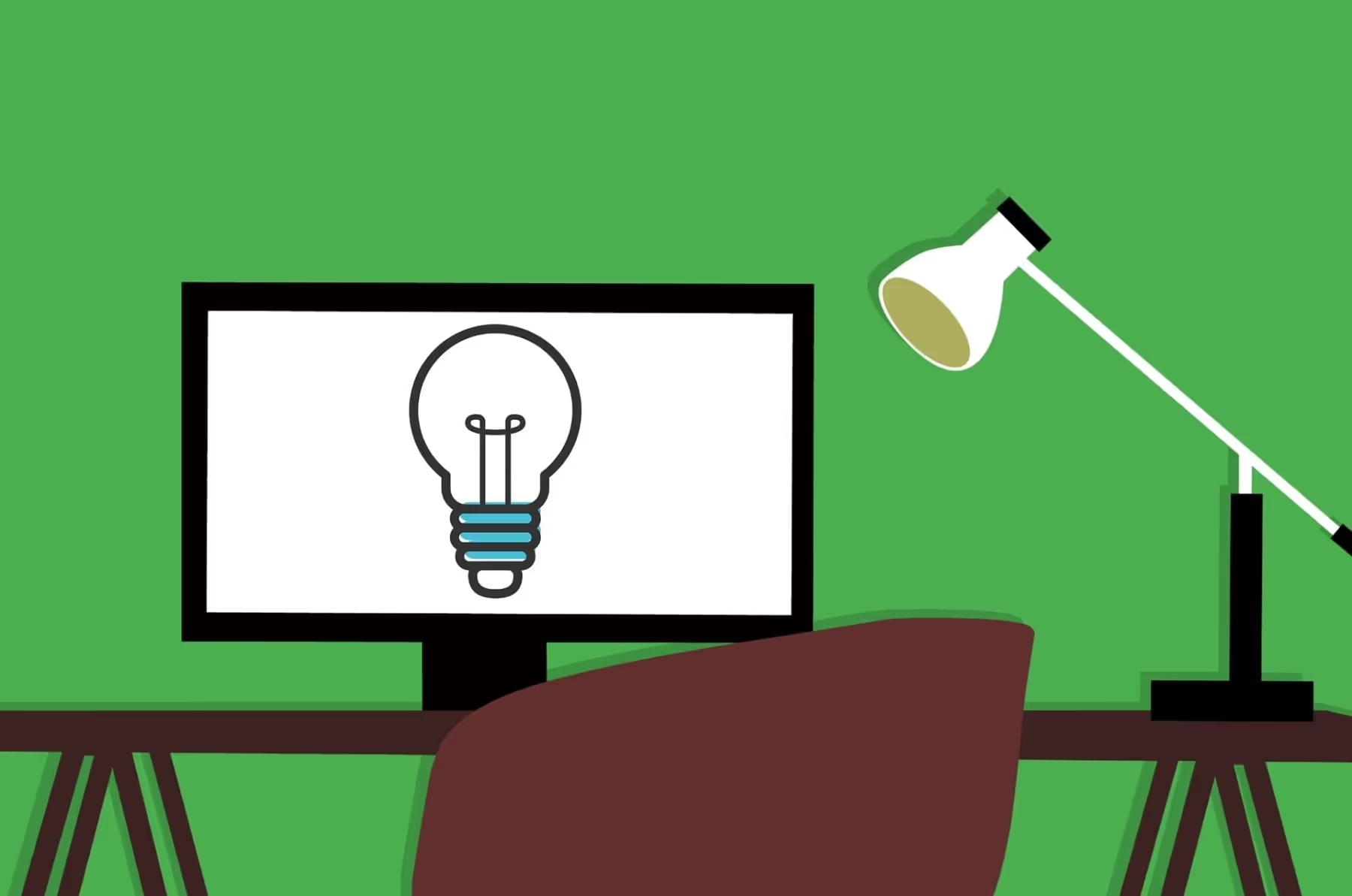




















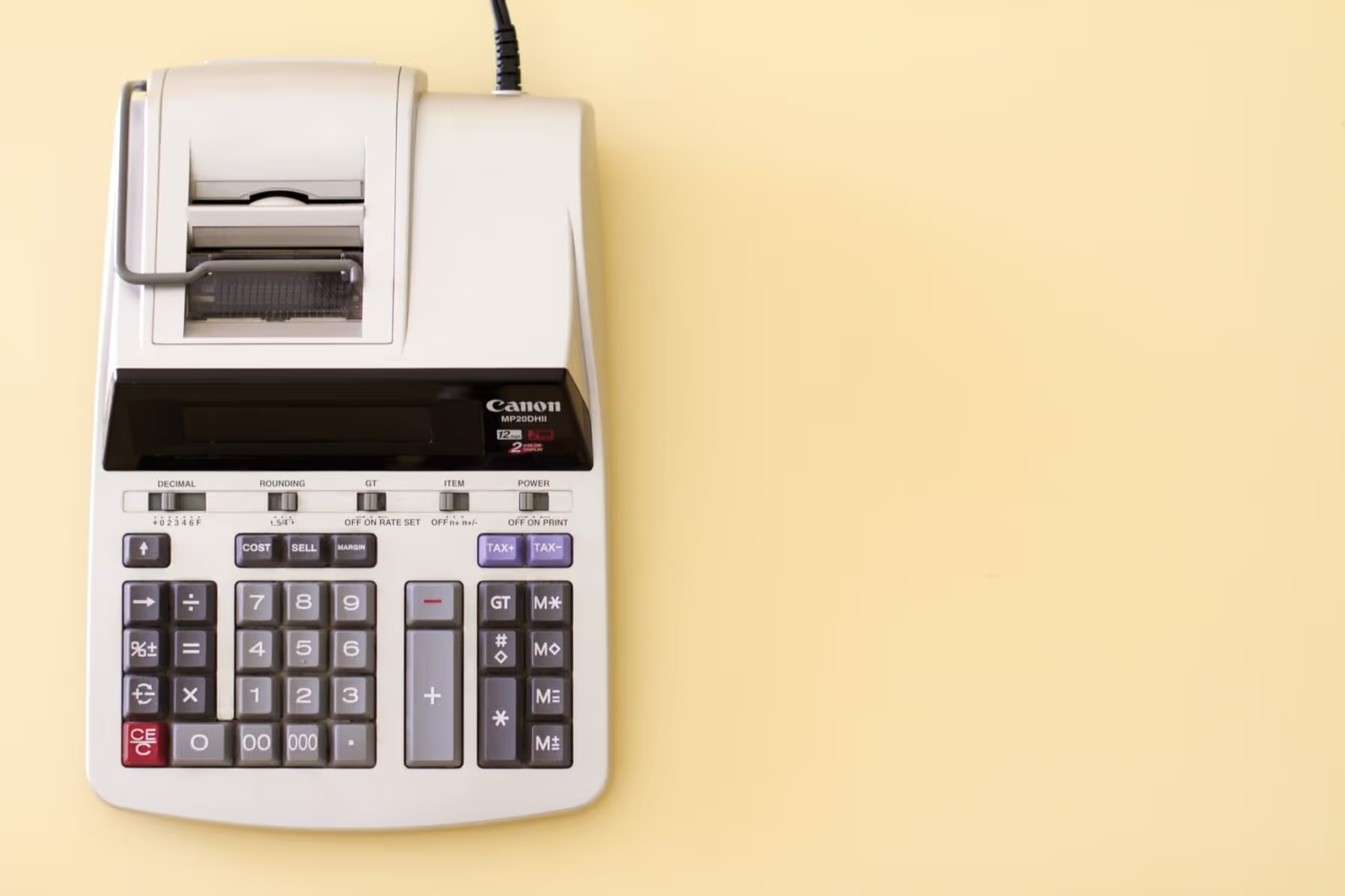
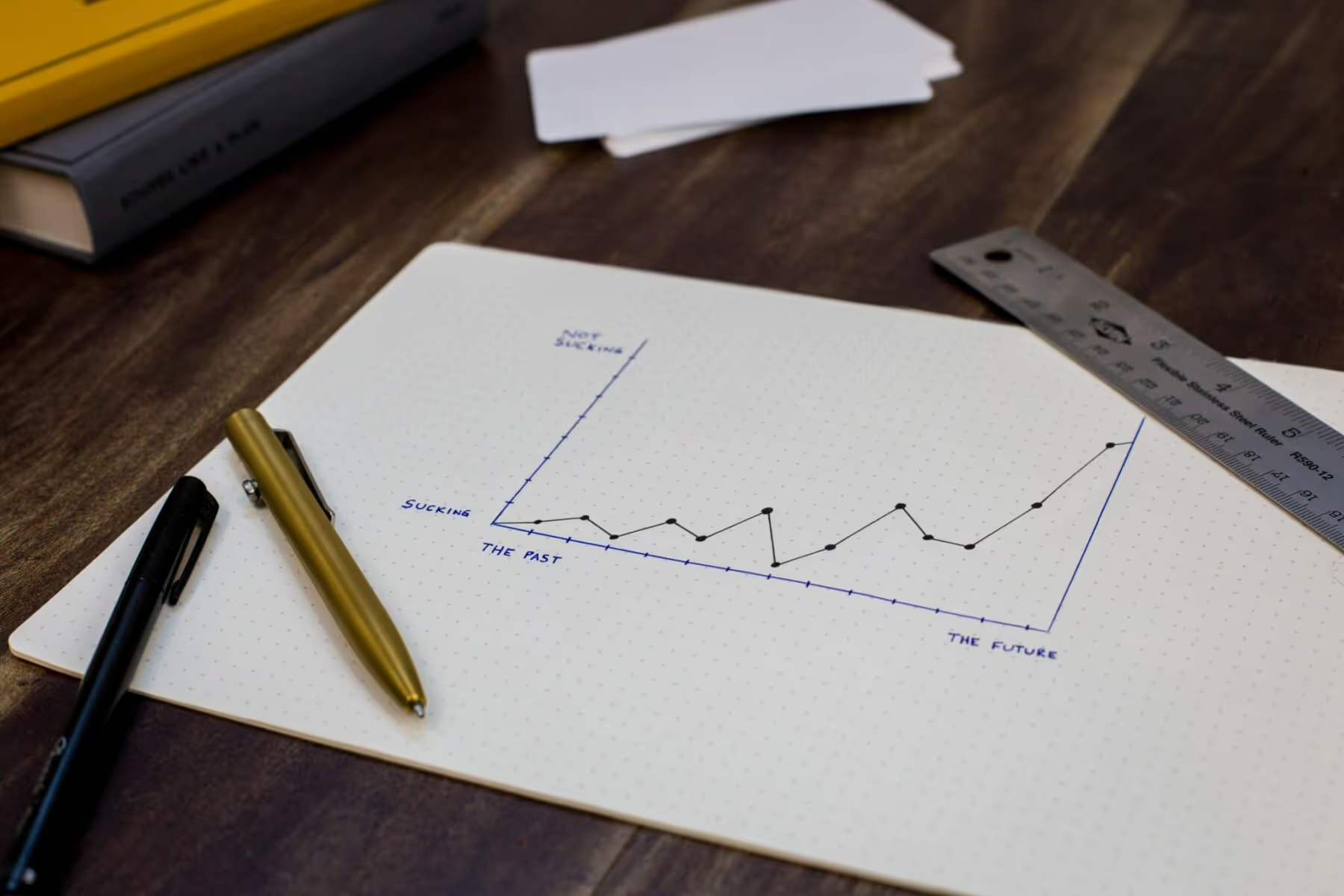







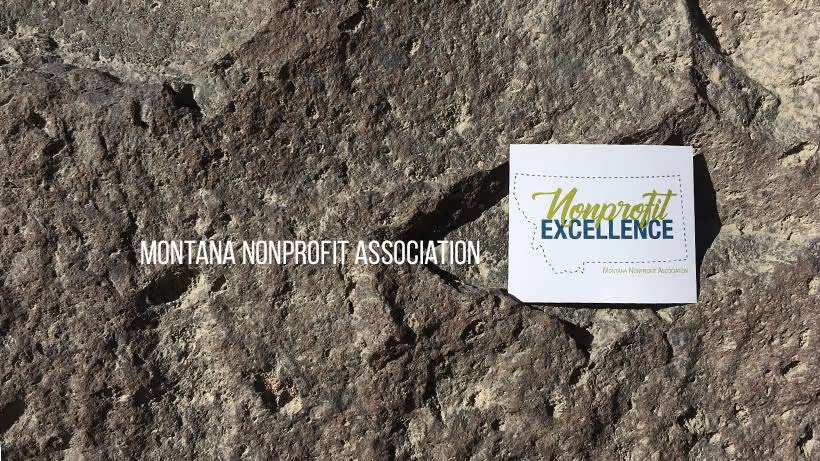









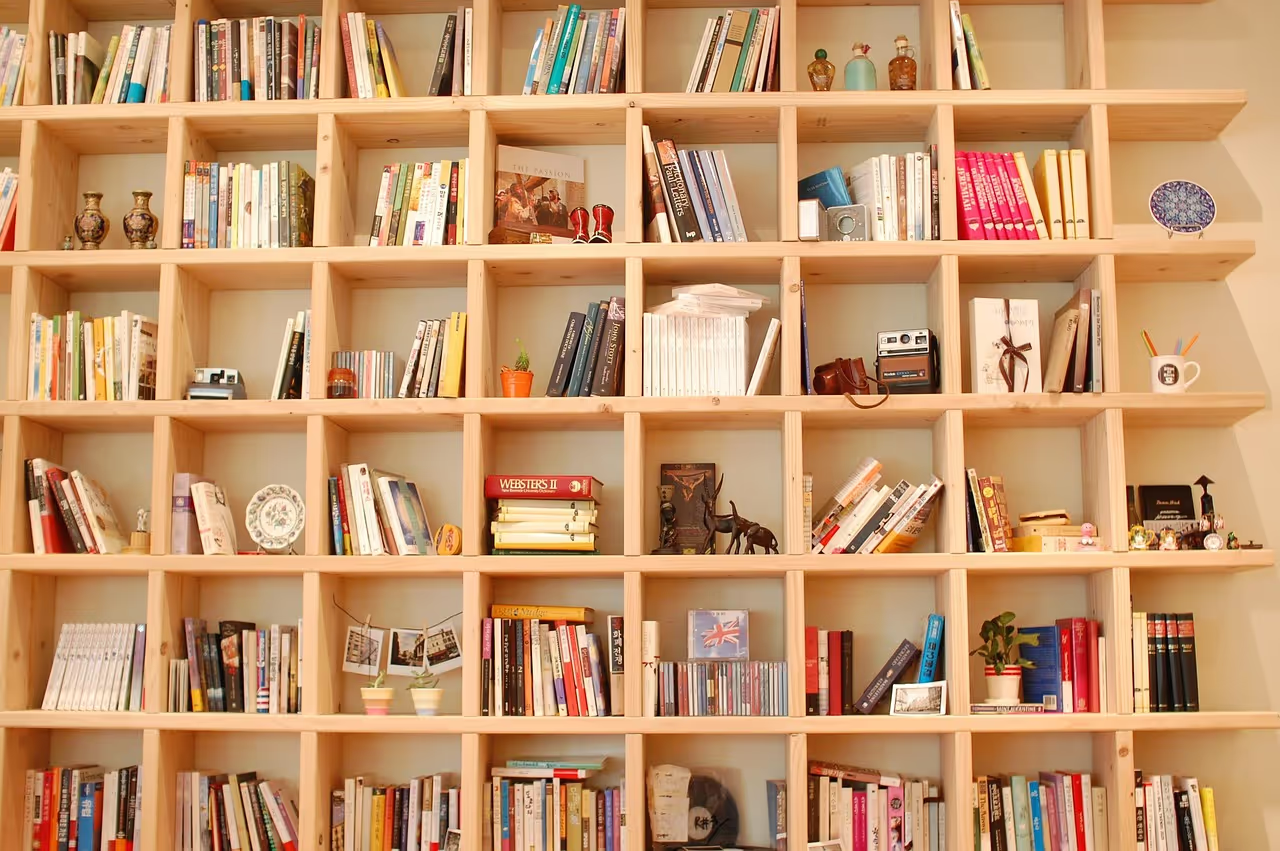










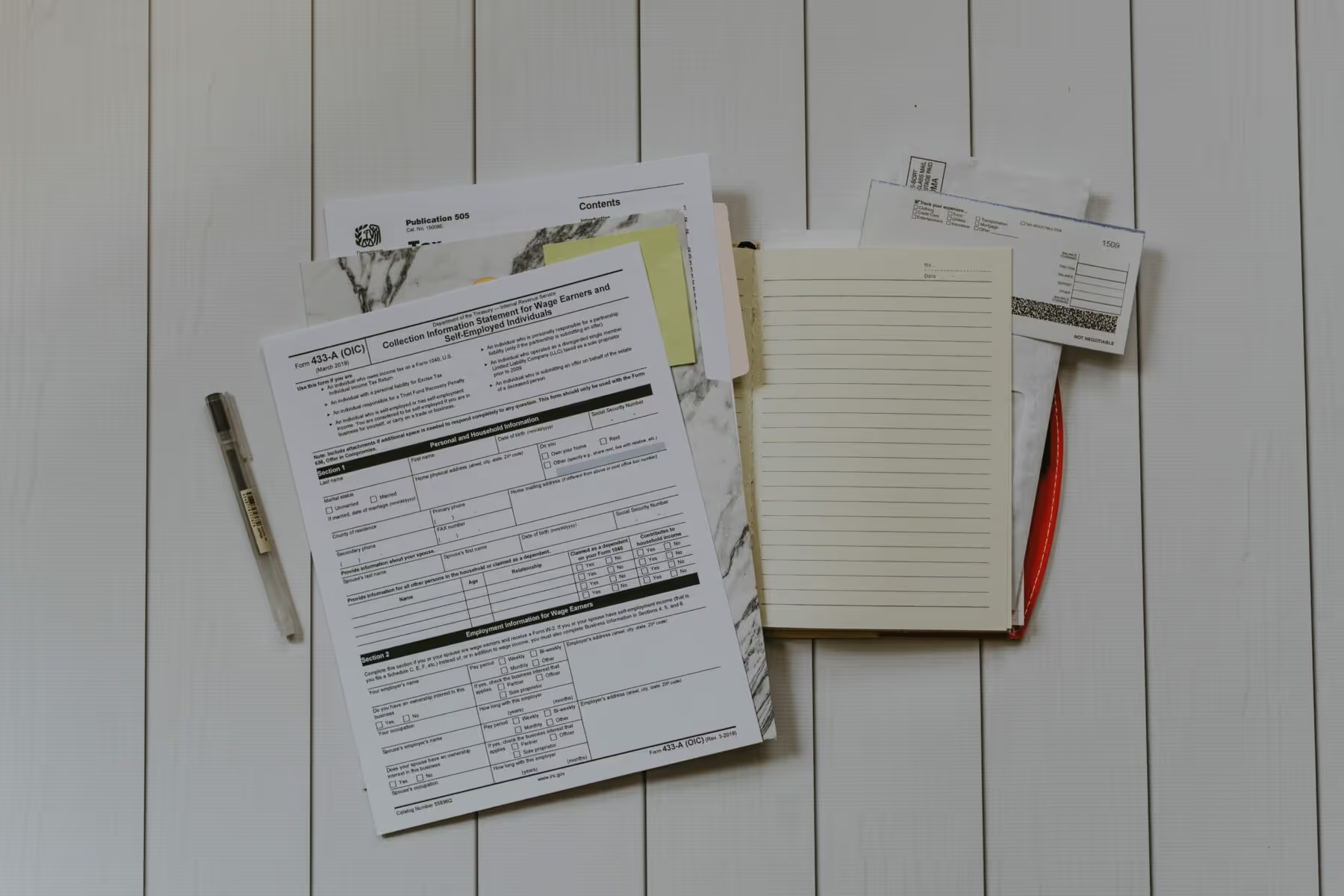




















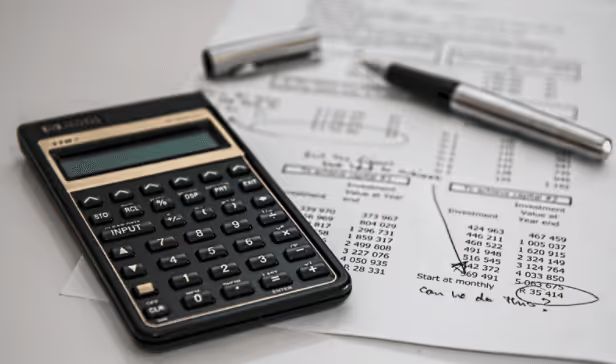





.svg)
.svg)
.svg)
.svg)